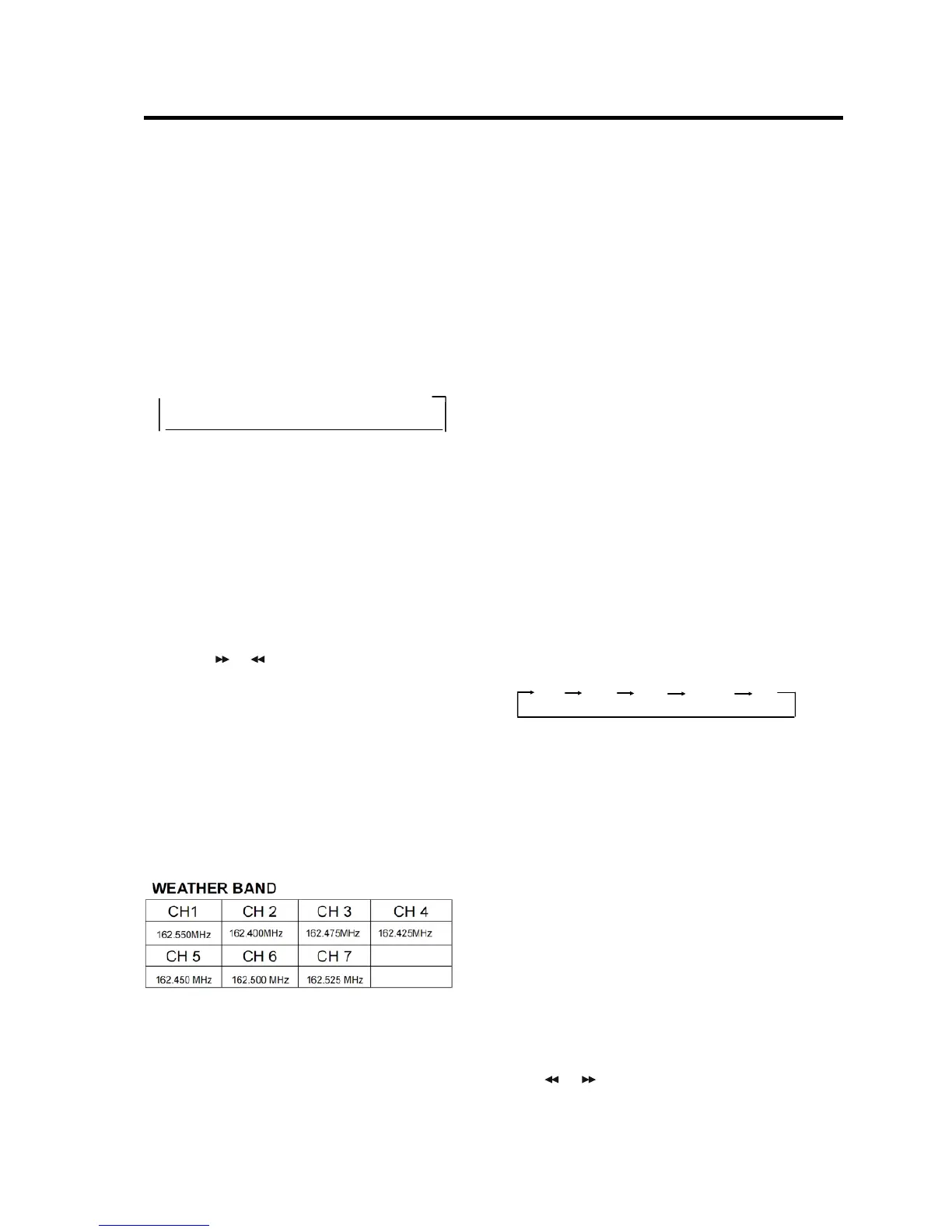8
GENERAL OPERATION
Press MUTE button (9) to mute down the
sound instantly. If any button is pressed
in the mute state, the mute state is
released.
EQUALIZATION
Press EQ button (10) shortly to turn on
equalization function and to select
desired
audio mode. There are five kinds of
mode as below:
→FL AT→POP→CLASS→ROCK→EQ OFF
RADIO OPERATION
SWITCHING TO RADIO MODE
Press MODE button (1) shortly to select
radio mode, the radio mode appears in
the display together with the memory
band and frequency.
SELECTING STATION
Press 8
/ 9 button (2) shortly to
activate automatic seek function. Press
for several seconds until “MANUAL”
appears on the display, the manual
tuning mode is selected. If both buttons
have not been pressed for several
seconds, they will return to seek tuning
mode and “AUTO” appears on the
display.
AUTOMATIC MEMORY STORING &
PROGRAM SCANNING
- Automatic memory storing
Press AS/PS button (6) for several
seconds, the radio searches from the
current frequency and checks the
signal
strength until one cycle search is
finished. And then the strongest
stations are stored into the
corresponding preset number button.
- Program scanning
Press AS/PS button (6) shortly to scan
preset station which is stored in button
16(1~6).
STATION STORING
Received a desired station then press
one of the preset button (16) (1 to 6) for
2 seconds, current station will be
stored into the number button.
SELECTING THE FREQUENCY BAND
At radio mode, press BND button (7)
shortly to select the desired band.
The reception band will change in the
following order:
FM1 FM2 FM3 MW1 MW2
USB PLAY OPERATION
On the front panel of the unit, there is an
USB interface (11). You can connect an
USB driver through this interface .
When you connect an USB driver
through the interface, the unit will search
the MP3 or WMA files in the USB driver
and start to play MP3 or WMA files
automatically.
If in other mode, you can also press
MODE button (1) to select USB mode.
The operation please refer to the
following instruction.
SELECTING SONGS IN SINGLE STEP
Press / button (2) to move to the
