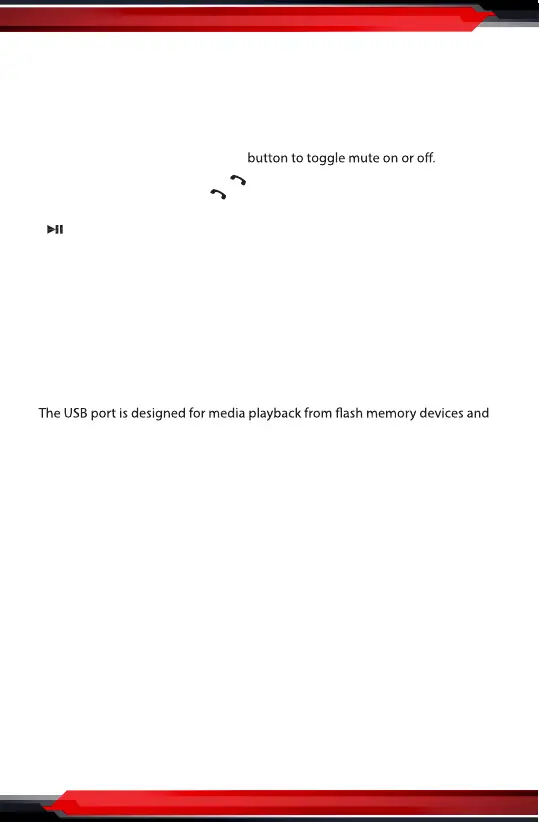www.PyleUSA.com
7
8. Tune Next/ Skip Next track
In Radio mode, press it to scan strong singal radio station upward step by step.
Press and hold it to tune radio frequency upward one step at a time.
In USB/Micro SD card/BT music playback, press to skip next track.
Press and hold to fast forward playback.
9. MUTE ON/OFF,
In power on mode, press the MUTE
10. Receive and Redial Last Call ( )
In BT phone mode, press the button to make a call / receive a call / redial
the last dialed phone number.
11. (PLAY/PAUSE) /CH 1-6 (PRESET RADIO STATION)
In USB/SD card/BT music playback mode
Press this button to pause playback, touch again to resume playback.
In Radio Mode
Press repeatedly to preset radio station. With this system a total of 30 stations
can be stored in the memory. Each band store up to six preset stations.
The stations might be FM1, FM2, FM3, AM1 (MW1) and AM2 (MW2) band.
To retrieve a preset station
Press repeatedly this button to recall the preset stations which had been stored
in the memory in advance.
12. USB PORT
Open the cover for USB device use.
1 Amp charging for most iPhone / andriod mobile phone.
13. Micro SD Card Slot
This Micro SD card slot is designed for media playback from Micro SD card.
14. AUXILIARY INPUT JACK
Insert an external device to this 3.5mm auxiliary jack in order to have audio
output of the device through the unit.
15. RESET SYSTEM
The RESET button is used to reset all paramenters to factory default setttings.
This function may be used when the LCD does not display normally or sound is
distorted, or when any of controls are disabled. Gently press the
RESET button
to reset your system with a thin object with a pointed end.