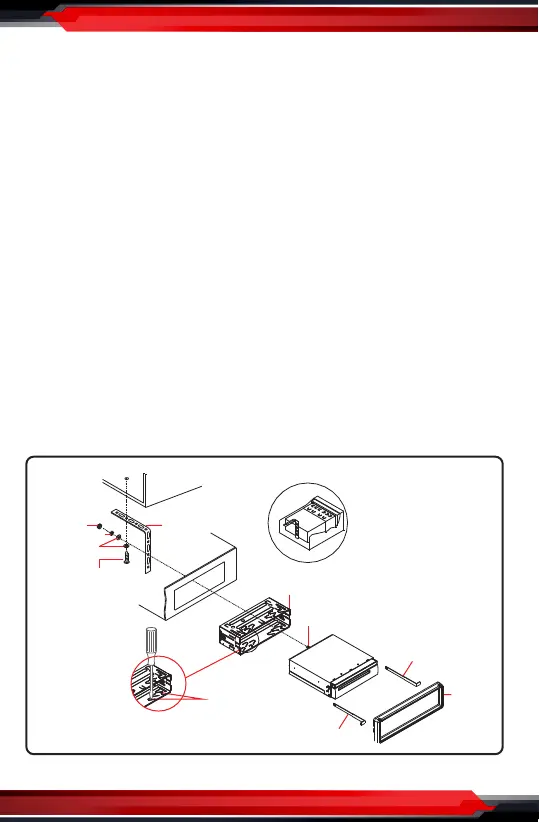www.PyleUSA.com
4
INSTALLATION:
Before Installation:
• We recommend you to let a professional technician install the unit in the vehicle.
• Disconnect negative battery terminal of vehicle.
Installation Process:
• Carefully remove the existing head unit.
• Before finally installing this product, connect wiring harness temporarily and
make sure it’s all connected up properly and test the head unit if it can work
properly. (Consult a qualified technician if you unsure)
• Lift the left or right top corner of the plastic outer trim ring then pull it o to
remove it.
• Insert the two bracket keys into the left and right side of the chassis to separate
the chassis from the housing.
• Insert the mounting sleeve into the dashboard and bend the mounting tabs out
with a screwdriver. Make sure that the lock lever is flush with the mounting
sleeve and it dose not project beyond it.
• Slide the digital video player carefully into the already fixated mounting sleeve
till it clicks into place.
• Use a metal strap to fix the rear part of the chassis.
• Connect wires as illustrated in the “wiring diagram”.
• Install the plastic outer trim ring.
Note: If you need other screws to fix other terminal, please buy from your dealer
according to the drilling of holes size.
Hex Bolt
Spring Washer
Plain Washer
Tapping Screw
Screwdriver
Tabs
Hex Nut
Dash Board
Key Plate
Key Plate
Plastic
Trim Out
Metal Mounting
Strap
Console
Slide Bracket Housing
