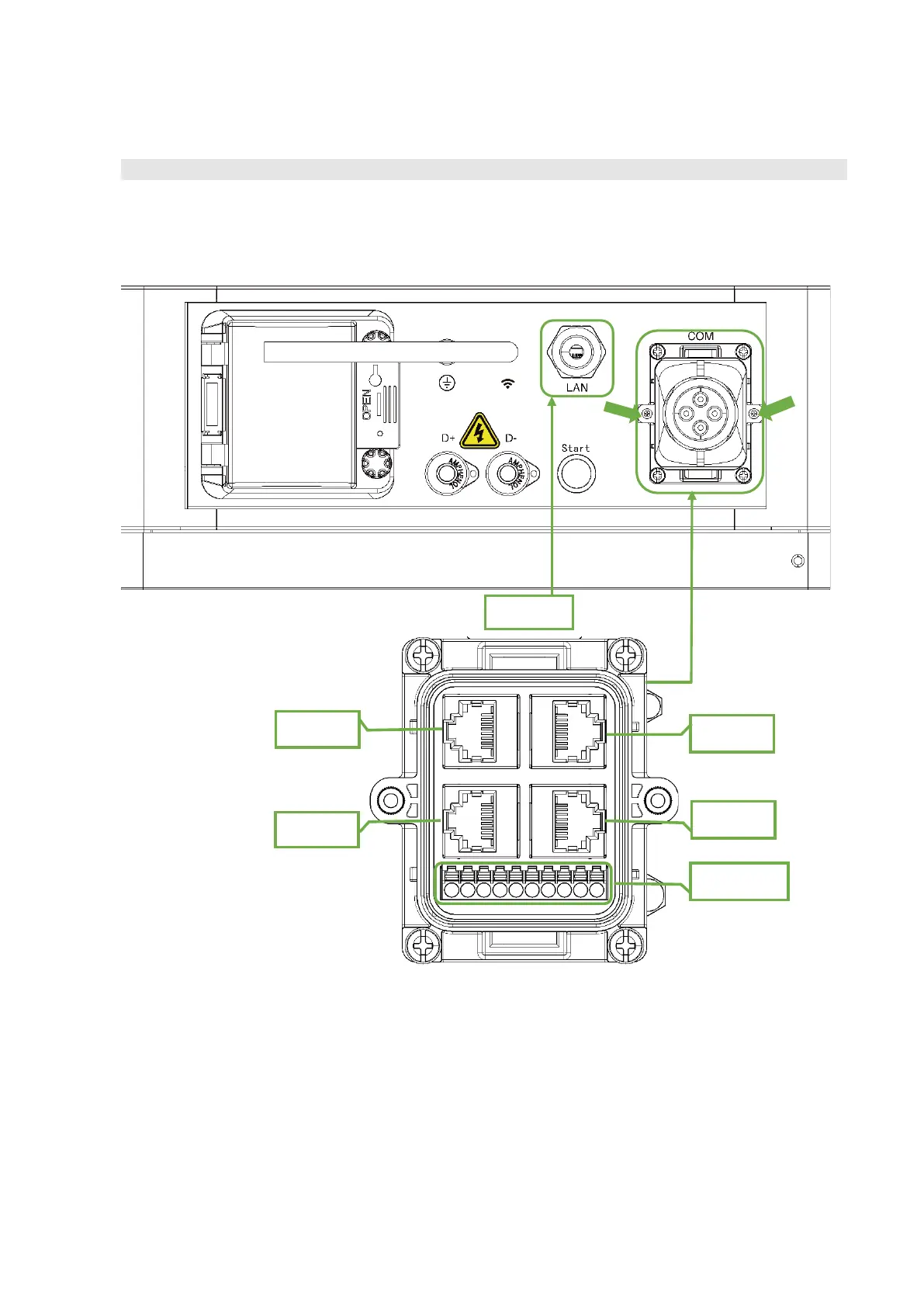19
Communication Terminals (RS485 / CAN / RS232/Link0/Link1)
NOTE
: Before connecting the communication terminals, loosen the two screws on the cover as
follows, then you will see the communication terminal as follows. Following instructions
are for your reference:
LAN: Used for where the Wi-Fi signal is not good or there is no Wi-Fi. To connect to the
online portal directly through a network cable (another side to the internet router).
Link0/Link1 Communication Terminal: (RJ45 port) designed only for multi-strings
operation, connecting from the first BMS Link 1 to second BMS Link 0, then from second
BMS Link 1 to third BMS link 0 (if has), all the way to the last BMS Link 0. The BMS with Link
Port 0 EMPTY is defined as the
Master string, which communicates with the inverter or
upper controller.