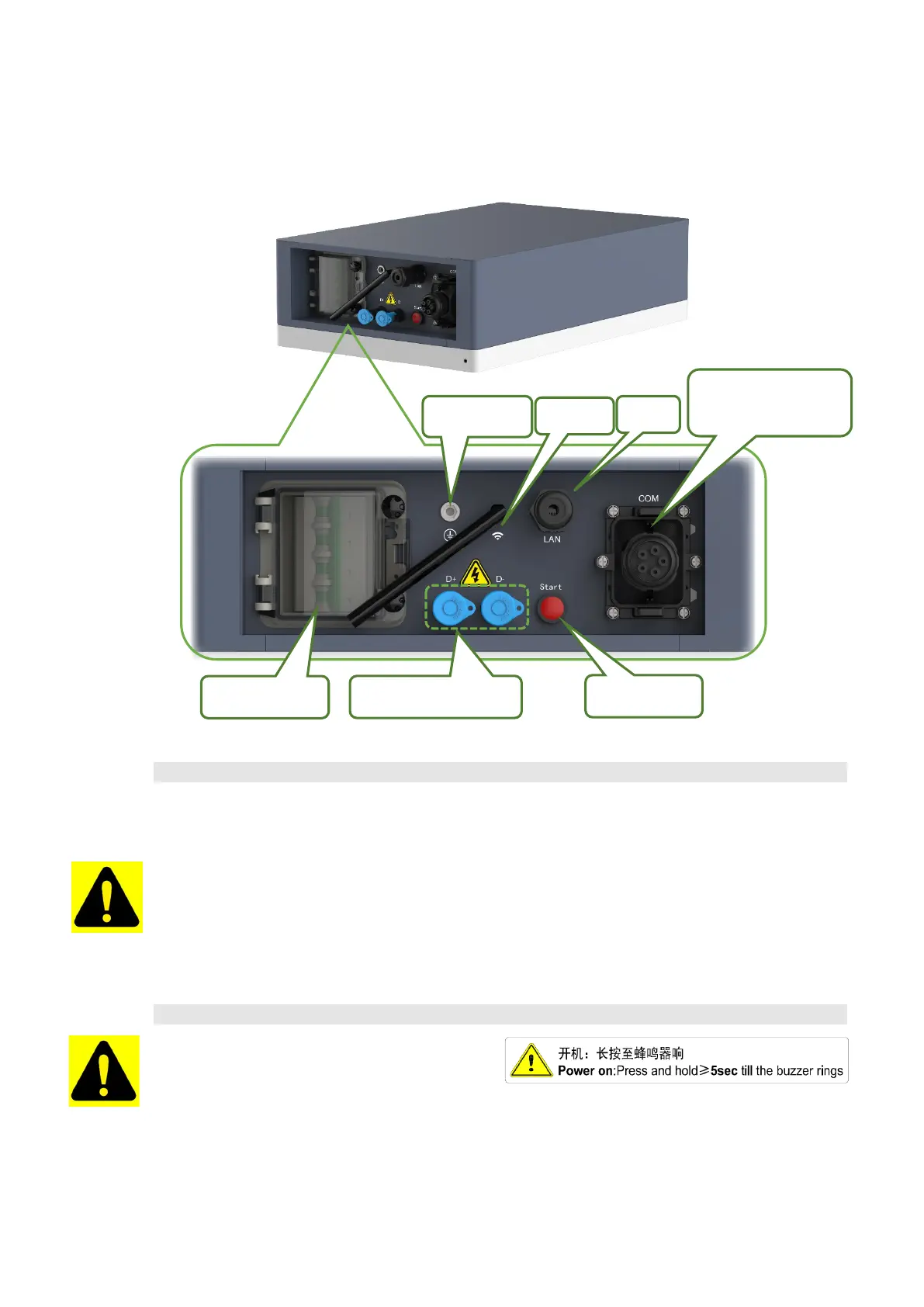16
2.2.3.3 Control Module Interface Panel
Power Switch (under the protection cover)
ON: Power Switch ON, able to turn on battery system by Start Button.
OFF: Power Switch OFF, able to turn off system completely, no power output.
Caution: If the power switch is tripped off due to over current or short circuit, be sure to
wait more than 30mins, then you can turn it on again; otherwise it may cause
damage to the switch.
NOTE
: After using the power switch, lock the protection cover by tightening the two screws
on the cover to make it water-proof.
Start
Caution:
Start button: press this button and hold
more than 5 secs until the buzzer rings to turn on the controller.