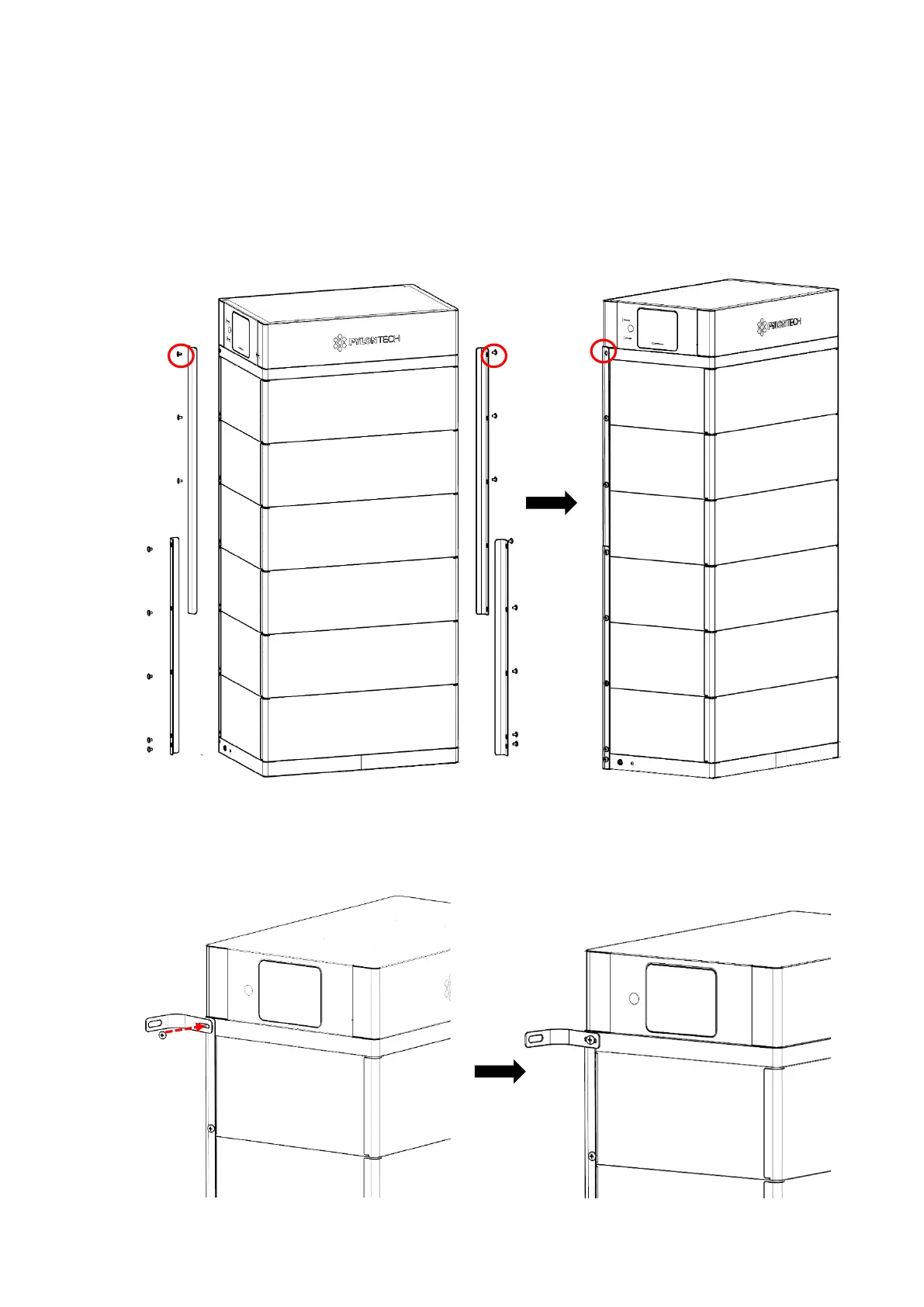34
2. Follow the steps described above correctly to install all the battery modules, BMS and
brackets.
IMPORTANT
: When installing the metal brackets at the back side, ALWAYS remain the two
connecting points between brackets and BMS unlocked shown as below.
3. Follow the illustrations below, firstly fit the anti-toppling brackets on back sides of the BMS,
then use M4 screws to fix.
REMEMBER to fit the brackets on both sides of BMS, same with following steps: