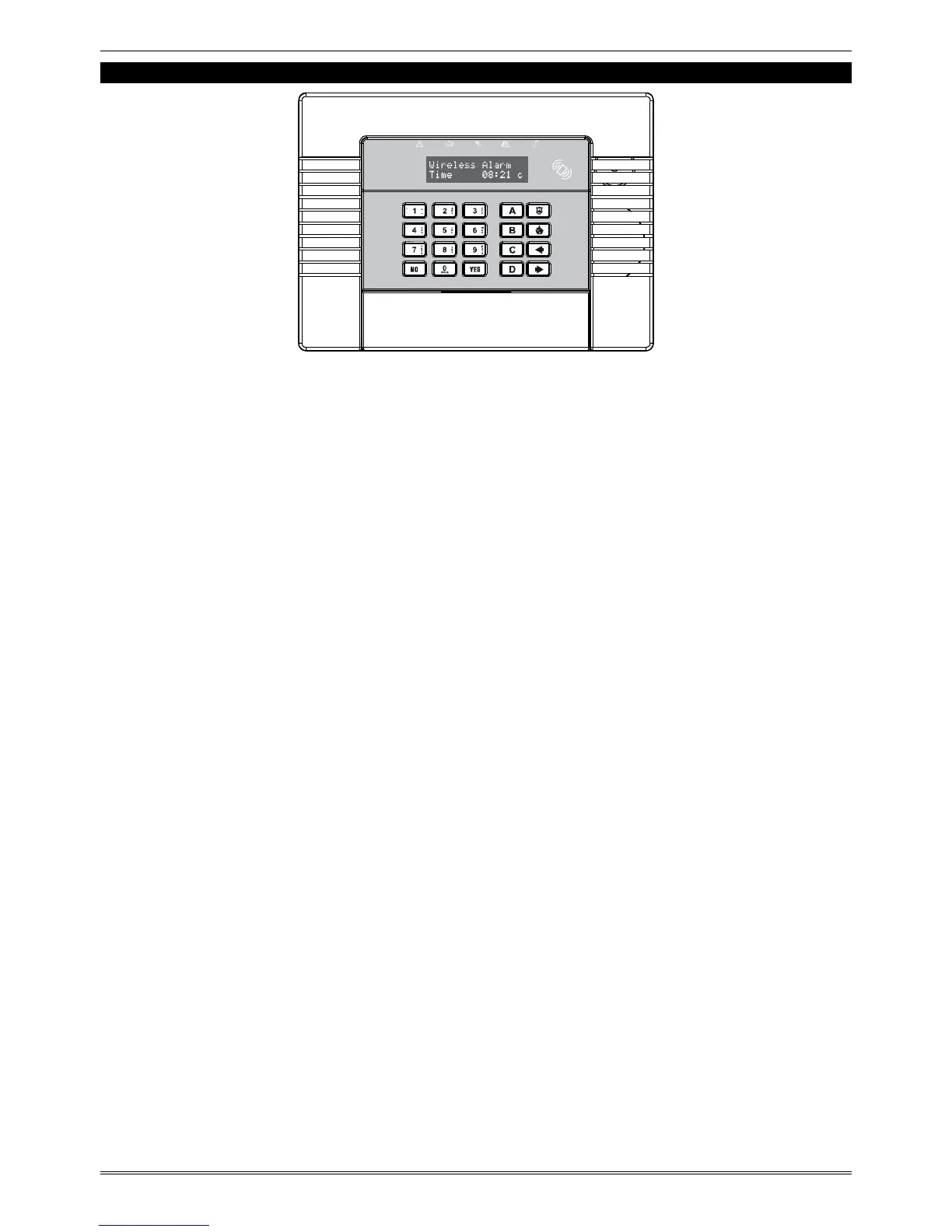User Manual
Page: 7
4. Using Predictive Text
The wireless alarm system incorporates predictive text, so the system will predict the word that is
being spelt.
For example, if you type ‘John’, press 5 once and the name ‘Julia’ will appear. Press D to move
the cursor over the ‘u’, and press 6 3 times to change it to an ‘o’. The name ‘John’ will now
appear. Press I to accept.
If the word that you require does not appear in the list, just continue typing the word letter by
letter.
In addition, the
abcD
keys are used as follows:
a = make the character into a capital
b= move cursor left
c= clears cursor / adds a space
D = moves cursor right
