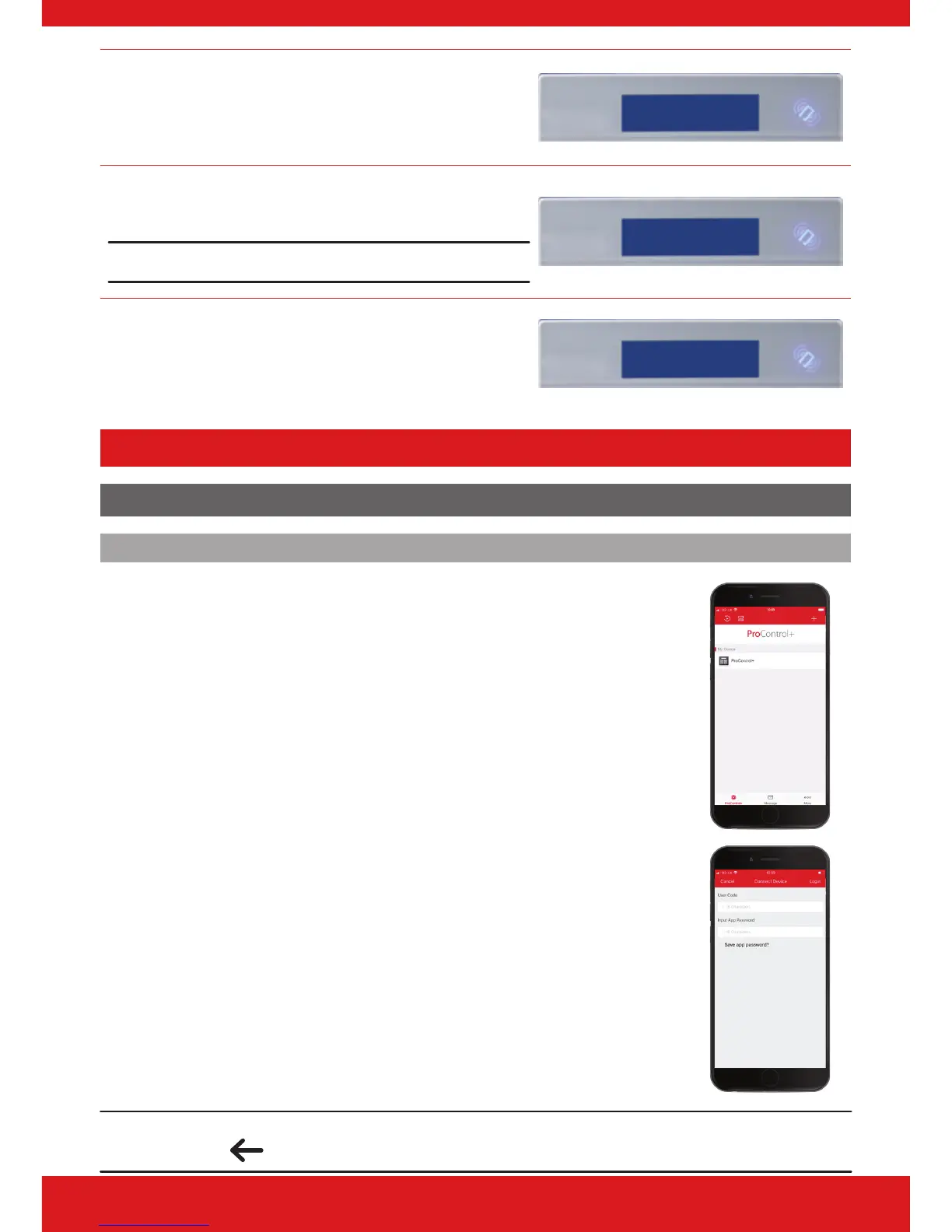4. Press h and the LCD will change to
‘Password?’ Press f and enter the password
for the wireless network. Press f to return
to ‘Password?’.
Password?
5. Press h and the panel will display the Wi-Fi
signal strength.
Please note: This needs to be 11 or above
Signal Strength
16
6. Press f and the panel will return to ‘WI-FI
SETUP?’. Press a to exit and save.
WI-FI SETUP?
ProControl+ Smart Device Application
Basic Controls
Connecting to the Panel
1. Select the intruder system from the homescreen of ProControl+
that you wish to set.
2. Enter your ‘User Code and ‘App Password’ and tap ‘Login’.
Please note: Whilst you are connected to the panel via ProControl+, you will not receive notications. To
disconnect, press
in the top right corner of the system controls screen.
