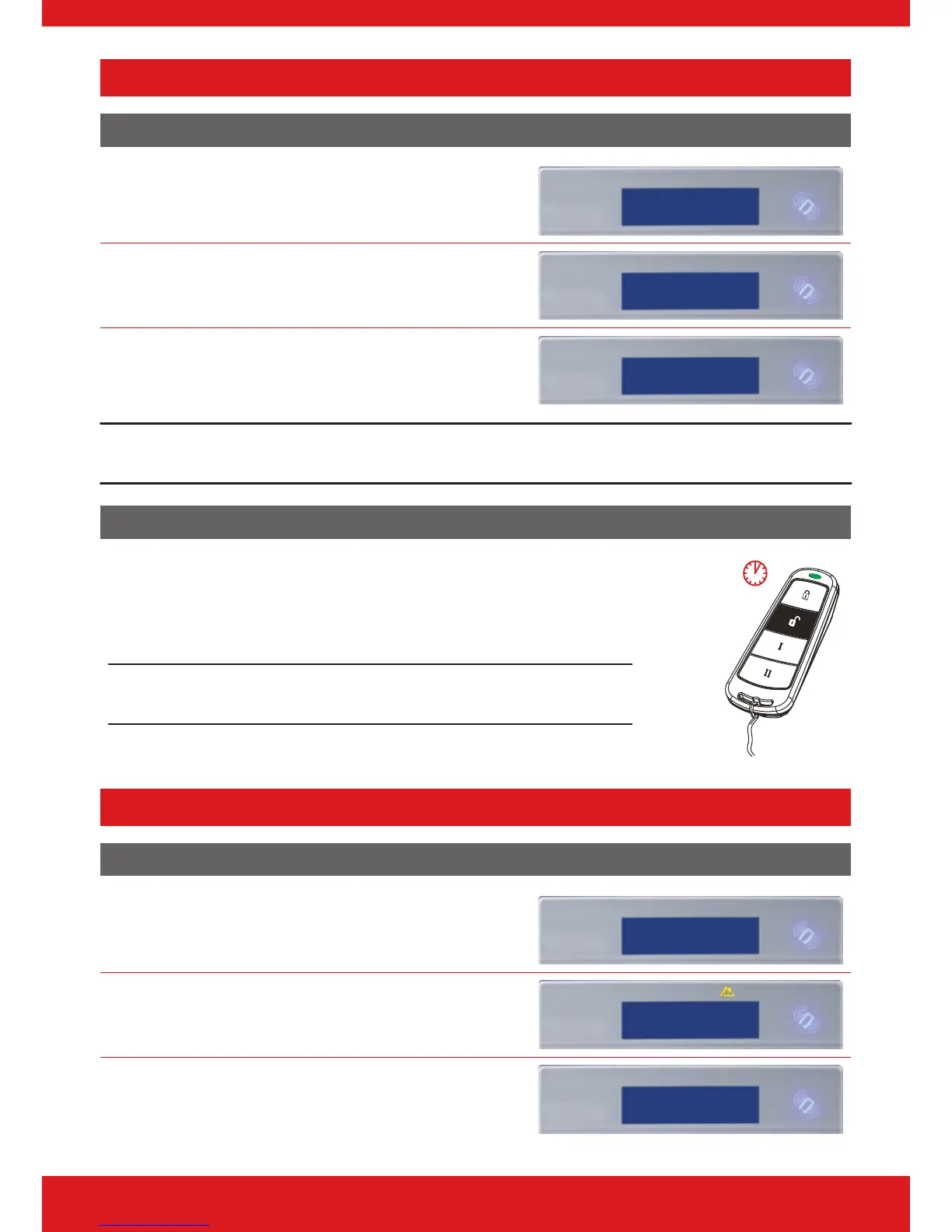Unsetting the System
Using a PIN Code or Proximity Tag
Enter the building, the ‘entry time’ will start.
ENTRY TIME [30]
Enter a valid PIN code or present a valid tag to the
symbol as shown.
Enter Your Code
[******]
The area that the code is assigned to will be unset.
Alarm Panel
Time 10:09 c
Please note: If ‘exi-set’ is disabled then the system will automatically unset that level set once a valid user
code or tag is presented.
Using the Wireless Keyfob
To unset via a keyfob. Press .
The keyfob LED will ash green indicating that the system has
unset.
Please note: Unsetting with a keyfob will only be allowed if your engineer
has enabled this.
Unsetting after an Alarm
Using a PIN Code or Proximity Tag
Enter a valid PIN code or present a valid tag to the
symbol as shown.
Enter Your Code
[******]
The alarm symbol will ash indicating there has
been an alarm activation and the keypad will
display which input has activated.
Alarm Silenced
Lounge
Press h to reset the system.
Alarm Panel
Time 10:09 c
