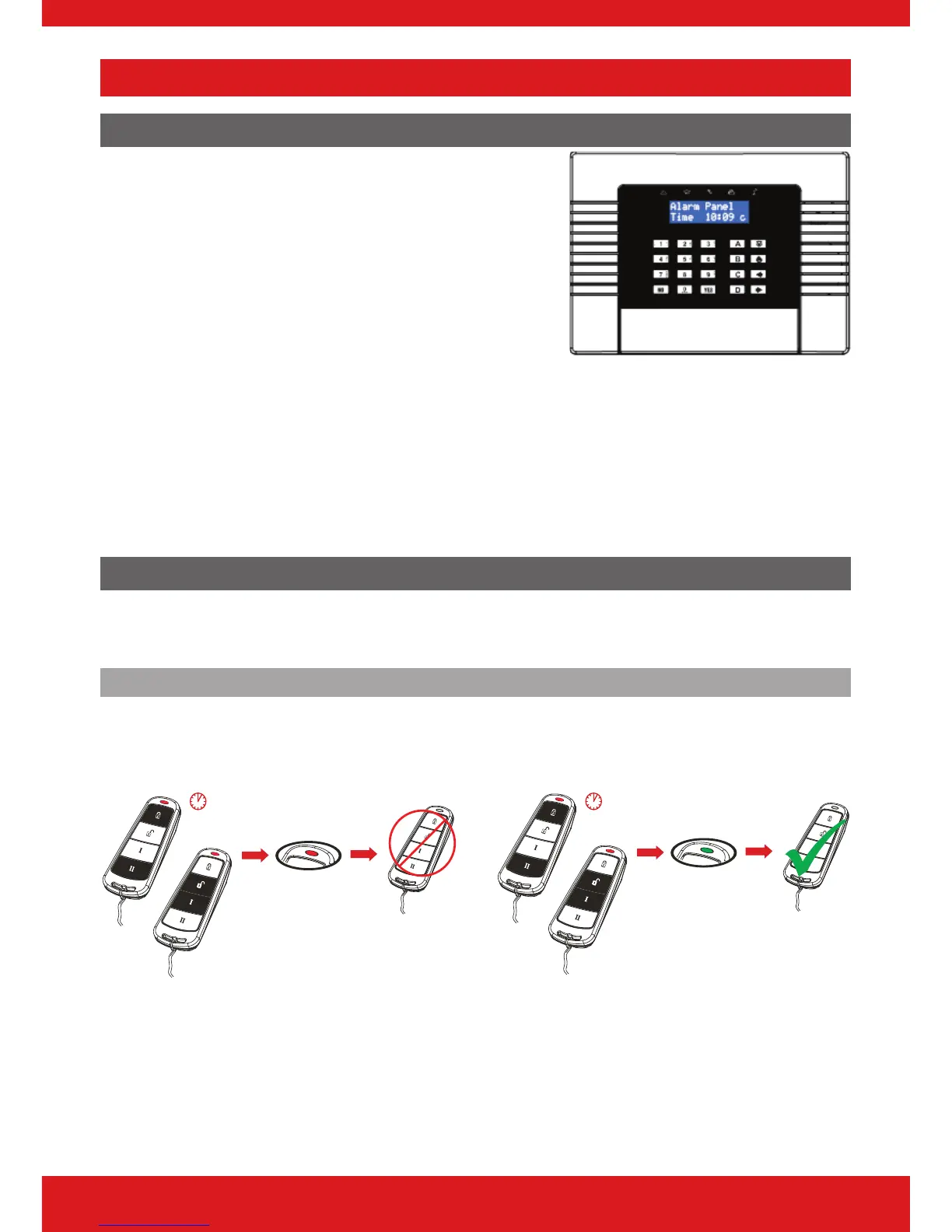Setting Devices
The Wireless Panel Keypad
a = Exits the Master Manager menu and selects Area
A when setting.
b = Moves backwards in the Master Manager menu
and selects Area B when setting.
c = Enables chime, displays additional information
in the event log, and selects Area C when setting.
d = Moves forward in the log, scrolls between
options, enters the Master Manager menu and selects Area D when setting.
f p = Not used.
[ ] = Directional buttons and enables/disables functions.
f = Enters menus and accepts programming preferences.
h = Cancels items, resets the panel and moves to next item in a menu item.
Wireless Keyfobs
The wireless keyfob has four buttons that may be programmed for specic purposes, these
options are programmed in the ‘EDIT USERS?’ section.
Locking the Keyfob
All four buttons on the keyfob may be locked so that any accidental presses will not aect
your wireless alarm system. For example, this protects the buttons from being pressed
accidentally if a keyfob is in someone’s pocket.
OR
OR
5 seconds 5 seconds
