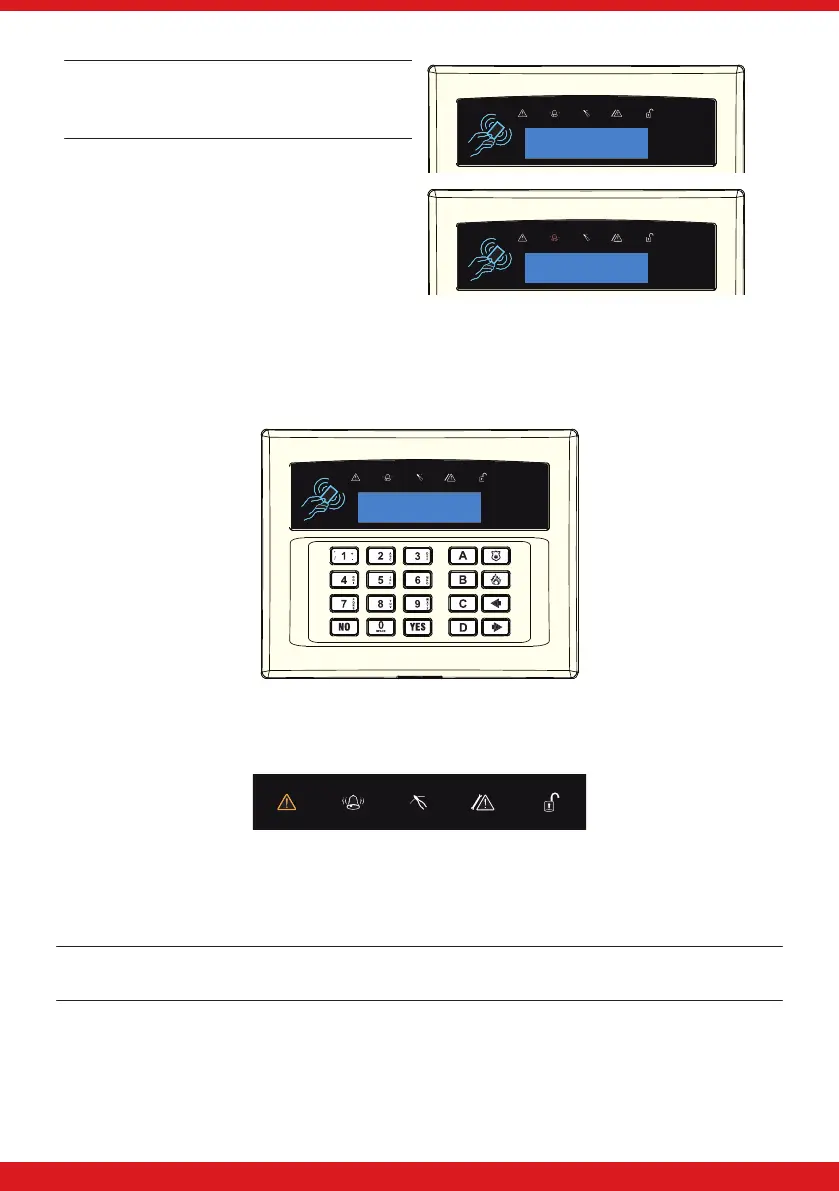11
EURO 76 User Guide
Please note: If your alarm system is not
monitored by an ARC, you will need to
contact your engineer.
Upon calling the ARC, quote the full code
displayed (including the ‘G’) to the ARC. They
will respond with the anti-code for your system.
EURO 76
Time 10:09 c
Engineer Reset
Performed
ENGINEER RESTORE
Alternatively, the engineer may have just enabled ‘Engineer Restores’ and not anti-code. In
this instance the keypad will display ‘Restore Required’. In this scenario, please contact your
installation company and explain the situation.
Restore
Required
FAULT INDICATIONS / UNABLE TO ARM
Fault Indications
To see what the fault is, enter a valid PIN code, present a valid tag, or press on the key fob
Depending on how the system has been set up by your engineer, it may still be possible to set the
system despite a fault being present. To do this, enter your PIN code or present a tag, select the
area then press f.
Please note: Any fault may affect the overall performance of your alarm control panel and
therefore your engineer should be contacted for further assistance if any fault is active.
