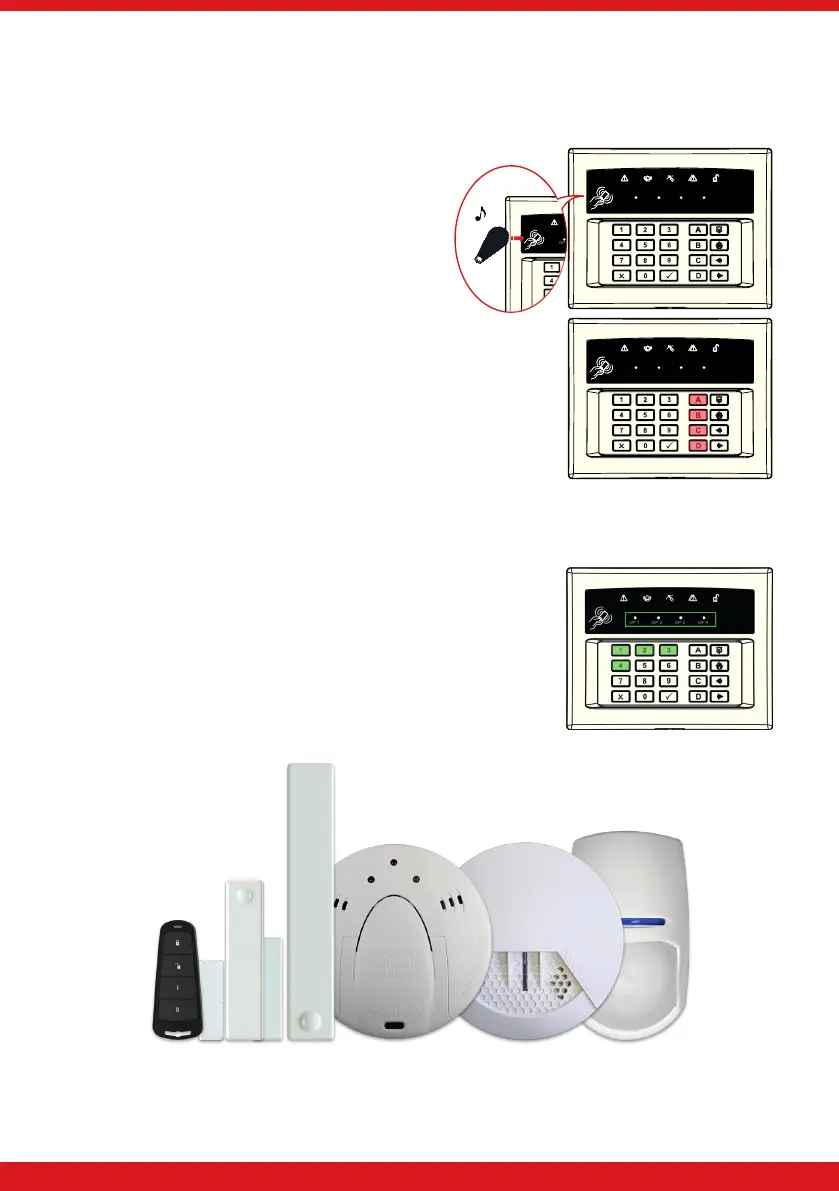7
EURO 76 User Guide
WIRELESS ARMING STATIONS
Arming and Disarming
If you are using a tag to arm/disarm the intruder
system, press any key first (except d), to ‘wake’
the wireless arming station before presenting a
tag.
Alternatively, if a user code is being used, please
enter the code. The wireless arming station will
automatically ‘wake’ once the first button is
pressed.
After a tag or code has been accepted, choose
the area to set by pressing the a, b, c
or d keys. The key will illuminate indicating that
area has been chosen to be set. Once confirmed,
press the t key.
To disarm, enter the user code.
OP
1
OP
2
OP
3
OP 4
OP
1
OP
2
OP
3
OP 4
Activating the Outputs
Press the d key and enter the Master Manager Code.
The keys 1 2 3 and 4 will illuminate.
The OP1 – OP4 LEDs will illuminate once the 1-4 numeric keys
have been pressed. Once illuminated, it signifies that the output
has triggered. Press the key again to deactivate the output.
For information on how these may have been programmed,
please speak to your engineer.
Check out our wireless range at www.pyronix.com/uk
