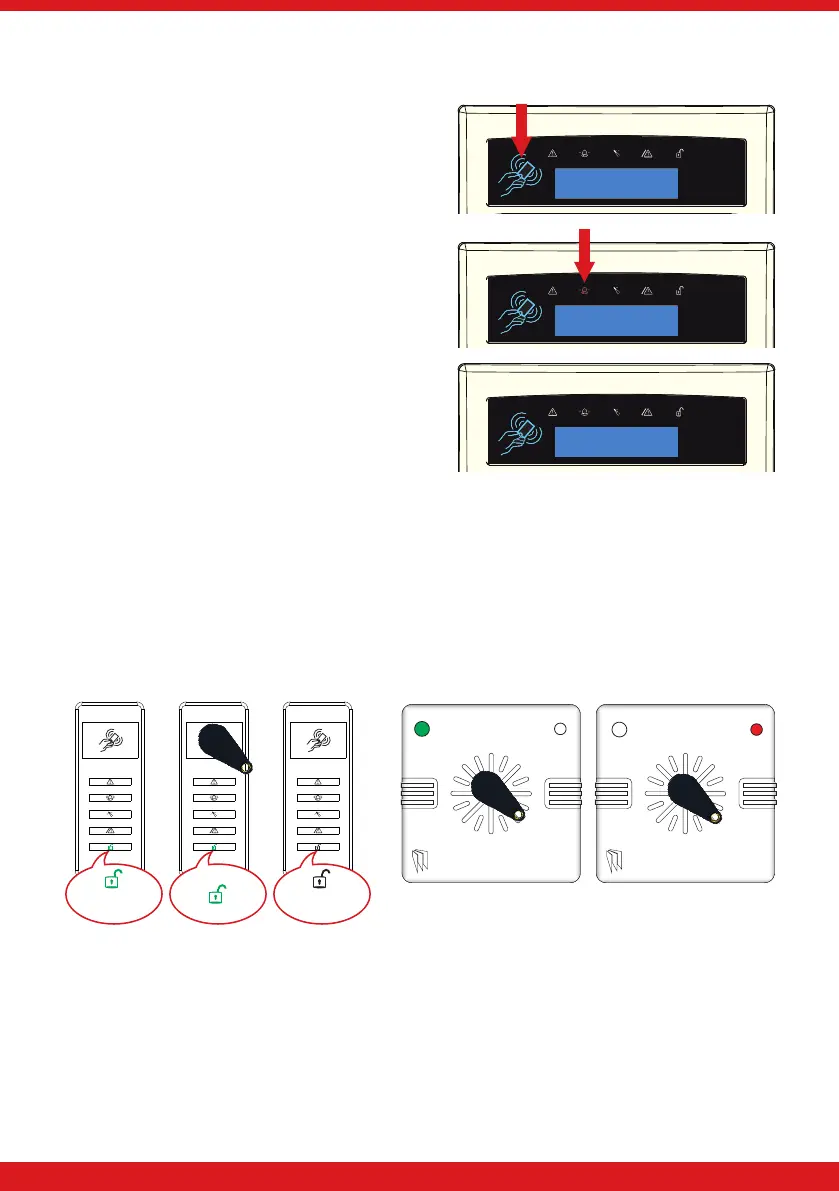9
EURO 76 User Guide
After an Alarm
Enter a valid PIN code or present a valid tag to the
‘tag symbol’ (which is to the left of the LCD screen).
Enter Your Code
[****]
The alarm symbol will flash indicating there has
been an alarm activation and the keypad will
display which zone has activated.
Alarm silenced
Pantry
EURO 76
Time 10:09 c
USING A PROXIMITY READER
Arming and Disarming the System
There are two types of readers that can be used with the alarm system - the internal tag reader
(indoors only) and the external tag reader (both indoors and outdoors).
Tags for the readers need to be programmed through the ‘Edit Users’ function in the Master
Manager menu. The internal and external readers can be both assigned to individual areas, this
will need to be set up by your engineer.
Unset
Set
Unset
Set
