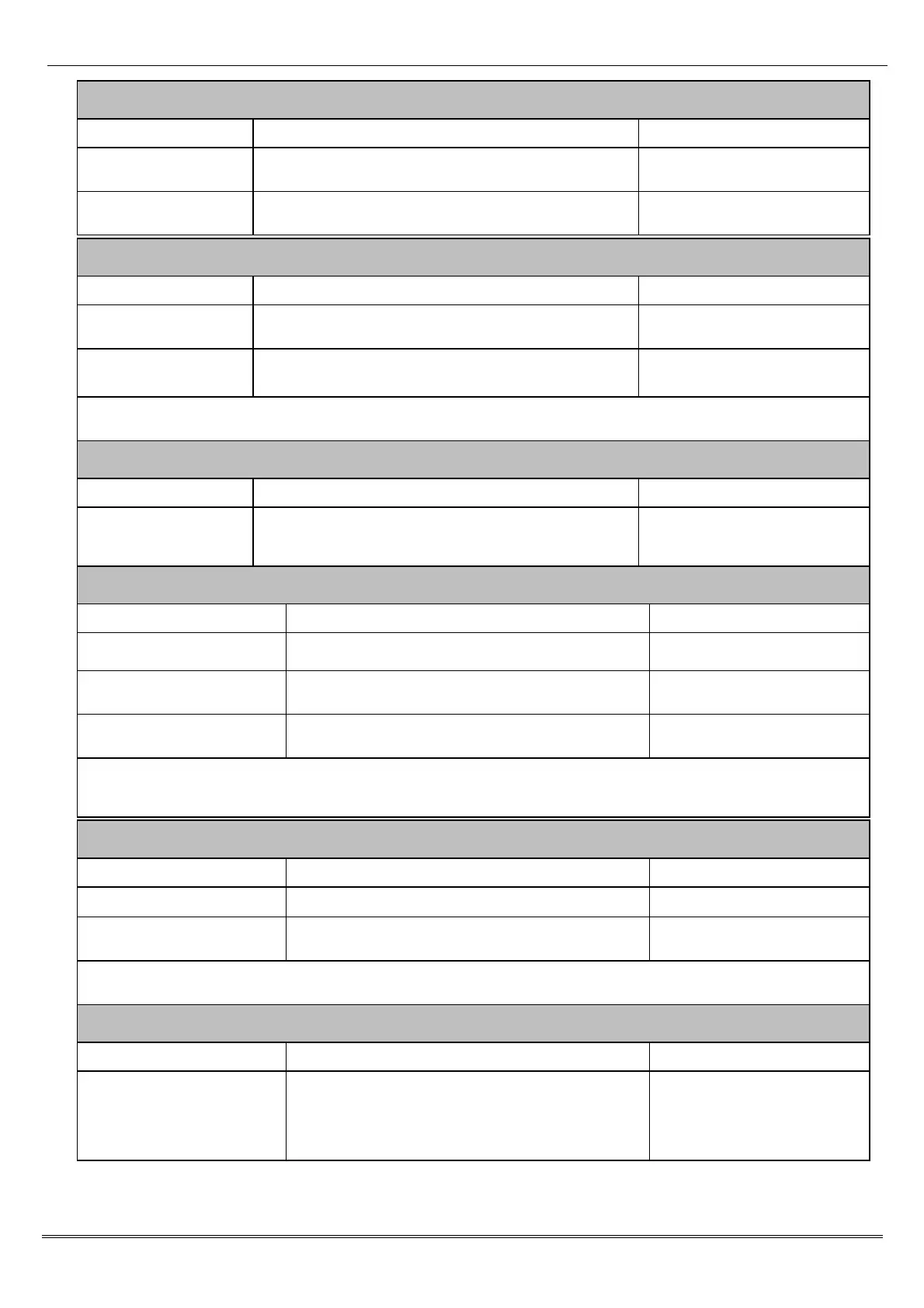PCX 46 Programming Reference
Page: 30
Arming with inputs bypassed via SMS text command
Example SMS sent: Description: Example SMS response:
123456 Arm A Bypass 4 123456 = User Code. Arm A Bypass 4 = Arms Area A and
will bypass input number 4.
Input Bypass; Area A Input 04
Forced Arm; Area A
123456 Arm A Bypass
Kitchen
123456 = User Code. Arm A Bypass Kitchen= Arms Area A
and will bypass the input that is called Kitchen.
Input Bypass; Area A Kitchen 04
Forced Arm; Area A
Bypassing inputs via SMS text command
Example SMS sent: Description: Example SMS response:
123456 Bypass 6 123456 = User Code. Bypass 6 = Input number 6 will be
bypassed on the next arming procedure.
Input Bypass; Area A Input 06
123456 Bypass Garage 123456 = User Code. Bypass Garage = The input called
Garage will be bypassed on the next arming procedure.
Input Bypass; Area A Garage 06
NOTE: The name of the output has to be one word and spelled exactly as written in the panel. For example, Garage Door is
not acceptable. It has to be written as Garage-Door in the panel and the respective command will be Garage-Door.
Checking the System Status via SMS text command
Example SMS sent: Description: Example SMS response:
123456 Status 123456 = User Code. Status Area # Disarmed No Faults
(will be displayed for all areas
programmed)
Operating the User Automation Outputs via SMS text commands
Example SMS sent: Description: Example SMS response:
123456 Output 1 On 123456 = User Code. User Output 1 turns on. OUTPUT 1 ON
123456 Output Garage-Door
On
123456 = User Code output Garage-Door on = Turns
output named as Garage-Door on.
OUTPUT Garage-Door ON
123456 Output Garage-Door
Off
123456 = User Code output Garage-Door off = Turns
output named as Garage-Door off.
OUTPUT Garage-Door OFF
NOTE: The user automation outputs can be also activated via the keypad or the keyfob.
NOTE: The name of the output has to be one word and spelled exactly as written in the panel. For example, Garage Door is
not acceptable. It has to be written as Garage-Door in the panel and the respective command will be Garage-Door.
Checking the User Automation Outputs status via SMS text commands
Example SMS sent: Description: Example SMS response:
1234 Output 1 Status 123456 = User Code. User Output 1 status check. OUTPUT ON or OUPUT OFF
123456 Output Garage-Door
Status
123456 = User Code. Output Garage-Door status
check.
OUTPUT Garage-Door ON or
OUTPUT Garage-Door OFF
NOTE: The name of the output has to be one word and spelled exactly as written in the panel. For example, Garage Door is
not acceptable. It has to be written as Garage-Door in the panel and the respective command will be Garage-Door.
Editing an SMS telephone number via SMS text command
Example SMS sent: Description: Example SMS response:
123456 Change 07777888999
07878888999
123456 = User Code. Change number 07777888999 to
number 07878888999
CHANGE 07878888999
