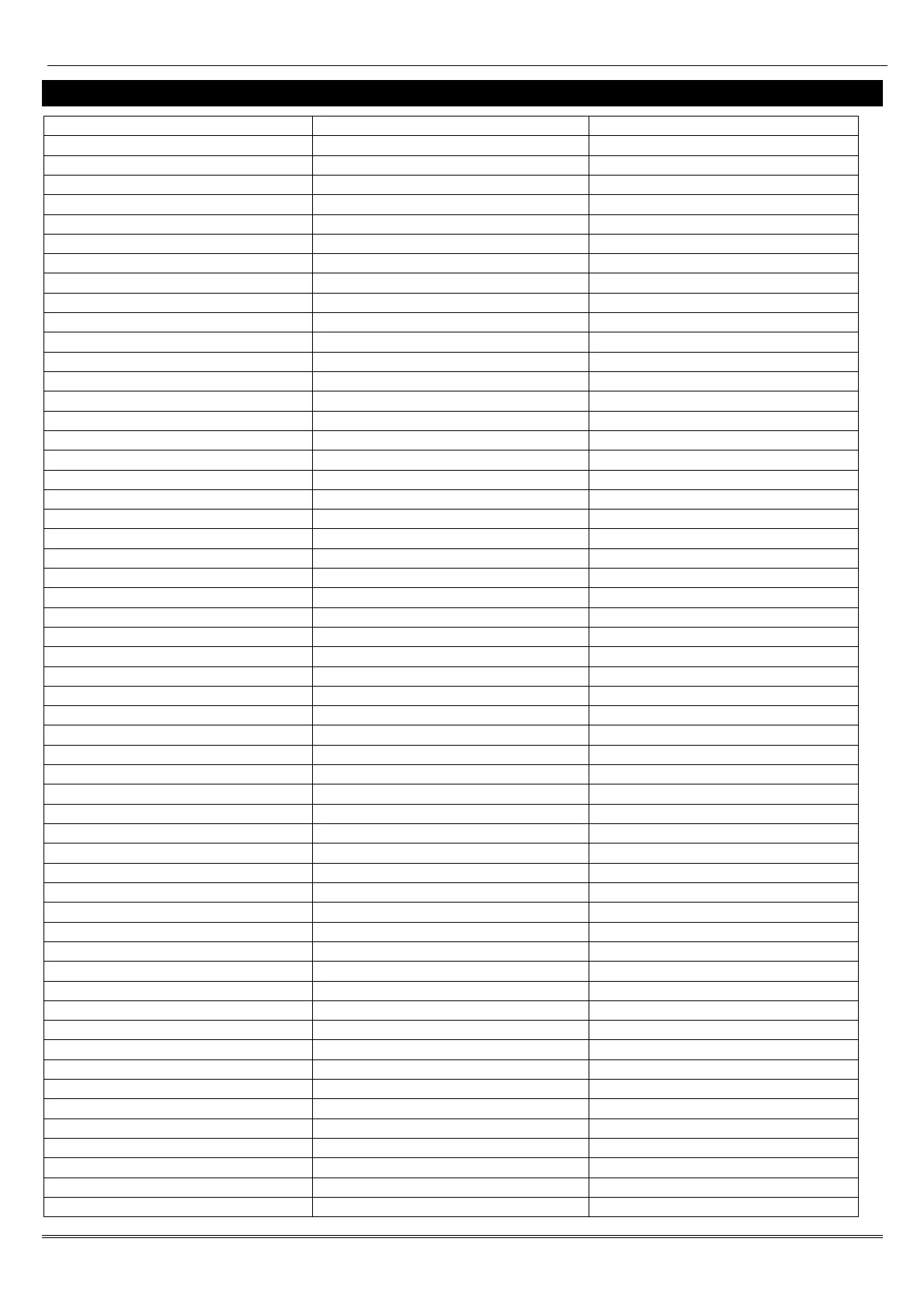PCX 46 Programming Reference
Page: 48
13. Factory Defaults
ENGINEER MENU MENU DEFAULTS
BYPASS FIRE/PA Bypass Fire/PA No [0]
DATE & TIME Year (00-99) [07]
Month (1-12) [01]
Day (1-31) [11]
Hours (0-23) [06]
Minutes (0-59) [10]
Summer Time Adjust No [0]
LEARN WIRELESS DEVICES Inputs 1 - 32 Available
Bells 1 - 2 Available
PROGRAM INPUTS Inputs 1 - 66 Unused
Input In Area A
Common Input No [0]
Input Attributes
Chime No [0]
Allow Bypass Yes [1]
Double Knock No [0]
Combined Input No [0]
Normally Open No [0]
Mask Test No [0]
Non Activity Input No [0]
Special Log No [0]
Enter Number Input
Enter Location _
PROGRAM EOL Choose EOL Range 1K / 1K * [0]
Choose EOL Mode Double EOL
Input Response 300ms
INSTALL RIXs RIX Address [0]
RIX Installed No [0]
PROGRAM OUTPUTS Endstation PGMs
BELL PGM Bell Any [0014]
STB PGM Strobe Any [0016]
PGM Not Used [0000]
PGM 1 – 4 Not Used [0000]
Wireless Bells
BELL PGM Bell Any [0014]
STB PGM Strobe Any [0016]
ROX Module PGMs
ROX Installed No [0]
Keypad PGMs
PGM 1 Not Used [0000]
Reader PGMs
PGM 1 - 2 Not Used [0000]
User Outputs
User Output No [01]
User Output Type Latched [0]
Output Name _
INSTALL KEYPADS/READERS Device Address [0]
Device Type Keypad
Device Arms Area [ABCD]
Device Disarms [ABCD]
Device In Area [ABCD]
Device Name? Device 0
Enter Location _
PROGRAM TIMERS Entry Time 1 [030]
Entry Time 2 [030]
