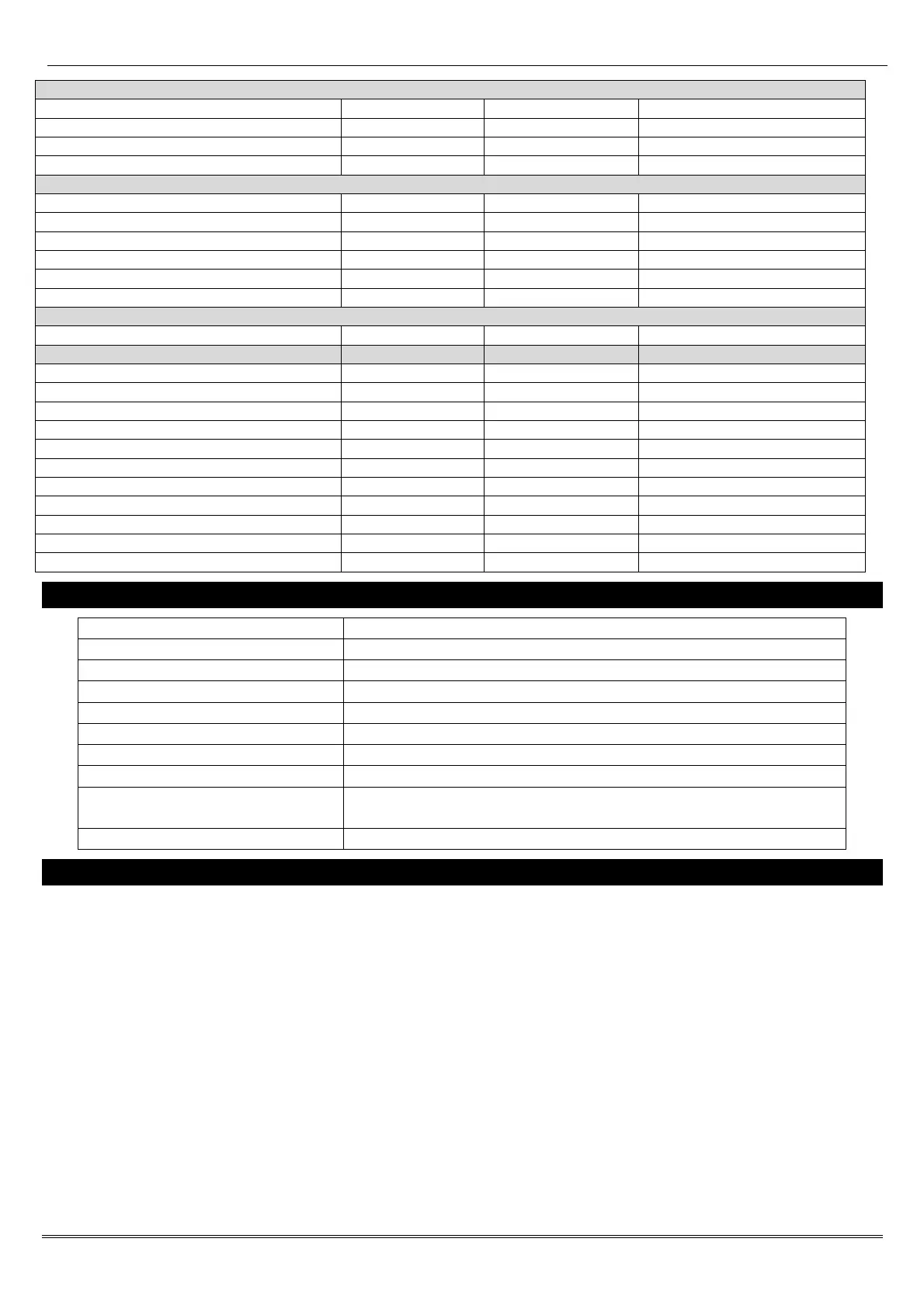PCX 46 Programming Reference
Page: 47
ACCESS CONTROL
Invalid Tag JA 1421 16
Access Exit Request DX 1425 3
Door Left Open DL 1426 14
Door Forced DF 14
BYPASSES
Input Force Armed 1570 30
Input Bypassed at Rearm BB 1570 30
Input Bypassed BB 1570 30
Fire Input Bypassed FB 1571 30
Bypass Device Fault at Rearm UB 1572 10
24h Input Bypassed BB 1572 30
TEST/MIC
Input Walk Tested 1607 24
EVENT LOGS
Logs Cleared 1621 11
Logs nearly full 1623 11
Zone Special Log Opened UA 1146 19
Zone Special Log Closed UR 3146 20
Zone Special Log Switcher Opened UA 1146 17
Zone Special Log Switcher Closed UR 3146 18
Clock Set To JT 1625 11
PC - Clock set to JT 1625 11
Engineer Access LB 1627 13
Engineer Exit LX 1628 13
No Input Activity - sent NA 1680 5
11. EN 50131 Terminology
PCX 46 Language EN50131 Language
ARM Set
Disarm Unset
Day or Disarmed Mode Unset State (may be relevant to a specific partition)
Personal Attack (PA) Hold Up (HU)
Bypass Inhibit
Unused Isolated
Bell / External Sounder / SAB External Warning Device (self-powered is assumed)
Internal Sounder / Speaker Device combining internal warning device with audible indicator
(using different tones and volumes)
Prox card, Tag, or wireless keyfob Digital Key
12. Access Levels
Level 1: Access by any person; for example the general public.
Level 2: User access by an operator; for example customers (systems users).
Level 3: User access by an engineer; for example an alarm company professional.
Level 4: User access by the manufacturer of the equipment.
NOTE: Alarm, tamper and fault indications will automatically be cleared within 3 minutes. If a user has
finished viewing the information they can terminate the display instantly by pressing the t key.