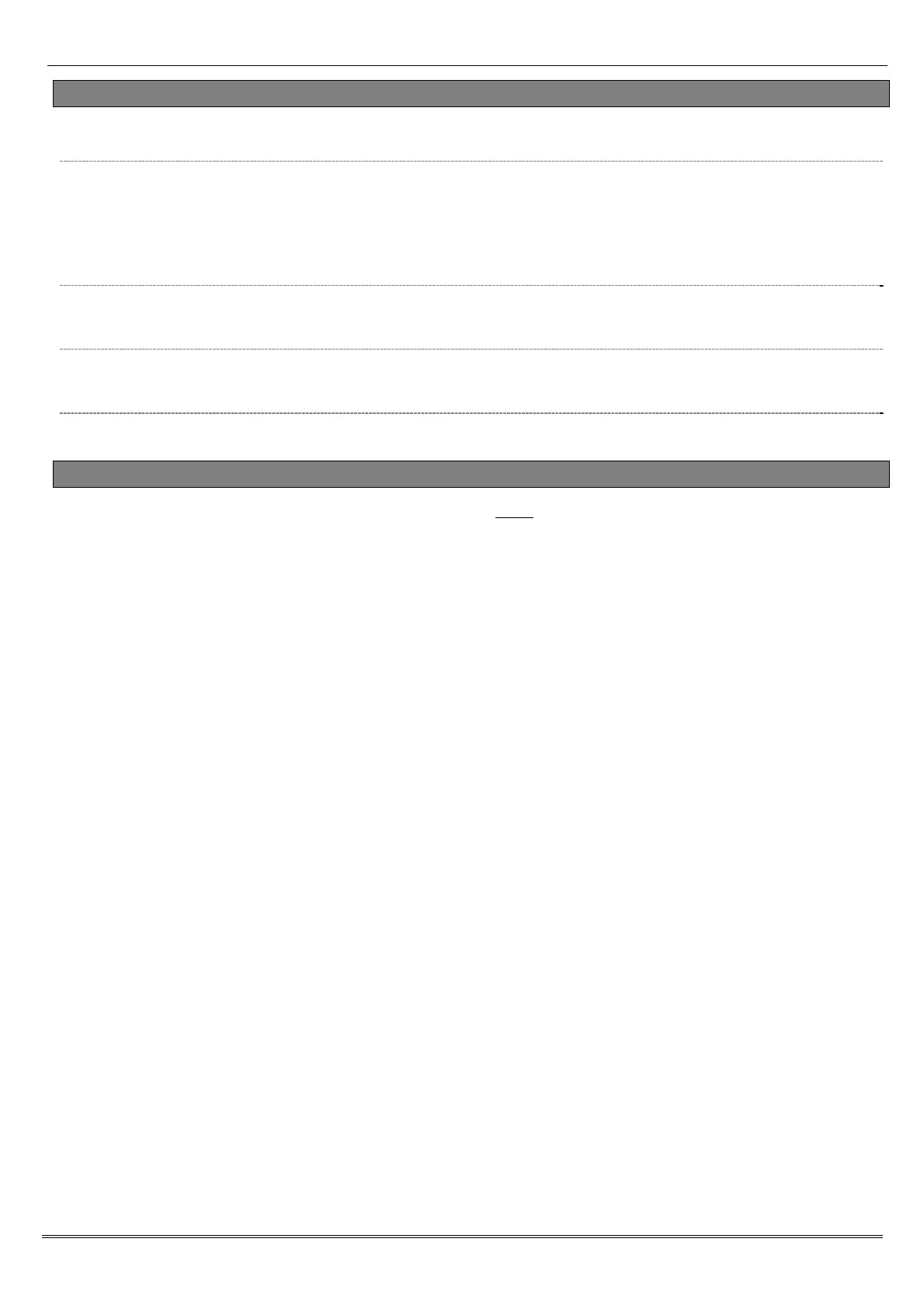PCX 46 Programming Reference
Page: 34
5.24 Factory Default?
This option is used to reset the panel to a factory default.
5.24.1 Factory Default Code
Currently the system has 2 default settings. One is EN50131 default and the other default is not
compliant to EN50131. The non EN default code is 2000 and the EN default code is 2002.
NOTE: Notice that the panel comes as defaulted to non EN50131 system and if used under the EN
50131 installation requirements MUST be defaulted to EN50131 by using the default code of
2002.Once applied the factory default code the system will be reset to factory defaults.
5.24.2 Clear Wireless Data?
This option will give the installer the option not to clear wireless devices if they have been
programmed on the system already.
5.24.3 Clear Codes?
This option will give the installer the option not to clear user codes if they have been programmed on
the system already.
5.24.4 Clear Logs?
This option will give the installer the option not to clear memory logs if they have been programmed
on the system already.
5.25 Exit Engineer Menu?
Either exit via this option or press a from any other main menu.
