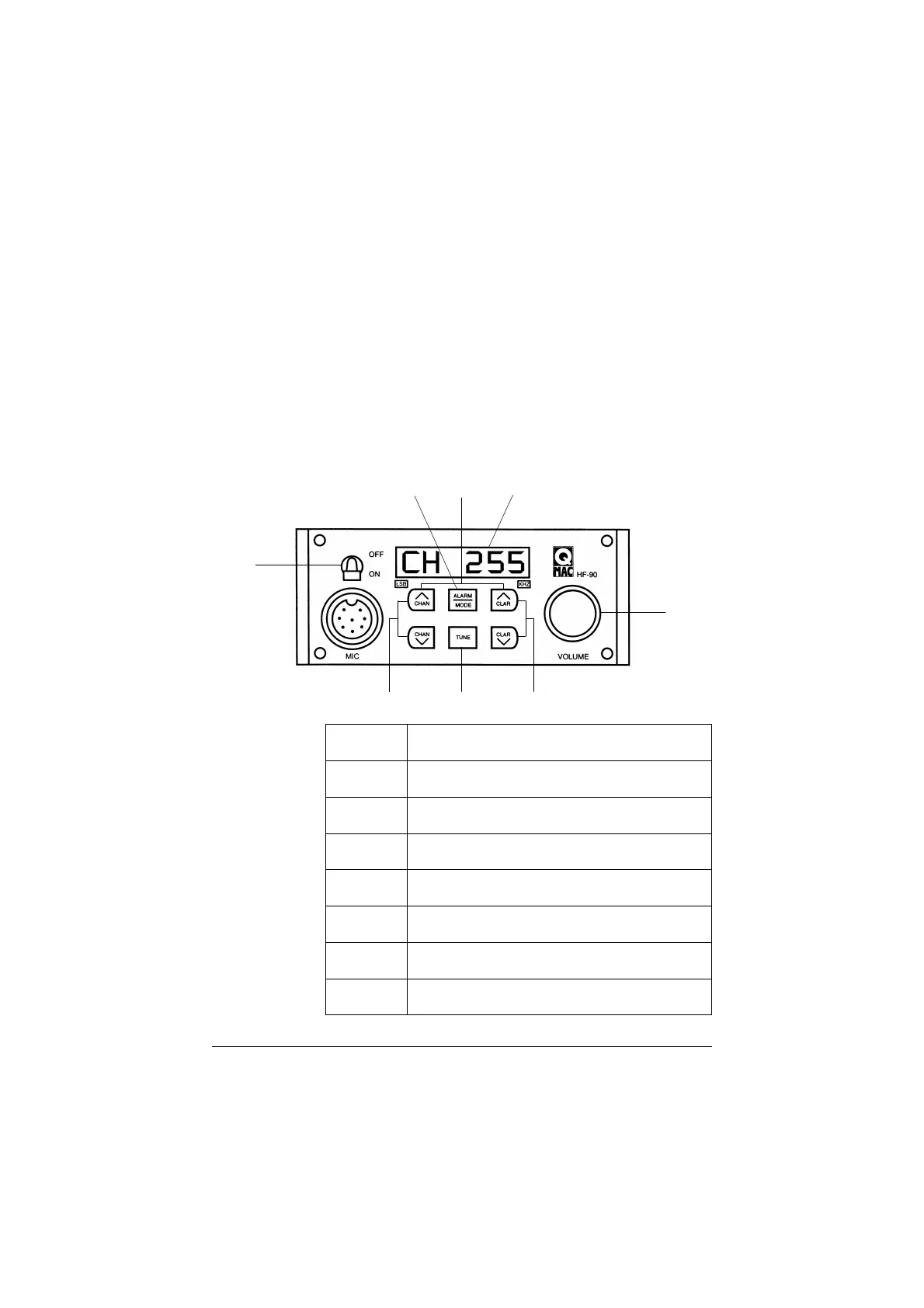HF-90 Operation & Installation Guide
Operating the HF-90
The following illustration shows the operating controls
which are on the front panel of the HF-90 radio. The next
Section of this Guide (Section 5) gives detailed instruction
on how to use each of these controls.
Section 4.2
Front panel controls
14
ON/OFF switch
Volume control knob
Channel up/down scroll keys
Clarifier up/down scroll keys
Alarm key & USB/LSB mode selection key
Tune key
LED display
Erase function