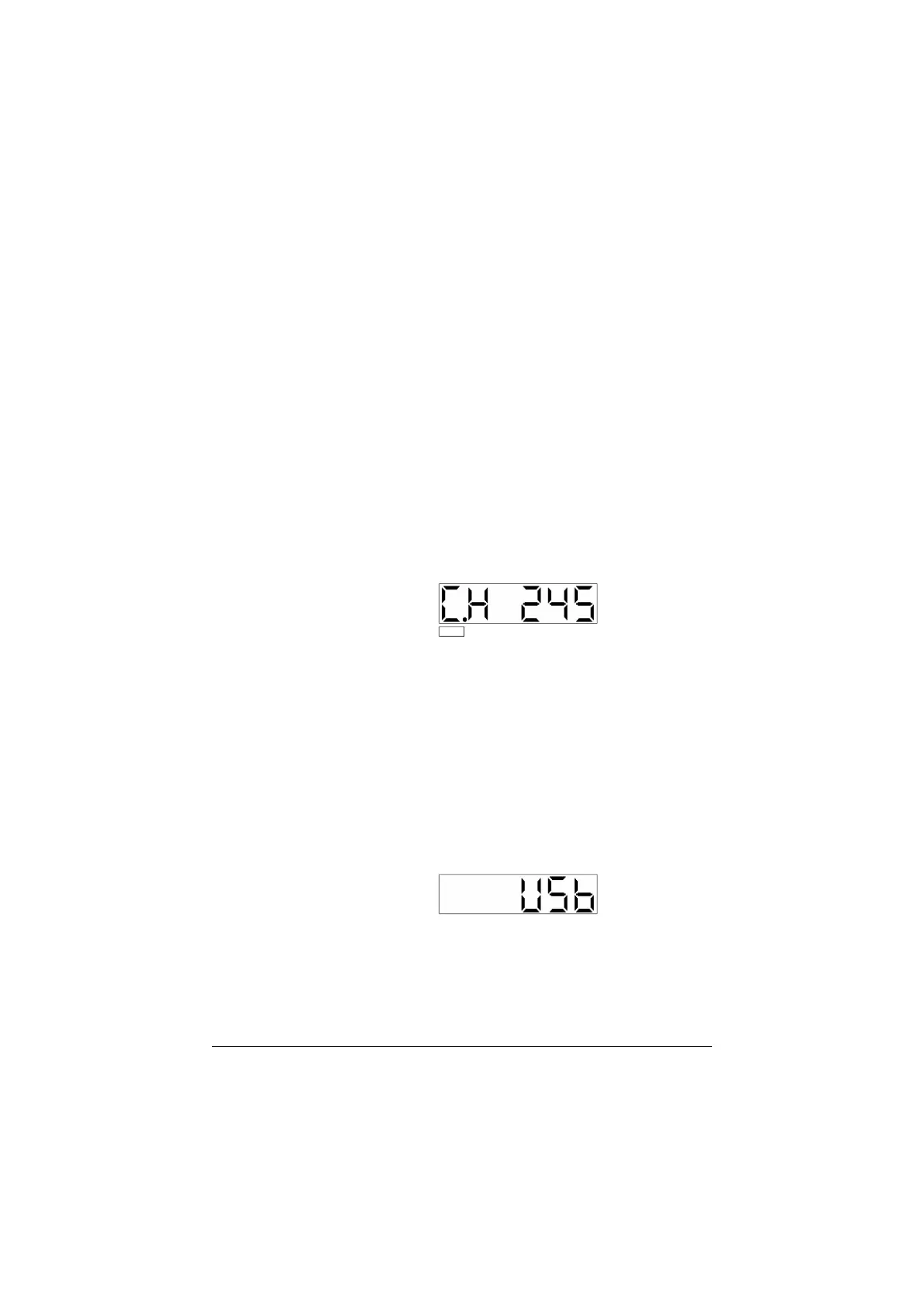HF-90 Operation & Installation Guide
USB/LSB mode selection key
The HF-90 will operate in either USB (Upper Sideband) or
LSB (Lower Sideband) mode.
This display shows that the channel in use
(Channel 245) is set to LSB mode. Note the
LSB label below the display window.
To change the operating mode for a particular channel, first
select the appropriate channel (refer to Section 5.3 of this
Guide), then press and release the MODE key. The new
mode will now be selected and the display will show this
change. For example:-
This display shows that USB mode is selected.
OR ...
LSB
Section 5.6
LSB decimal indicator
If LSB channels are pre-programmed in the HF-90 or
manually selected, a decimal indicator will appear on the
bottom left of the display. The decimal indicator appears
just above the LSB label (which is printed below the display
window). For example, if Channel 245 is selected and it is
set to LSB mode, the display appears as follows:-
Changing the operating mode
23