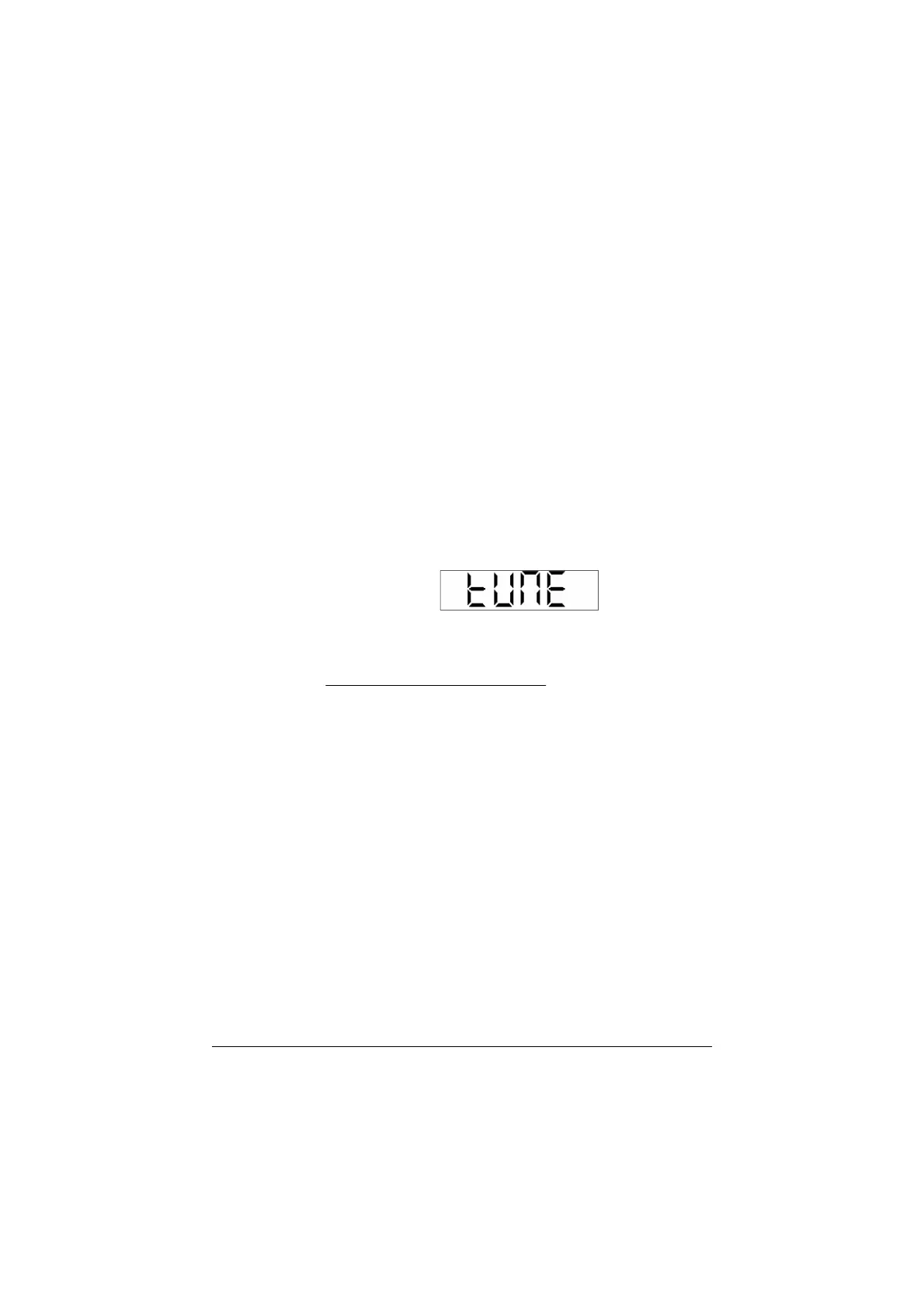HF-90 Operation & Installation Guide
Tune key
The tune function allows you to transmit a continuous
carrier signal at reduced power for manually tuning long
wire antennas and un-tuned whips, when used in
conjunction with an antenna tuning unit (ATU).
This display shows that the tune function is in
process.
Section 5.7
Activating the tune function
To activate the tune function press and release the TUNE
key. Your HF-90 will transmit a continuous carrier signal at
reduced power for several seconds. You will hear a
continuous tone and the display will appear as follows:-
25