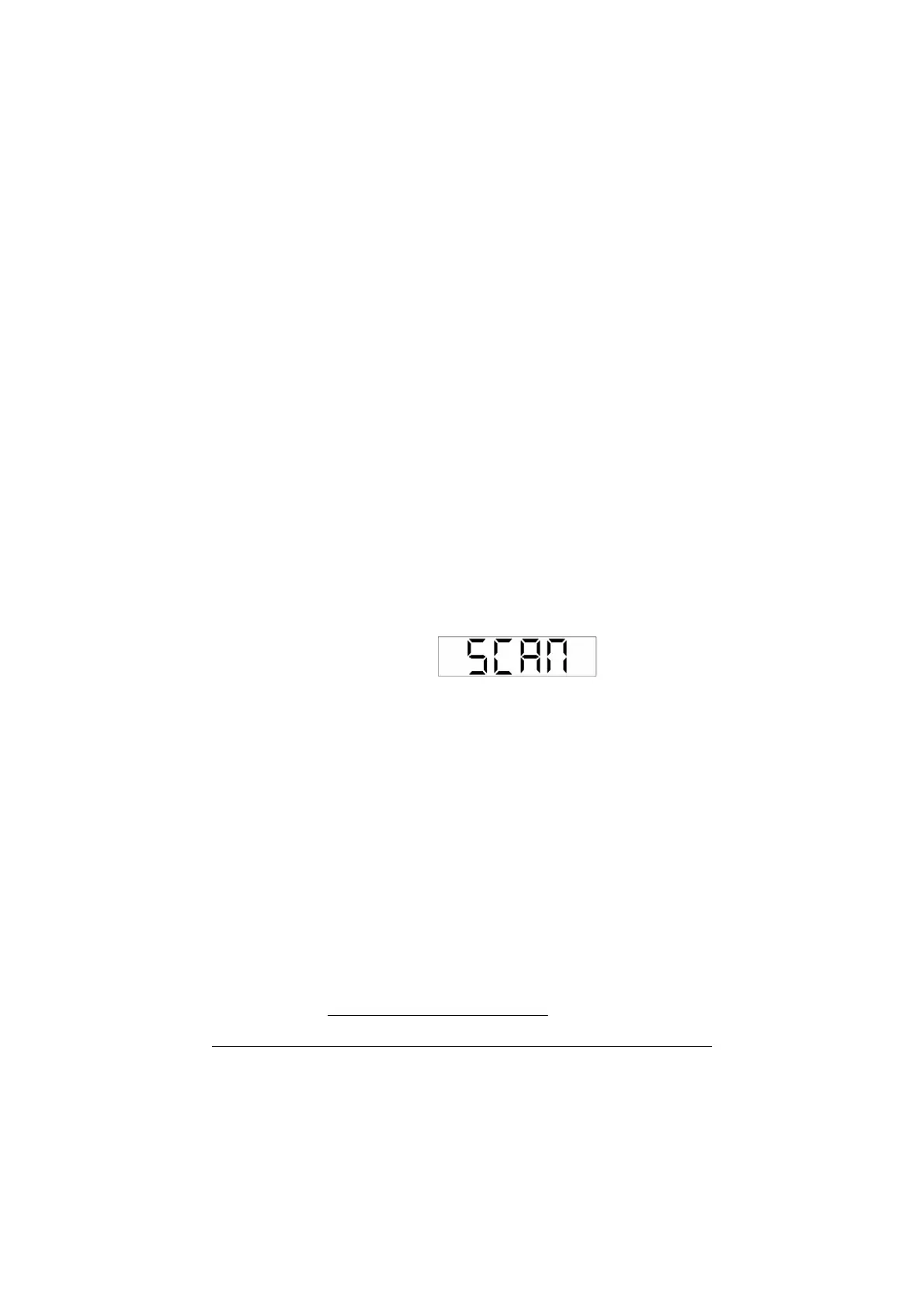HF-90 Operation & Installation Guide
Selcall Scan
The HF-90 Advanced Model incorporates a Selcall Scan
function. Selcall Scan allows you to monitor up to eight
programmed channels for incoming Selcalls/Telcalls.
The optimum number of channels which should be programmed
for Selcall Scan is no more than six.
This display shows that Scan is selected.
Once Scan been selected and the key released, scanning will
commence. You will see the channels being scanned in
sequence and hear a clicking sound as each new channel
temporarily locks into place.
Selcall Scan will continue until an incoming Selcall/Telcall
is received, at which point the HF-90 will stop scanning and
lock on the appropriate channel. The HF-90 will then
respond in accordance with normal Selcall/Telcall
procedure, as described in Sections 6.1 and 6.2 of this
Guide.
Scanning may be cancelled manually by pressing the PTT
switch on your microphone or one of the CHAN scroll keys.
Activating Selcall Scan
To activate Selcall Scan simply press the 0 key on your
DTMF keypad. Alternatively, you may select Scan by using
the CHAN scroll keys on the front panel of the HF-90. Scan
lies between the highest and lowest channels programmed in
your radio - think of it as being Channel 0. When scan is
initiated your display will temporarily appear as follows:-
Special Note:
40
Section 6.4