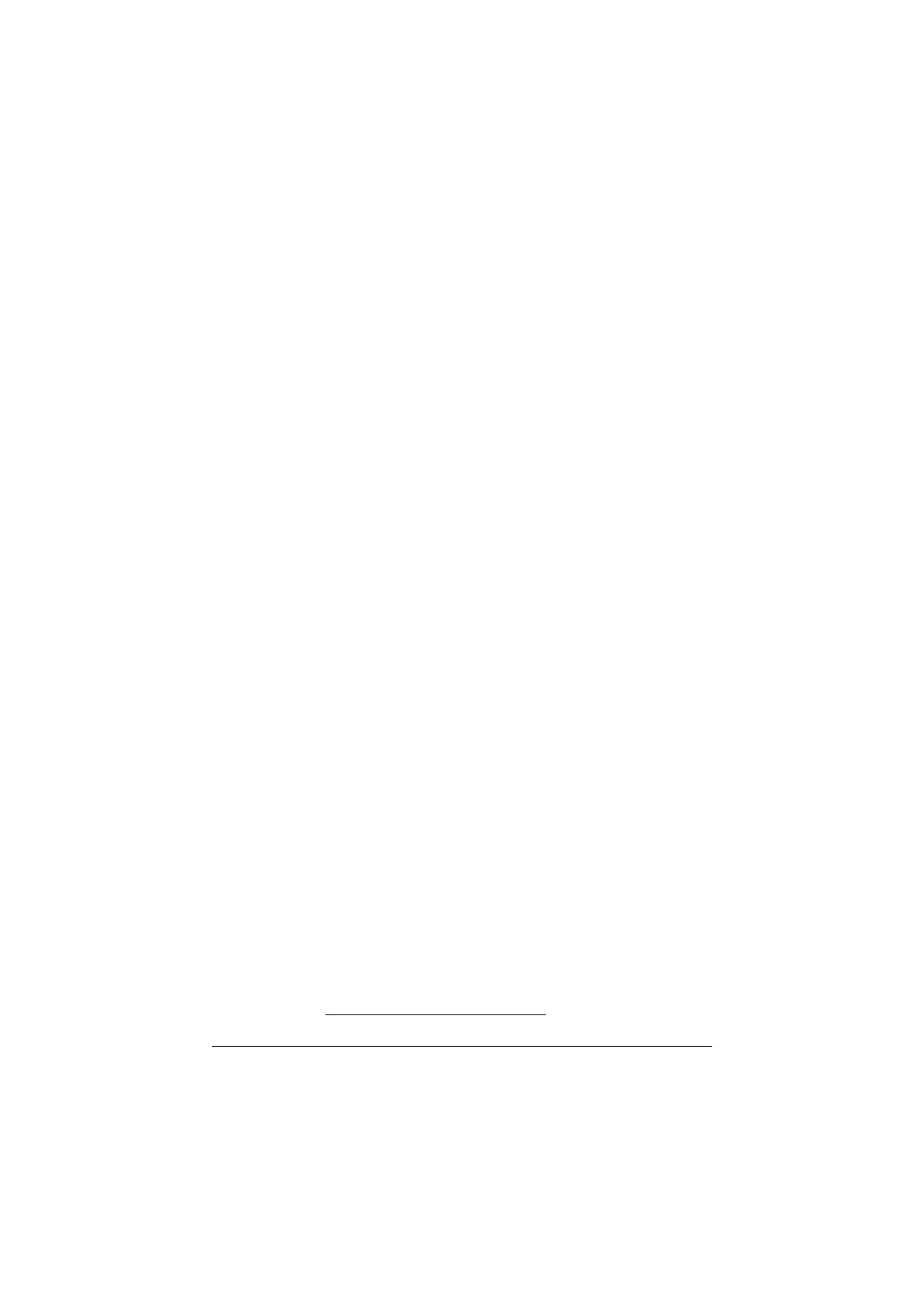HF-90 Operation & Installation Guide
The default display on your HF-90 will appear as follows:-
It will show the frequency last in use
.
This default
display is always preceded by the channel last in use
(which times out after approximately two seconds).
Your HF-90 radio will always revert to a default display in
the following circumstances:-
When it is first switched on.
When you have cancelled a function, or ...
When a function has automatically timed out.
Default display
The HF-90 incorporates an automatic display time-out
facility, which applies to the use of most advanced functions
within the set (such as sending Selcalls, Telcalls or Beacon
Requests).
The time-out facility will take effect once you have pressed
a function key from the DTMF keypad on your microphone/
handset. Once the function is completed, or if another key is
not pressed, the new display will automatically time-out
after a period of five seconds. At this point the HF-90 will
revert to the default display.
Automatic display time-out
LED display
26
Section 5.8