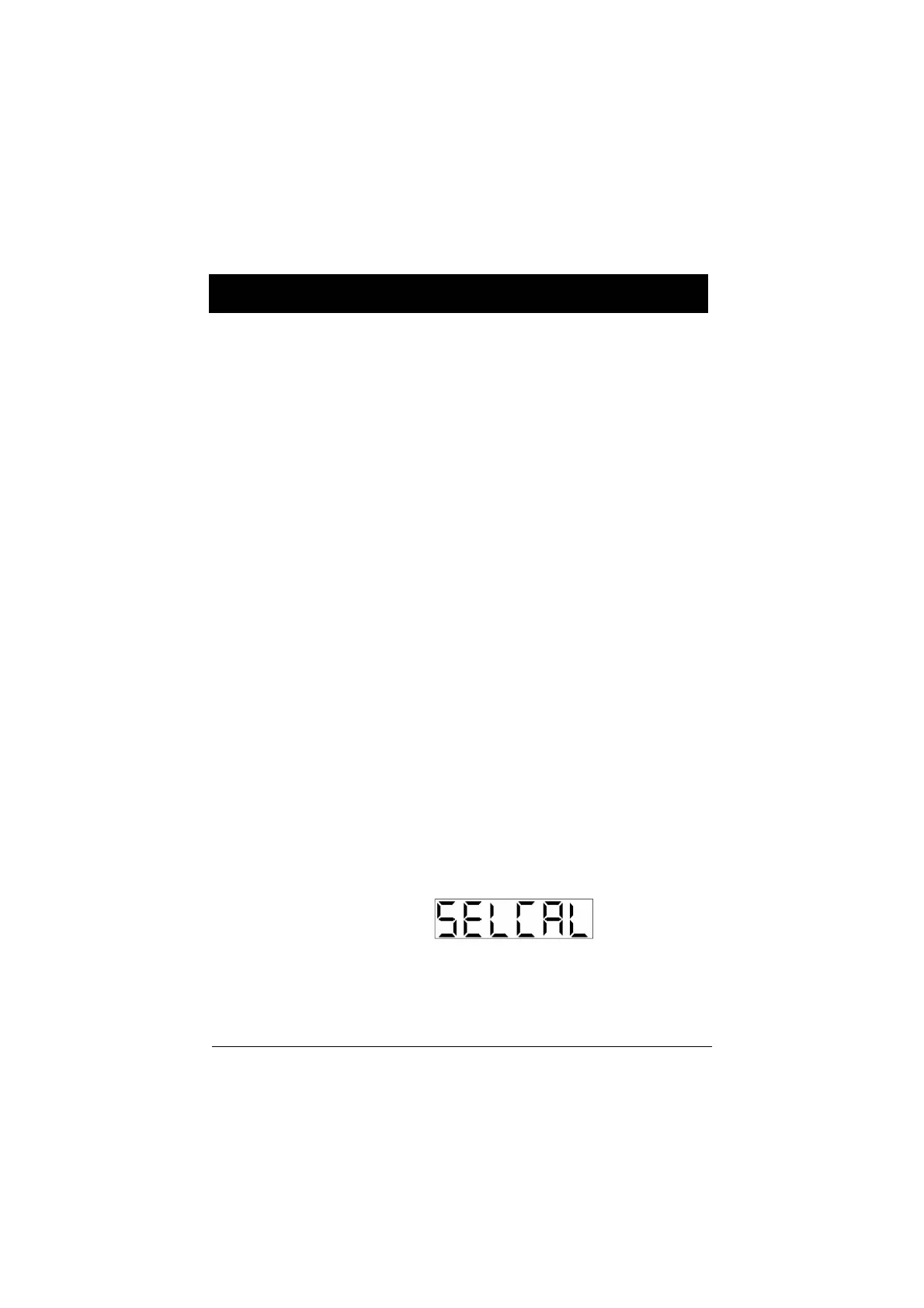HF-90 Operation & Installation Guide
6. ADVANCED FUNCTION
6. ADVANCED FUNCTION6. ADVANCED FUNCTION
6. ADVANCED FUNCTIONS
SS
S
Selcall
Selcall (short for Selective Call) allows you to make and
receive calls to/from another radio easily and directly, by a
simple method of digital signalling. Selcall allows you to
send a coded alarm signal to alert a specific radio user that
they are being called. If the Selcall is received successfully
by the other radio user, their set will automatically transmit
a positive confirmation alarm back to your set.
For you to be able to use Selcall, the radio which you wish
to communicate with must also have the Selcall function.
The HF-90 uses a Selcall format which is compatible with
all major Australian brands and Telstra Radphone Services.
Please refer to the end of Section 6.1 for instructions on how
to program the Selcall ID number.
To send a
Selcall use the
DTMF keypad on
your mic./
handset
(or front panel - if
using HF-90 with
avionics interface).
This display shows that Selcall has been
initiated.
Sending a Selcall
Prior to sending a Selcall, ensure you are on the correct
Selcall channel. We recommend using the Beacon facility
to select the appropriate Selcall channel (refer to Section 6.3
of this Guide).
First press the STAR (*) key. Pressing this key initiates the
Selcall procedure. Your display will appear as follows:-
29
Section 6.1