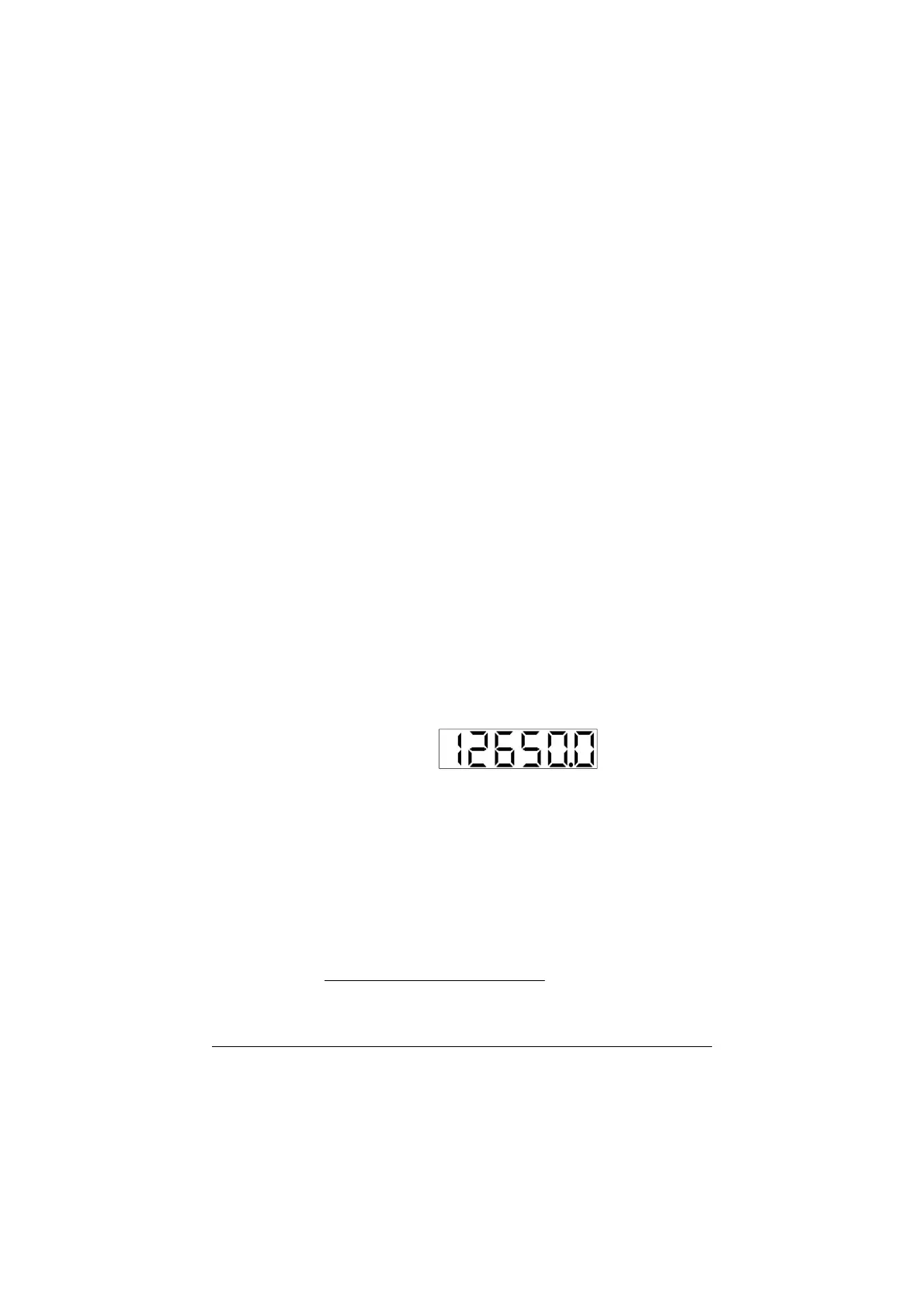HF-90 Operation & Installation Guide
To cancel any function, simply press and release the PTT
switch on your microphone/handset. This will immediately
cancel the function and the current display. The HF-90 will
then revert back to the default display.
This display shows a transmit frequency of
12650.0kHz (which is the same as 12.65MHz).
Viewing the transmit frequency
To view the transmit frequency, simply press the PTT
switch on your microphone or handset. The display will
show the frequency in kHz. Because the channel resolution
of the HF-90 is 100Hz, the frequency is displayed to one
decimal place. For example:-
Press to talk (PTT) switch
To begin communications (ie. to transmit), simply press and
hold down the PTT switch on your microphone/handset and
then communicate in accordance with radio protocol (refer
to Section 3 of this Guide).
Please note that, if you are using the HF-90 in conjunction with a
Q-MAC Electronics autotune system, you will hear a continuous
high pitched tone for a few seconds, once you have presses the
PTT switch for the first time on a new channel. This is the Tuner
entering its tune sequence (refer to Section 7.1 of this Guide).
Special Note:
Using the
autotune system
To begin communications
Cancelling a function
28
Section 5.10