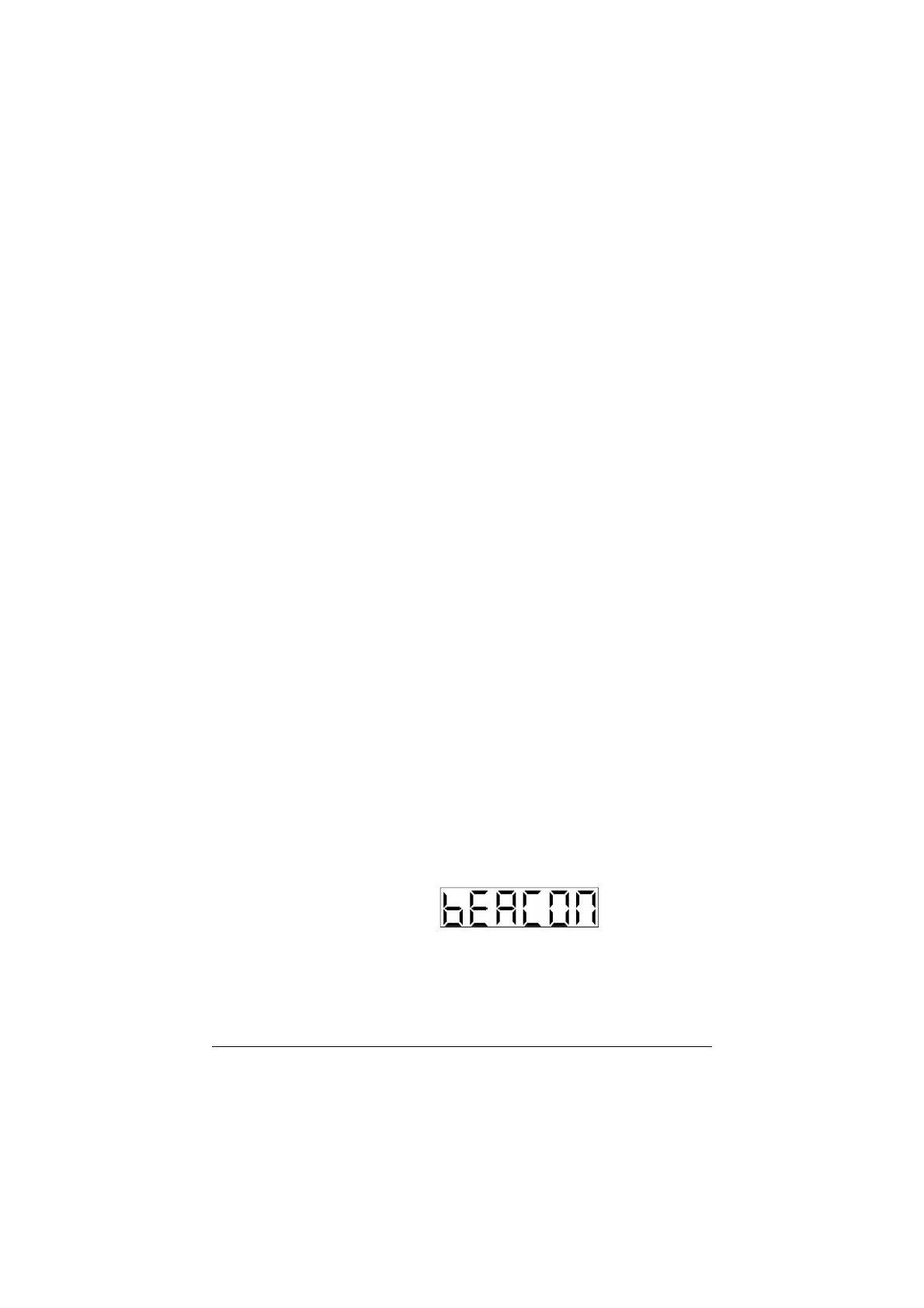HF-90 Operation & Installation Guide
Beacon
The Beacon facility is used to check the signal strength
between two HF-90s, or between an HF-90 and another HF
transceiver fitted with the same Selcall format. It is
recommended that you make use of the Beacon facility prior
to making a Selcall or Telcall so that you can ascertain
which frequency (on which channel) will enable the most
effective communications for a particular time of day, and
for particular environmental conditions. In short, Beacon
takes the ‘guess work’ out of HF/SSB communications.
To send a
Beacon Request
use the DTMF
keypad on your
mic./handset
This display shows that the Beacon Request is
being sent - ie. in transmit mode.
Sending a Beacon Request
Sending a Beacon Request is very simple. It is almost the
same procedure as sending a Selcall - the only difference
being that, instead of pressing the STAR (*) key to initiate a
normal Selcall, you press the HASH (#) key to initiate a
Beacon Request. The rest of the procedure is the same as if
you were sending a normal Selcall.
The procedure is as follows:-
Press the HASH (#) key, followed by the Selcall ID (of the
station you wish to communicate with), then press the
STAR key to send the Beacon Request. You will hear the
same varying high pitched tone as you do with a Selcall and
your display will appear as follows:-
38
Section 6.3