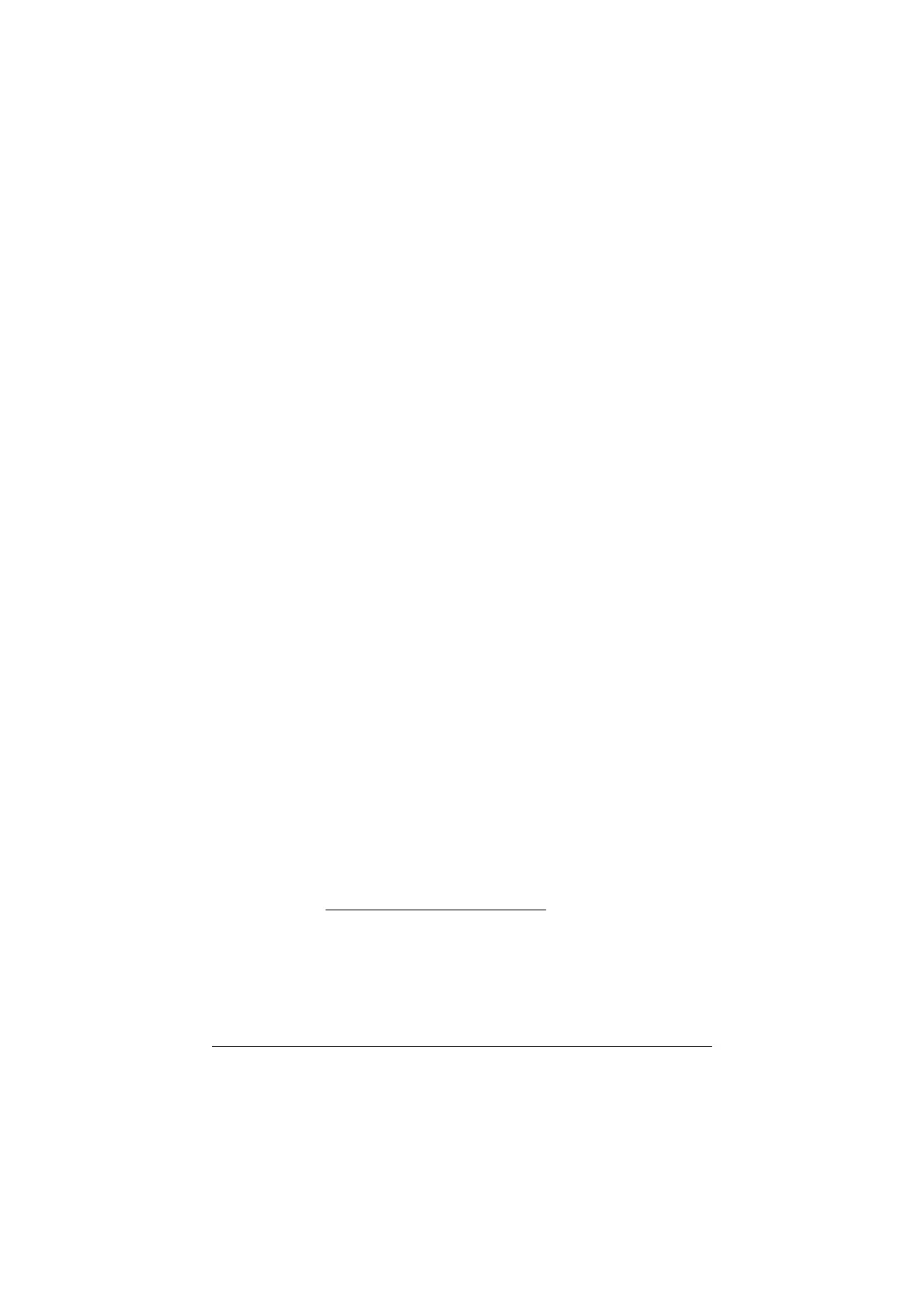HF-90 Operation & Installation Guide
You can respond to the call immediately by pressing your
microphone PTT switch and beginning communications
with the telephone user. Pressing the PTT switch will
immediately cancel the Selcall Alarm. Once the Selcall
Alarm has been cancelled, your display will revert to the
default channel display.
If the Selcall Alarm is not cancelled, the audible alarm will
automatically time-out after sixty seconds. However, the
display will continue to show that a call has been received
by flashing the Selcall ID of the calling station, until the
PTT switch is pressed. This provides a call recording
facility for when the radio is unattended. However, if
another call is received before the radio operator returns, the
new call will be recorded and the previous call will be
overwritten.
If you ever leave your radio unattended and then return to
find that someone has sent you a Telcall, you will know
immediately which station has called you by looking at the
Selcall ID on your display. If the telephone user has left
their telephone number for you to call them back, you can
retrieve this number by pressing the STAR key followed by
the HASH key. The telephone number will scroll across the
left side of the display. After pressing these two keys to
retrieve the telephone number, press the STAR key once
more to return their call. These three key presses in
sequence will initiate the Telcall Resend function.
Please note that, if you are using the HF-90 in conjunction with a
Q-MAC Electronics autotune system, you may hear a continuous
high pitched tone for a few seconds, having received a valid
Telcall, prior to the transmission of the Telcall Confirmation. This
is the Automatic Tuner entering its tune sequence (refer to
Section 7.1 of this Guide).
Special Note:
Using an
autotune
system
37
Section 6.2