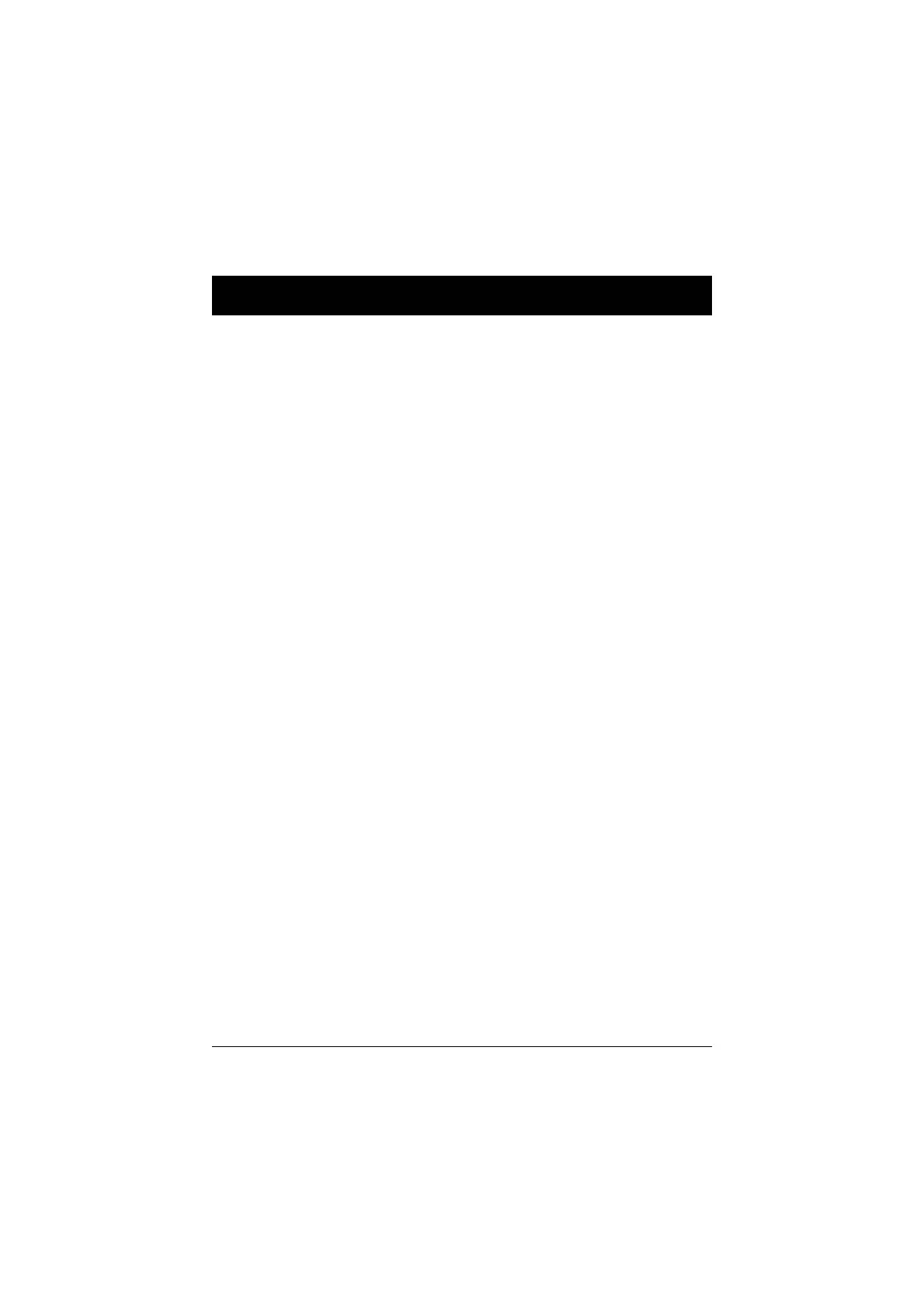HF-90 Operation & Installation Guide
8. INSTALLATION
8. INSTALLATION8. INSTALLATION
8. INSTALLATION
Mobile systems
When using the HF-90 in a mobile system, we recommend
that you use the Q-MAC Canvas Backpack or Weather-
proof Fibreglass Carry Case. These are designed to house
the HF-90 radio and its accessories, in a safe and convenient
manner.
All HF-90s which are purchased as part of a Mobile Package
are supplied with a Quick Reference Guide, which explains
how you can get the best results from your radio, battery and
antenna system.
Those users who are not supplied with a Mobile Package or
Quick Reference Guide should observe the following check-
list.
45
Section 8.1
Using the HF-90 inside a backpack or carry case
Ensure that the HF-90 is placed in a position which
allows easy access for operation.
The HF-90 must be placed in a position which allows
a free flow of air through the rear heatsink (cooling
fins).
Do not leave the HF-90 exposed to direct sunlight for
long periods of time.