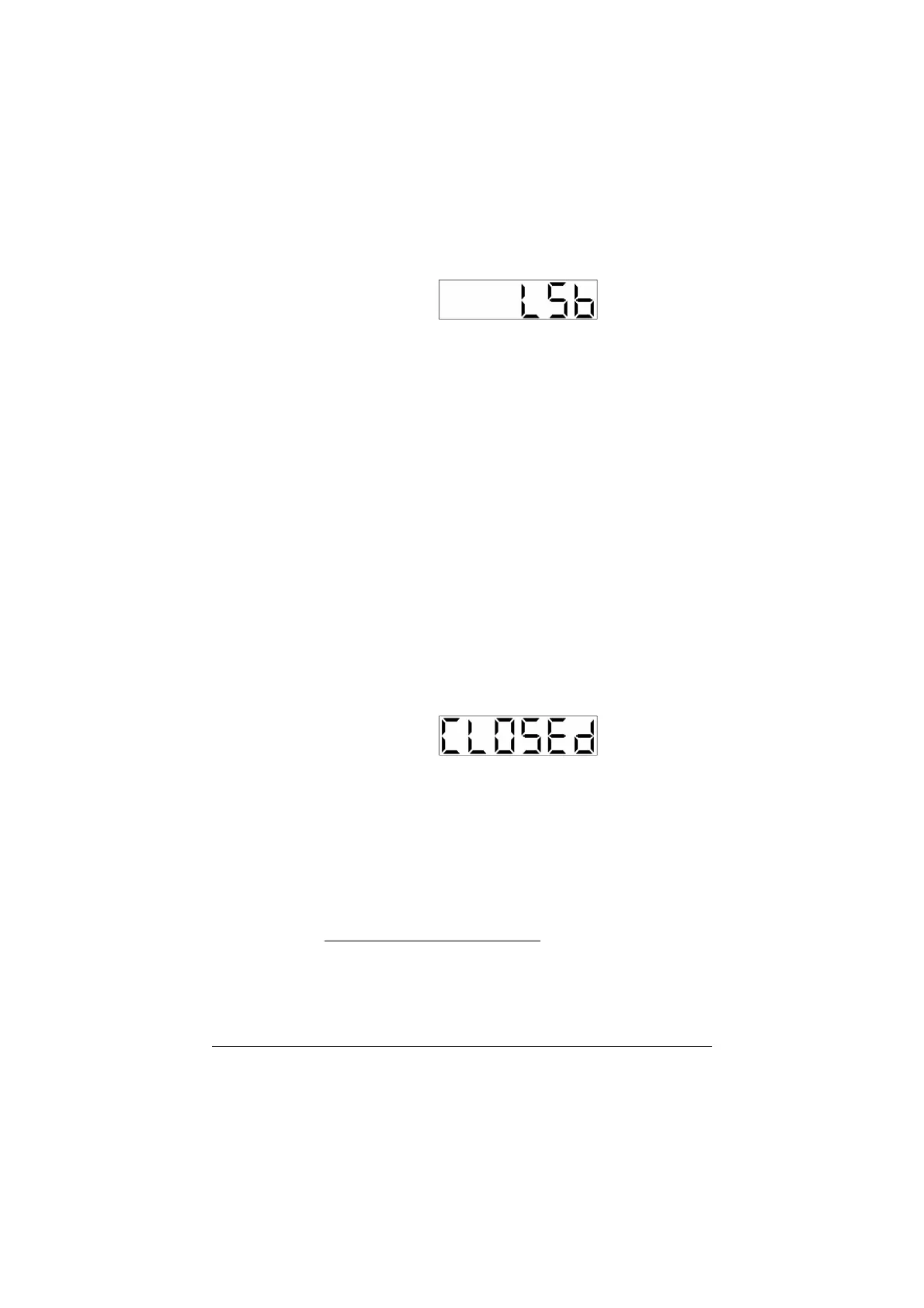HF-90 Operation & Installation Guide
This display shows that LSB mode is selected.
Subsequent presses of the MODE key will simply allow you
to move back and forth between USB and LSB modes.
Once the operating mode has been changed for a particular
channel, this setting will remain in place until another
channel is selected or until the HF-90 is switched off. When
returning back to the original channel, the operating mode is
not saved - ie. it will go back to its original programmed
setting.
This display shows that the mode selection
function is “CLOSED” - ie. disabled.
When you see the above message on the display you will
know that the operating mode cannot be manually adjusted.
Some countries have restrictions regarding the operating mode
(s) which can be used on an HF radio.
Warning:
Section 5.6
When mode selection has been disabled ...
Please note that if manual mode selection has been disabled
on your set you will not be able to alter the pre-programmed
mode settings. In this instance, when you press and release
the MODE key, your display will show the word
“CLOSED”. It will appear as follows:-
24