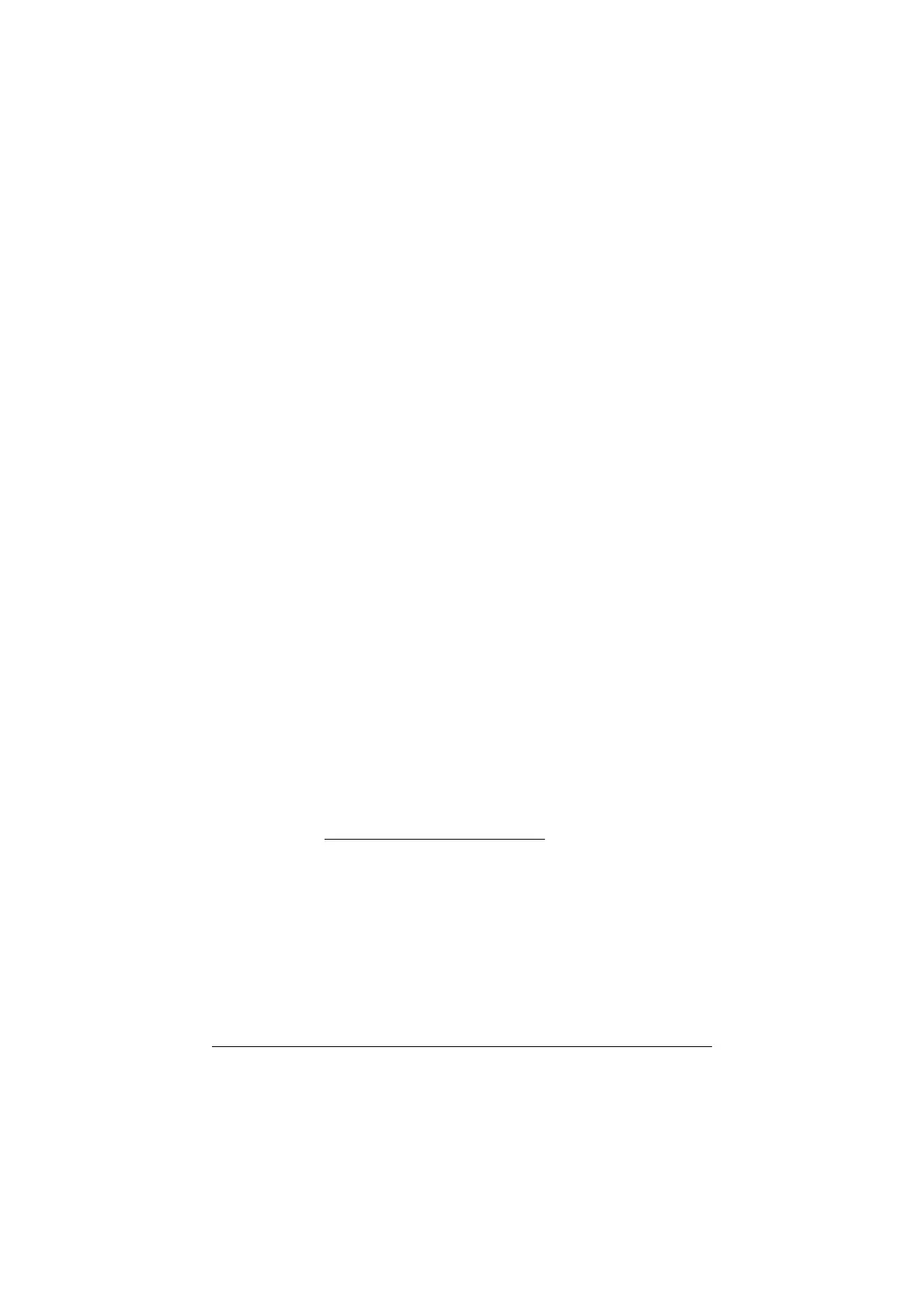HF-90 Operation & Installation Guide
20
Section 5.3
When scrolling up and down channels you may notice that
your channel numbers do not follow a regular sequence such
as 1, 2, 3, 4, 5. For example, they could appear as 1, 2, 13,
56, 245. This will depend on how your HF-90 has been
programmed and for what use.
The maximum number of channels you can have
programmed into the HF-90 is 255. Please note that when
scrolling, the channel numbers will ‘wrap around’ from
highest to lowest and vice versa. For example, the channels
on your HF-90 could appear in a sequence such as this;
253, 254, 255, 1, 2, 3.
If you have an Advanced Model HF-90 you may notice, when
scrolling between the lowest and highest channel number, that
the display shows the word “SCAN”. This is a separate channel
designated for Selcall Scan (refer to Section 6.4 of this Guide).
Special Note:
Advanced Model
Channel configuration
Once the appropriate channel has been selected, you are
ready to commence communication. To transmit, simply
press and hold down the PTT switch on your microphone/
handset (refer to Section 3.1 of this Guide).
Please note that, if you are using the HF-90 in conjunction with a
Q-MAC Electronics autotune system, you will hear a continuous
high pitched tone for a few seconds, once you have pressed the
PTT switch for the first time on a new channel. This is the
Tuner entering its tune sequence (refer to Section 7.1 of this
Guide).
Special Note:
Using an autotune
system