4 5
TABLE OF CONTENTS
TABLE OF CONTENTS
CONTENTS
FOR YOUR SAFETY 7
DVR Features 8
Functions 8
Other Features 8
INSTALLING THE DVR 9
Install the Hard Drive 9
Connect DVR to Cameras 9
Connect DVR to External Monitor 9
Connect Power Supply 9
STARTING THE DVR 10
System Initialization 10
Main Interface Screen 10
Troubleshooting 11
Video Loss 11
Alarm Sounds 11
Change To Full Screen View 11
CONFIGURING THE DVR 12
DVR Menu Overview 12
Pop-up Menu 13
Main Menu 13
Camera Setup 14
Set Camera Name and Position 14
Enable Live Viewing 14
Enable Auto-Sequence 15
Setup Color Hue, Brightness, Contrast and Saturation 15
Record Setup 16
Turn Camera Recording On/Off 16
Select Resolution 16
Quality 16
Audio 17
File Size 17
Customizing Record Mode 17
System Functions 18
Setting The Date/Time 18
Password 19
Video Setup 19
Language 20
Info 20
System Maintenance 20
Device Management 21
HDD Management 21
Set Alarm 23
Motion Detect 25
PTZ Setup 26
OPERATING THE DVR 27
Record 27
Stop Recording 27
PTZ Control 27
General 27
Cruise Setup 28
Search Recordings 29
Backup Recorded Files 30
Playback Software 31
Multimedia Player Menu 32
Video Play Settings 32
Audio Settings 33
SPECIFICATIONS 34
APPENDIX 35
Operation Functions 35
Primary Settings 35
Advanced Settings 35
Network Settings 36
Network Functions 36
Auxiliary Functions 36
Menu Button 36
Basic Settings 36
Setting up Alarm Record Mode 37
TROUBLESHOOTING 38
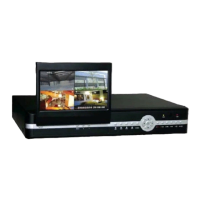
