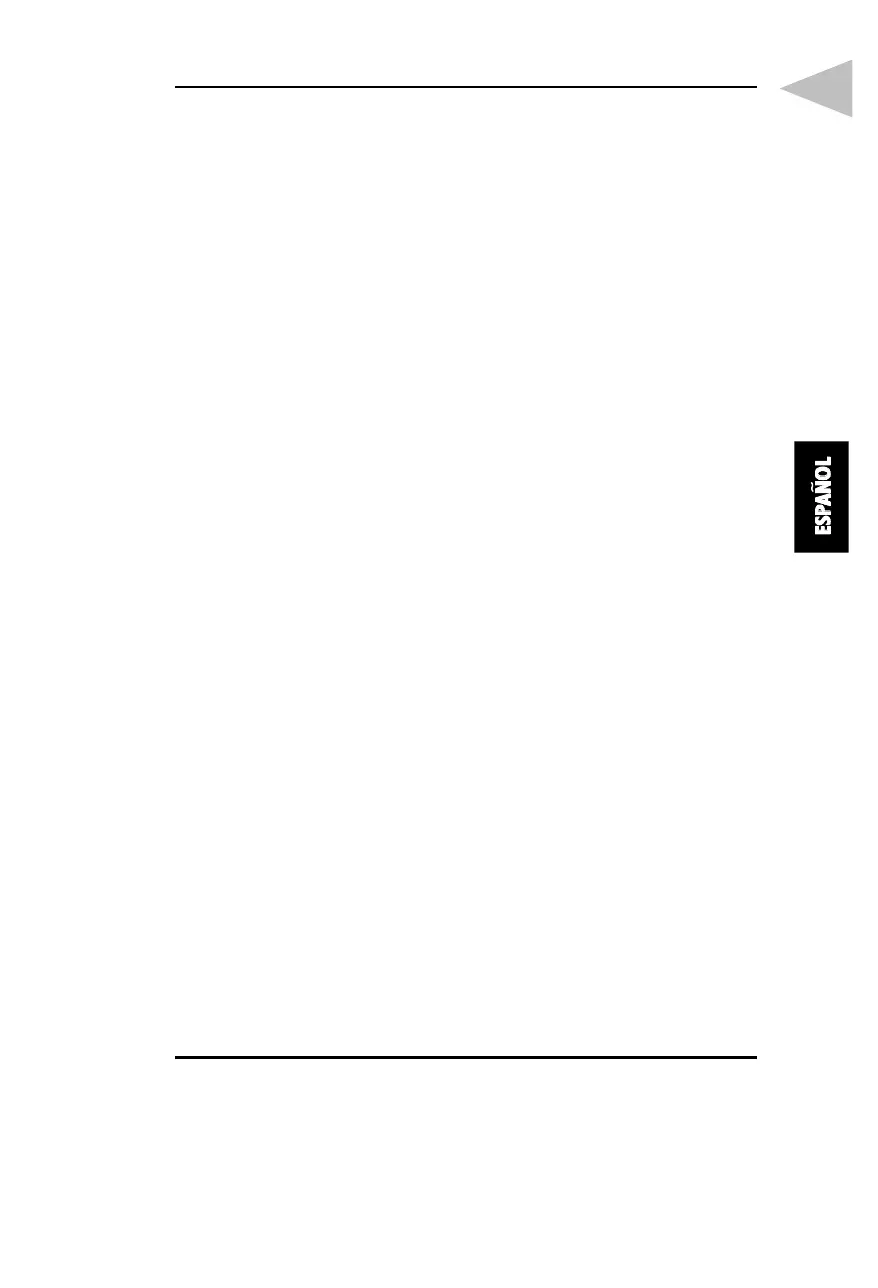Legend - V
5
SpeedEasy Instalación rápida
Procedimiento:
1. Introduzca correctamente el Pentium®II.
2. Finalize el proceso de ensamblaje de su equipo.
3. Presione la tecla <Supr> y encienda el sistema, paraentrar en BIOS.
4. Entre al menu “SpeedEasy CPU setup” para establecer la velocidad
de su CPU.
Nota: Si no establece la velocidad del CPU, su sistema funcionará
a la velocidad minima por defecto (233MH
z
para Pentium®II)
5. Salve y salga de BIOS, luego su sistema arrancará a la velocidad por
Ud. seleccionada.
