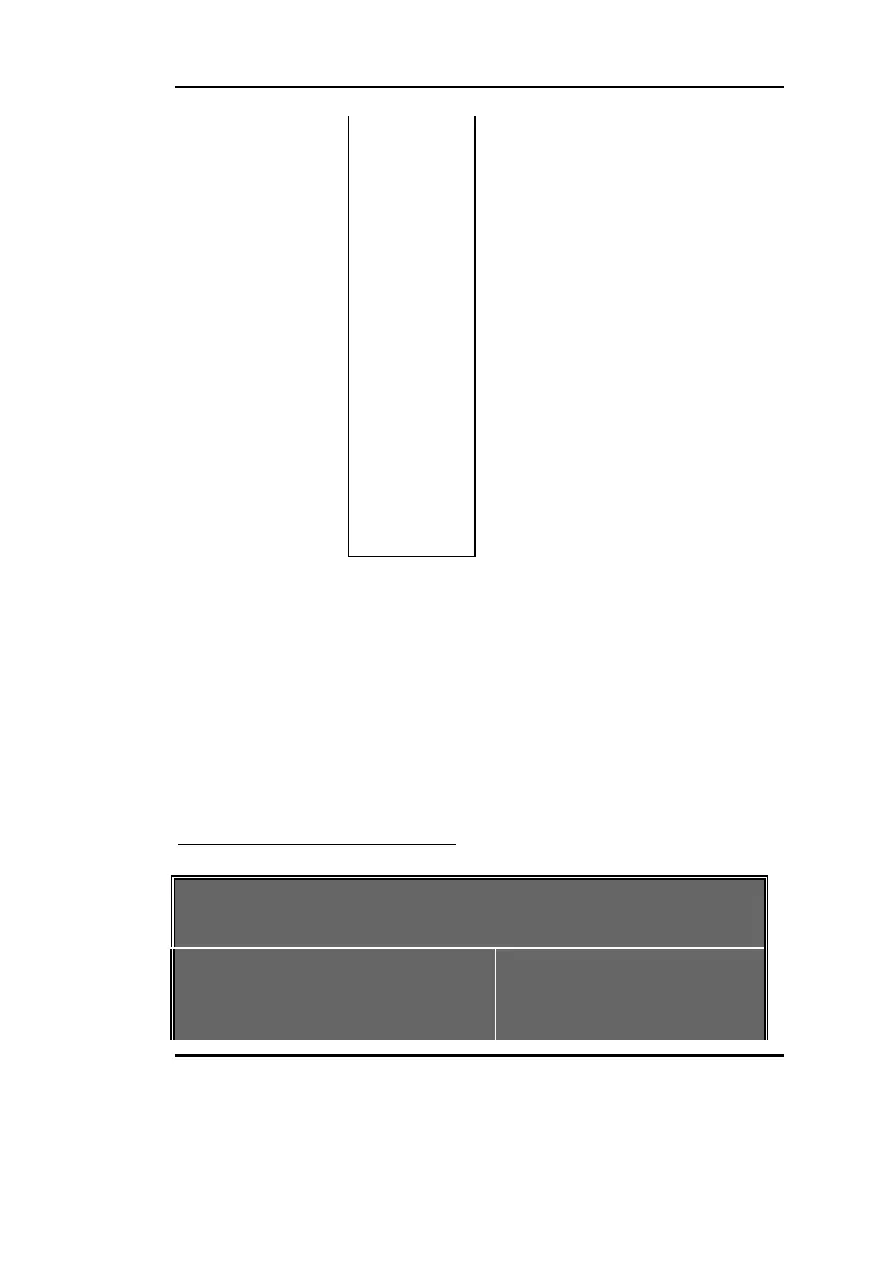Chapter 3
3 -
17
3E8/IRQ4,
2E8/IRQ3,
Disabled,
Onboard serial port is disabled.
Auto
Set address and interrupt number
automatically.
• Serial Port 2 Mode
Standard,
Define Serial Port 2 as standard serial port
Sharp IR,
This mode provides bi-directional
communication by transmitting and receiving
infrared radiation. In this mode, infrared I/O
circuits receive the serial UART output signal.
The rate of the signal is 38.4K Baud in half-
duplex, and it uses normal UART serial data
formats with physical ASKIR modulation.
IrDA SIR
The system function is the same as in
Sharp-IR mode, but at 115.2K Baud.
• Onboard Parallel
Port
378/IRQ7,
278/IRQ5,
Define onboard parallel port address and
IRQ channel.
• Parallel Port Mode
SPP
Define the parallel port mode as
EPP1.7
Standard Parallel Port (SPP), Enhanced
EPP1.9
Parallel Port (EPP), or Extended
ECP,
Capabilities Port (ECP).
ECP+EPP
System Monitor Setup
ROM PCI/ISA BIOS (2A69JQ1D)
System Monitor SETUP
AWARD SOFTWARE , INC.
Fan Speed (CPUFAN) : 0 RPM
Fan Speed (CHSFAN) : 0 RPM
Fan Speed (BAKFAN) : 0 RPM
