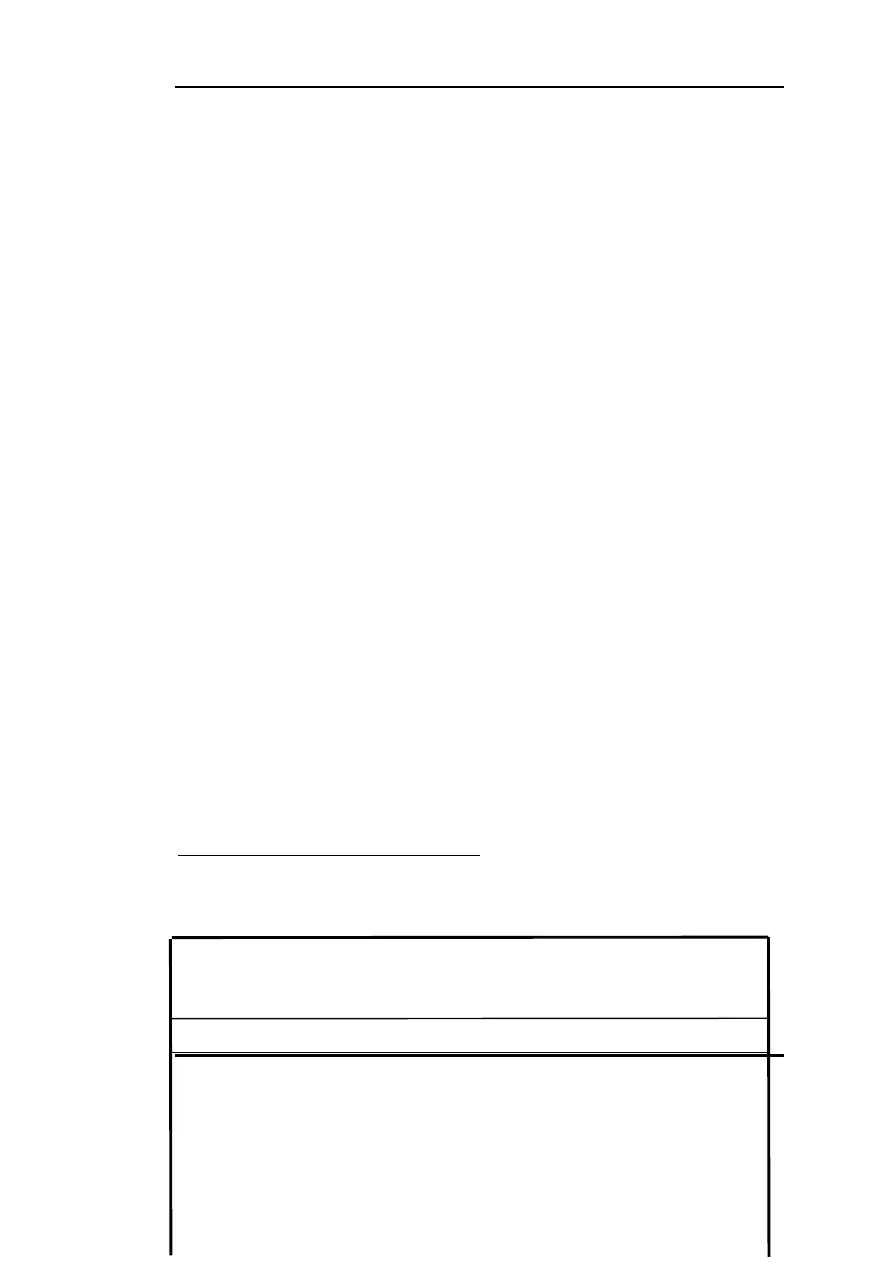Chapter 3
3 -
19
To disable password, just press <Enter> when you are prompted to enter
password. A message will confirm the password being disabled. Once the
password is disabled, the system will boot and you can enter Setup freely.
PASSWORD DISABLED
If you select “System” at “Security Option” of “BIOS Features Setup” Menu, you
will be prompted for the password every time the system is rebooted or any
time you try to enter “CMOS Setup”.
Setup” at “Security Option” of “BIOS Features Setup” Menu, you will be
prompted for the password only when you try to enter “CMOS Setup”.
Supervisor Password has higher priority than User Password. You can use
Supervisor Password when booting system or entering “CMOS Setup” to modify all
settings. Also you can use User Password when booting system or entering “CMOS
Setup” but can not modify any setting if Supervisor Password is enabled.
IDE HDD Auto Detection
The Enhanced IDE features was included in all Award BIOS. Below is a brief
description of this features.
ROM/PCI/ISA BIOS (2A69JQ1D)
IDE HDD AUTO DETECTION
AWARD SOFTWARE, INC.
HARD DISKS TYPE SIZE CYLS HEAD PRECOMP LANDZ SECTOR MODE
