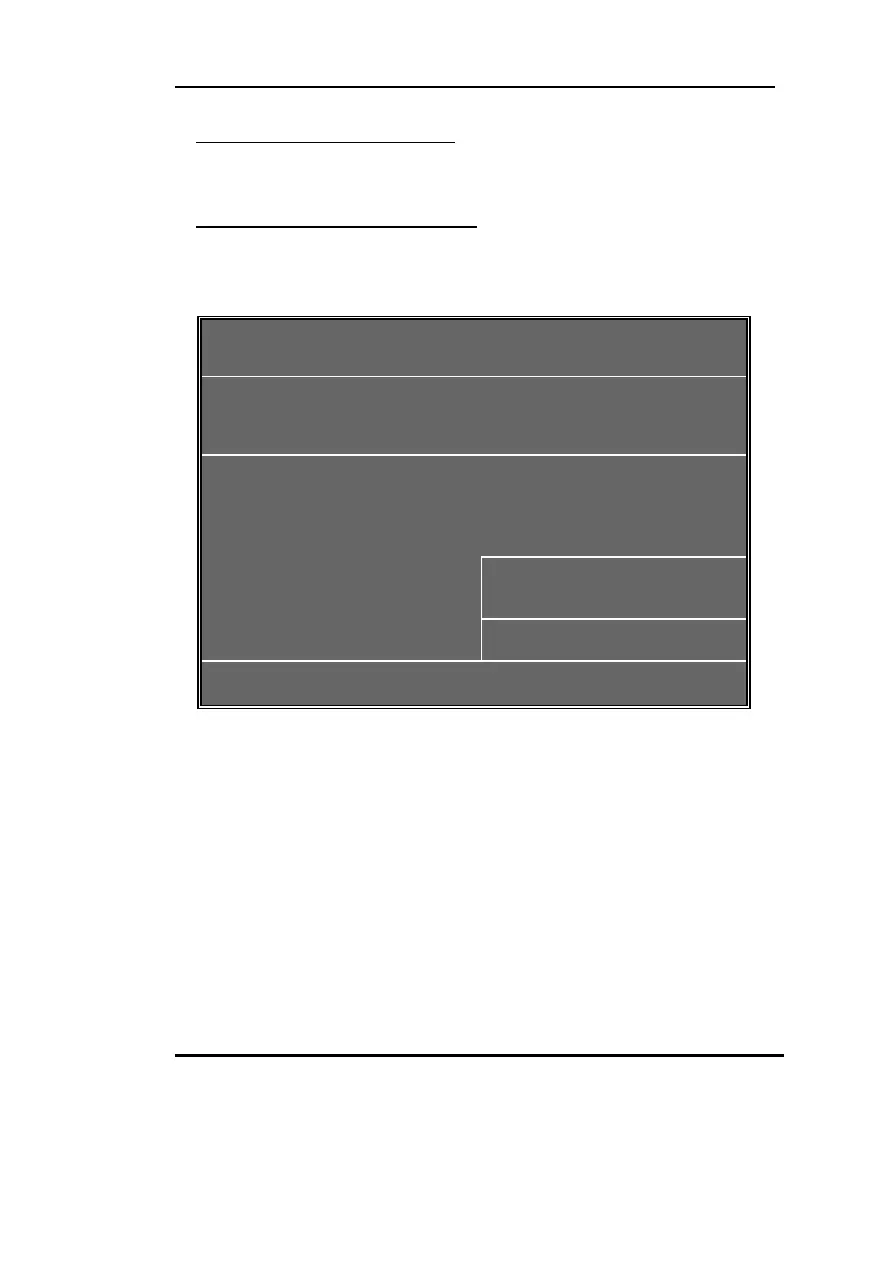AWARD BIOS Description
3 - 2
Load Setup Defaults
The Setup Defaults is common and efficient setting.
Standard CMOS Setup
Use the arrow keys to highlight the item, then use the < PgUp> or <PgDn>
keys to select the value you want in each item.
ROM PCI/ISA BIOS(2A69JQ1D)
STANDARD CMOS SETUP
AWARD SOFTWARE, INC
Date (mm:dd:yy) : Thu, Sep, 25, 1997
Time (hh:mm:ss) : 17:27:52
HARD DISKS TYPE SIZE CYLS HEAD PRECOMP LANDZ SECTOR MODE
Primary Master
:Auto 0 0 0 0 0 0 Auto
Primary Slave
:Auto 0 0 0 0 0 0 Auto
Secondary Master
:Auto 0 0 0 0 0 0 Auto
Secondary Slave
:Auto 0 0 0 0 0 0 Auto
Drive A : 1.44M, 3.5 in. Base Memory
Drive B : None Extended Memory : 15360K
Other Memory : 384K
Video : EGA/VGA Total Memory : 16384K
Halt On : All Errors
ESC: Quit ↑ ↓ → ←:Select Item PU/PD/+/- :Modify
F1 :Help (Shift)F2 :Change Color
Figure-2 Standard CMOS Setup Menu
Figure-2 Standard CMOS Setup MenuFigure-2 Standard CMOS Setup Menu
Hard Disk
Primary Master/Primary Slave/Secondary Master/Secondary Slave
The categories identify the types of 2 IDE channels that have been installed in
the computer. There are 45 predefined types and 4 user definable types are
used for Enhanced IDE BIOS. Type 1 to Type 45 are predefined. Type “User” is
user-definable. If your hard disk drive type is not matched with drive table or
listed in it, you can use Type “User” to define your own drive type manually.
If you select Type “Auto”, that means the system can autodetect your hard
disk when boots up. If you select Type “User”, related information is asked to
be entered into the following items. Enter the information directly from the
keyboard and press <Enter>:
