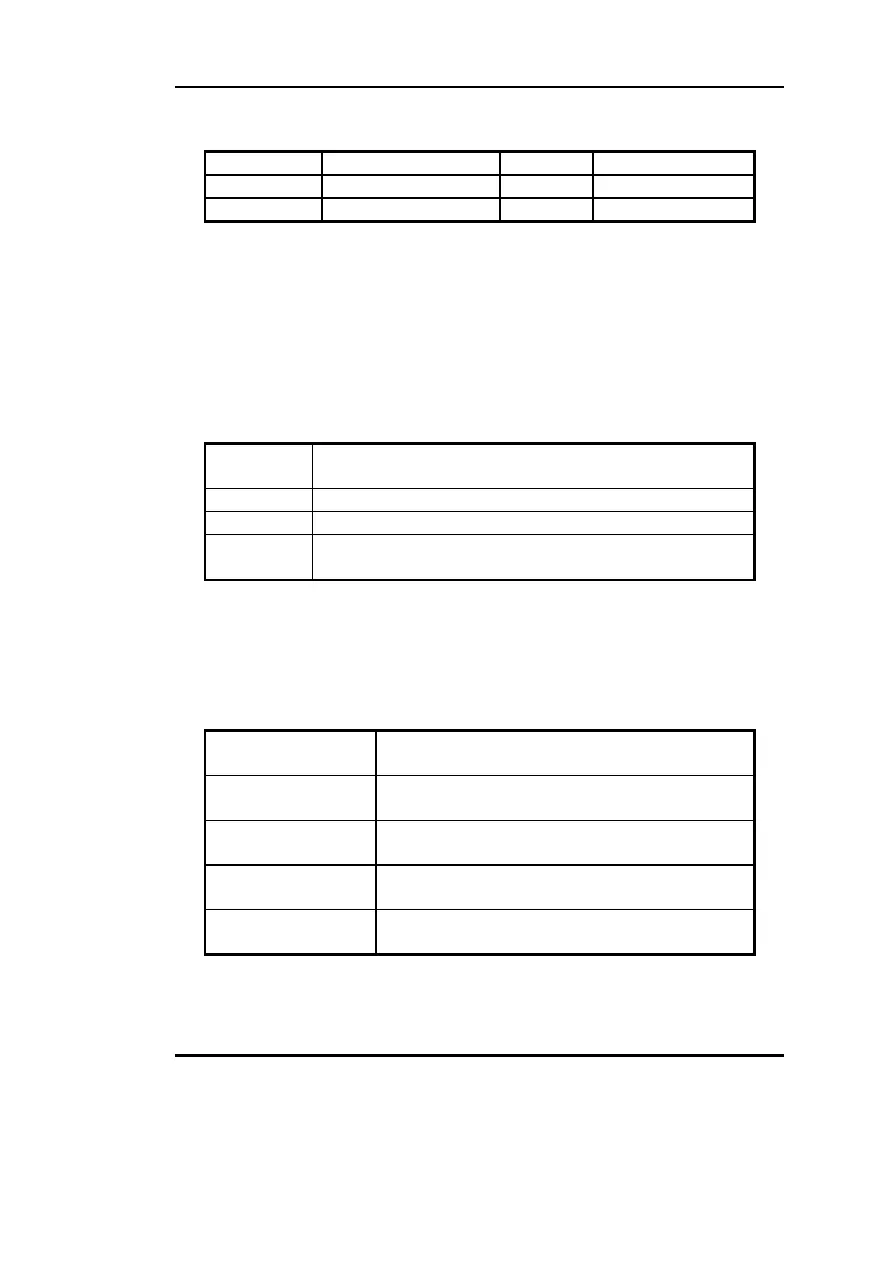Chapter 3
3 -
3
CYLS number of cylinders HEAD number of heads
PRECOMP write precom LANDZ landing zone
SECTOR number of sectors MODE HDD access mode
Video
You have two ways to boot up the system:
I. When VGA is used as primary and monochrome is used as
secondary, the selection of the video type is “EGA/VGA” mode.
II. When monochrome is used as primary and VGA is used as
secondary, the selection of the video type is “Mono” mode.
EGA/ VGA Enhanced Graphics Adapter / Video Graphic Array. For
EGA, VGA, SEGA, SVGA, or PGA monitor adapters.
CGA 40 Color Graphic Adapter, powering up in 40 column mode.
CGA 80 Color Graphic Adapter, powering up in 80 column mode.
MONO Monochrome adapter, including high resolution
monochrome adapters.
Error Halt
The category determines that whether the computer will stop or not if an
error is detected during powering up.
No errors The system boot will not stop for any error that
may be detected.
All errors Whenever the BIOS detects a non-fatal error,
the system will stop and you will be prompted.
All, But Keyboard The system boot will not stop for a keyboard
error, but it will stop for all the other errors.
All, But Diskette The system boot will not stop for a disk error;
but it will stop for all the other errors.
All, But Disk/Key The system boot will not stop for a keyboard or disk
error, but it will stop for all the other errors.
