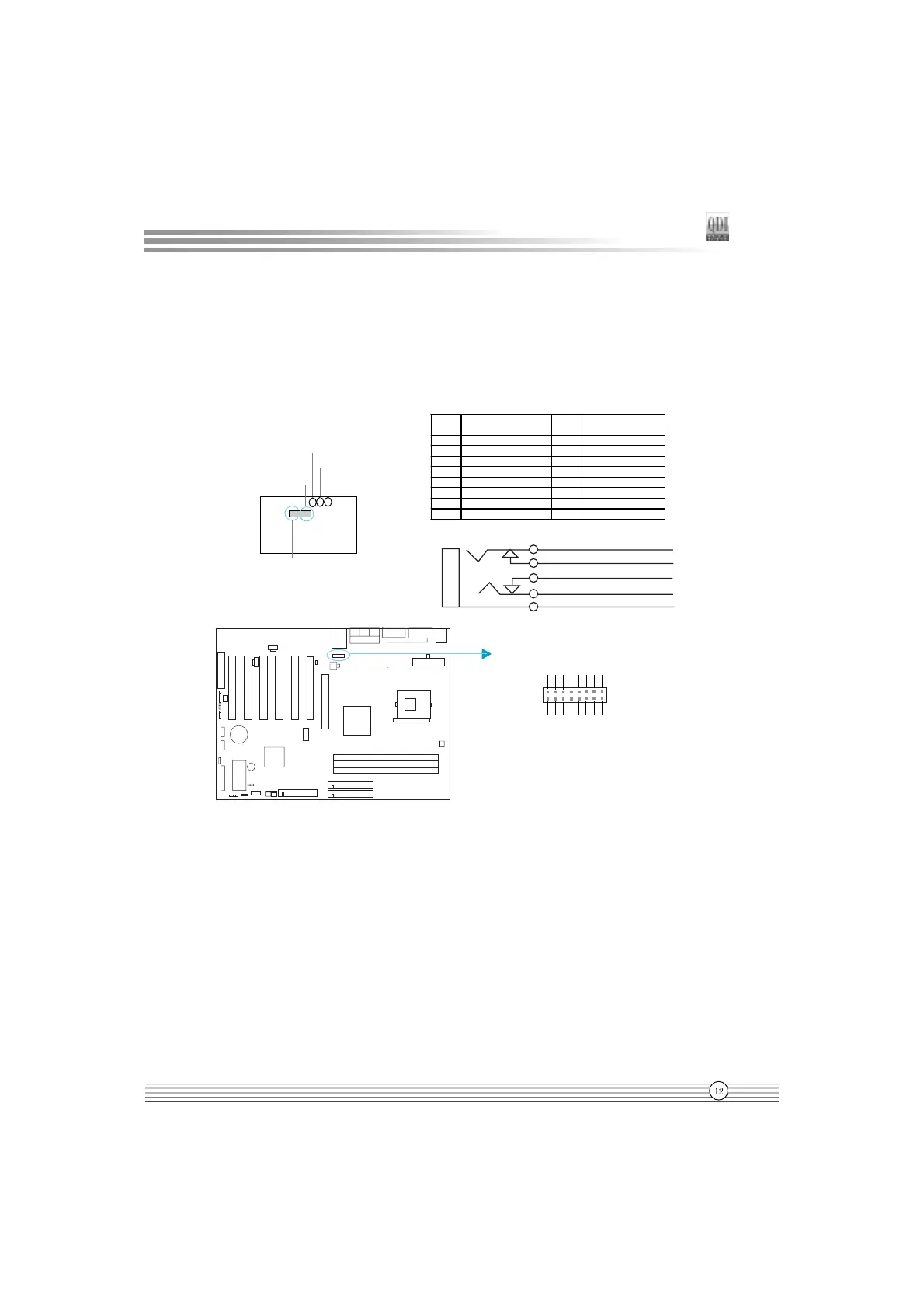Installation Instructions
Manual for S4 series
BLSPK
(Audio Interface)
6
10
1214
15 135
7
9
11
13
16
Pin
No.
Symbol Pin
No.
Symbol
1 Active LINE Out(R) 2 Active LINE Out(L)
3 GND (ALO) 4 GND (ALO)
5 GND(+12) 6 GND(+12)
7 +12V(1A) 8 (Cut away )
9 MIC 10 GND ( MIC )
11 Front LINE Out( R ) 12 LINE Next( R )
13 Front LINE Out( L ) 14 LINE Next( L )
15 GND (FLO) 16 (Cut away )
FrontLineOutR
FrontLineOutL
LineNextR
LineNextL
GND
Speaker Out
Line in
Microphone in
Speaker
(Active Audio)
Earphone
(Front Audio)
2
84
Front Audio jack
Audio Interface (Optional)
The audio interface can provide 3 kinds of Audio output choics :the FrontAudio, the
RearAudio and the ActiveAudio. Their priority level is as sequence. when the FrontAudio
is available, the RearAudio and the ActiveAudio(in-case speaker)will be cut off. when the
RearAudio is available, the ActiveAudio will be cut off. An onboard amplifier is needed for
the case of earphone plugged into. when the FrontAudio jack is inexistence, Pin11 and
Pin12, Pin13 and Pin14 must be short connected.