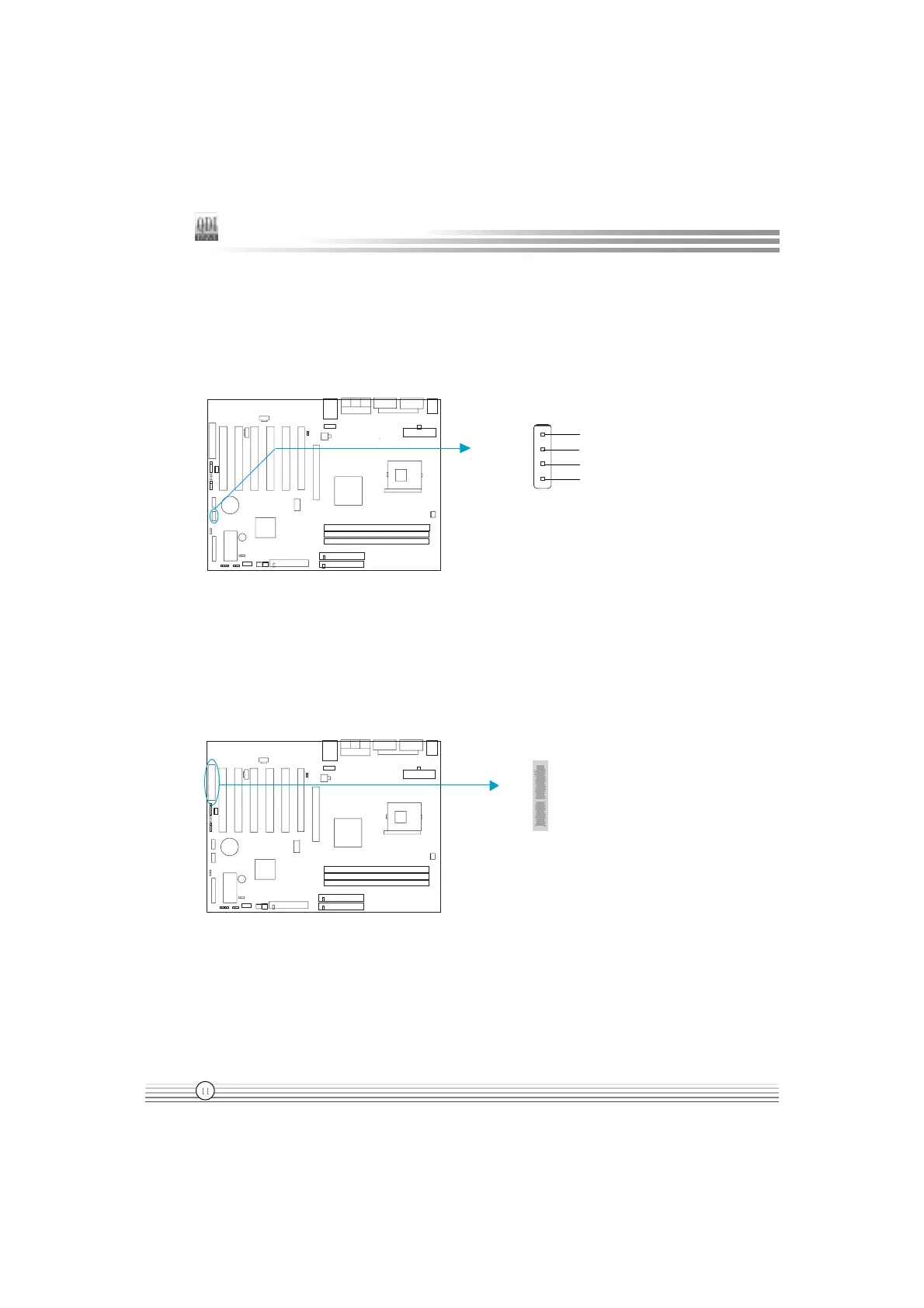Manual for S4 series
Chapter 2
4 Pin SMBus Connector(SMBUS)
This connector allows you to connect SMBus devices. SMBus devices communicate
through the SMBus with an SMBus host and/or other SMBus devices. The SMBus or
System Management Bus is a specific implementation of I
2
C bus, which is a multi-master
bus, that is, multiple chips can be connected to the same bus and each one can act as a
master by initiating data transfer.
Communication and Networking Riser Interface Connector(CNR)
The mainboard provides this Communication and Networking Riser(CNR) interface which can
support audio and/or modem functions . What its superiority compared with AMR is being able
to support plug-and-play function. Mechanically the CNR shares a PCI slot, thus when you
insert the CNR card, the neighboring PCI slot cannot be used.
By using an audio codec, the AC97 digital link providing by CNR allows for cost-effective,
high-quality, integrated audio on the platform. AC97 digital link also allows several external
codecs to be connected. The digital link is expanded to support twoor three audio codecs
for up to 6 channels of PCM audio output (full AC-3 decode) or a combination of an audio and
modem codec.
CNR Connector
1
2
3
SMBDATA
SMBCLK
5VSB
GND
4
SMBUS Connector