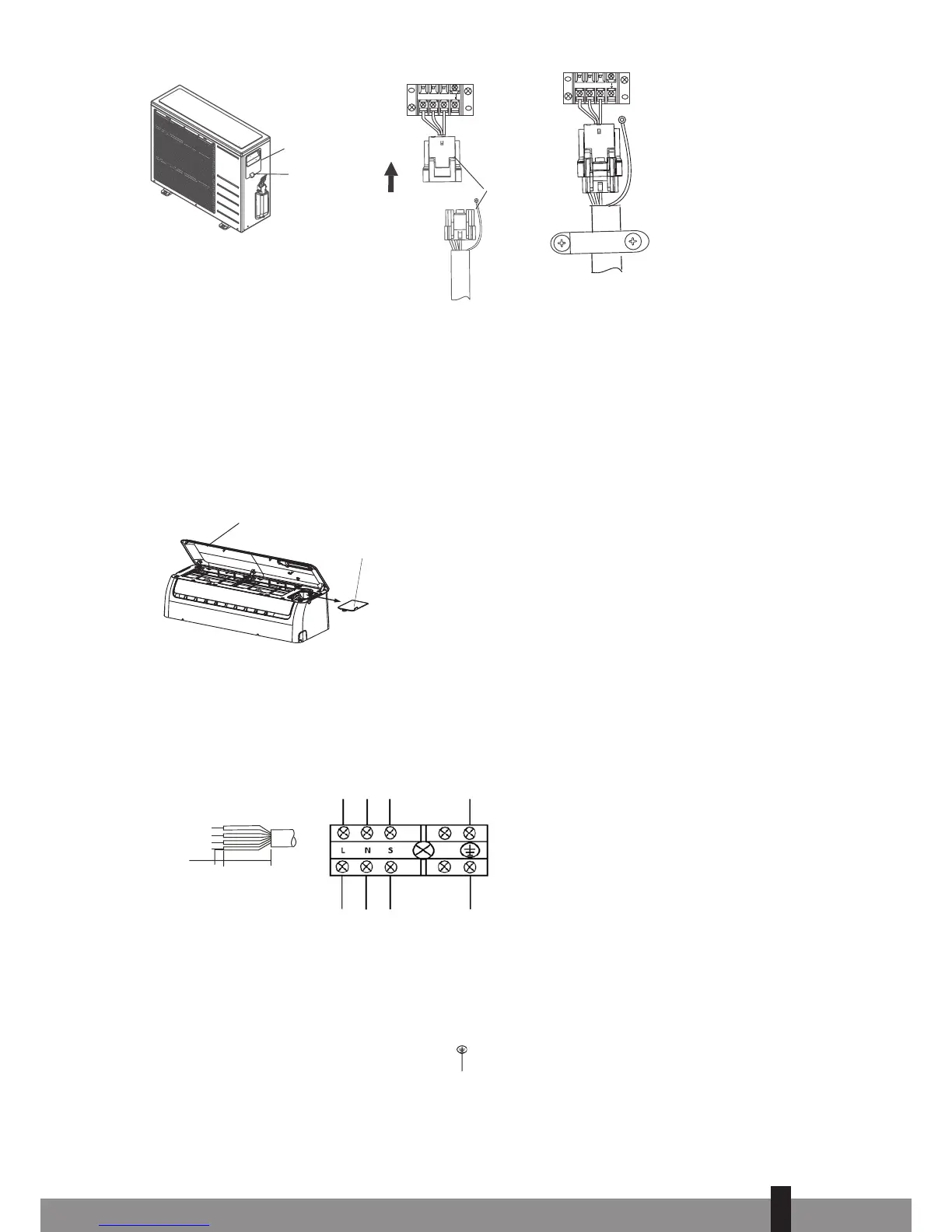59
4
59
LNS
LNS
Outdoor unit
Control cover
Screw
Outdoor unit
Plug connector
To indoor unit
or
Secure the cable with cord clamp
‘click’
Figure 18
11.2 Connecting the electrical cables for the S33xx models.
a. Connect the cable to the indoor unit
b. Indoor/Outdoor connection cable should be H07RN-F type, 2,5 mm².
c. To mount the cable to the interior unit: Remove the front panel and the cover plate of the terminal
strip on the right hand side of the interior unit. Figure 19.
Electronic box
cover
Front Panel
Figure 19
Cover plate
Front panel
d. The cable can be fed through from the back of the interior unit to the terminal strip in the same way
as the already installed power supply cable.
e. Connect the electrical wires to the terminal strip, for the correct location see fig 20.
to indoor unit
10mm
40mm
Figure 20
f. Attach the cable of the indoor unit. Remove the cover plate of the terminal strip of the outdoor unit.
g. Connect the connection cable to the terminal strip (zie picture 21). Attach the cables so that the
position of the wires matches the connection of the cables to the indoor unit (letters L N S and earth
cable).
h. The earth cable must be connected directly to the metal plate on which the terminal strip is mounted.
The location is indicated with the symbol
i. Only connect the power supply cable once the entire installation of the air conditioner has been
completed.