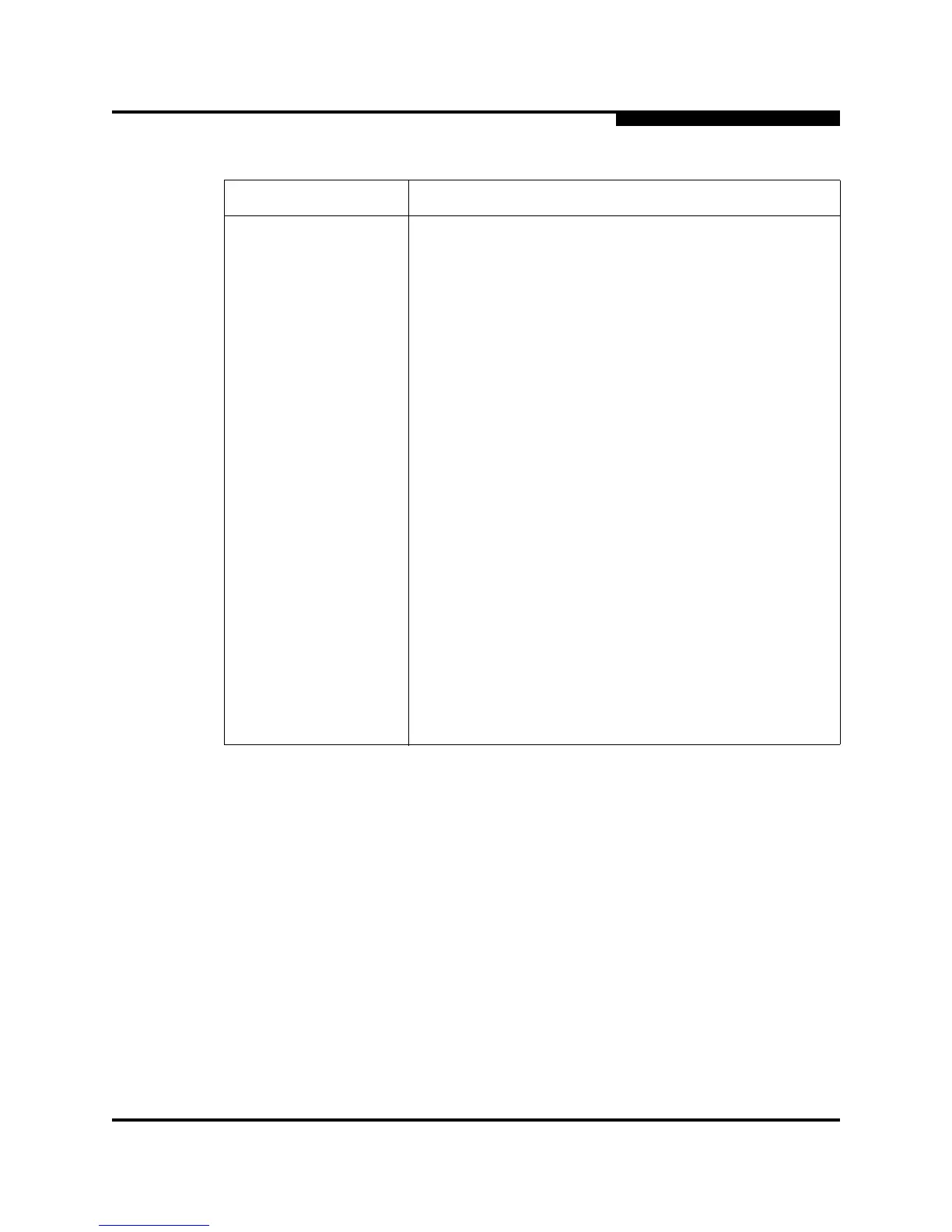A – Command Line Interface
Set Setup Command
59097-02 B A-83
A
ServerUDPPort User Datagram Protocol (UDP) port number on the RADIUS
server. The default is 1812.
DeviceAuthServer Enable (True) or disable (False) this server for device
authentication. The default is False.
UserAuthServer Enable (True) or disable (False) this server for user account
authentication. A user authentication RADIUS server
requires a secure management connection (SSL). The
default is True.
AccountingServer Enable (True) or disable (False) this server for auditing of
activity during a user session. When enabled, user activity is
audited whether UserAuthServer is enabled or not.The
default is False. The accounting server UDP port number is
the ServerUDPPort value plus 1 (default 1813).
Timeout Number of seconds to wait to receive a response from the
RADIUS server before timing out. The default is 2.
Retries Number of retries after the first attempt to establish commu-
nication with the RADIUS server fails. The default is 0.
SignPackets Enable (True) or disable (False) the use of sign packets to
protect the RADIUS server packet integrity. The default is
False.
Secret 32-byte hex string or 16-byte ASCII string used as a pass-
word for authentication purposes between the switch and the
RADIUS server.
Table A-23. RADIUS Service Settings (Continued)
Entry Description
