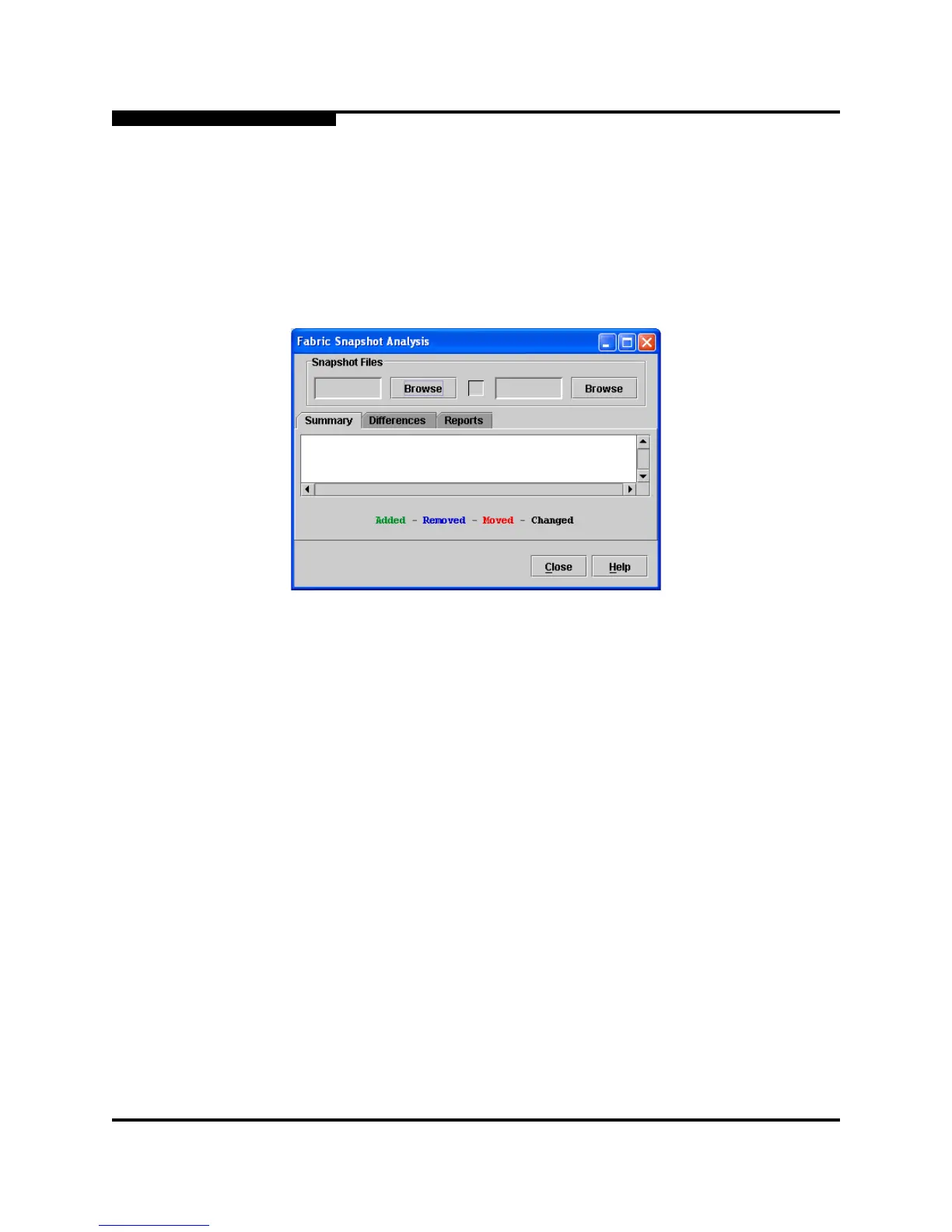3 – Managing Fabrics
Tracking Fabric Firmware and Software Versions
3-22 59097-02 B
S
3.3.3
Exporting Version Snapshots to a File
The Reports tab page enables you to select one of several reports to save to a
text file. The are two types of reports. The Summary report type shows the same
format displayed on the Summary tab page without the color highlighting. The
Detail report type shows a detailed breakdown of the differences. Use the Export
button to save the selected report to a text file.
Figure 3-9. Fabric Version Snapshot Analysis Dialog
