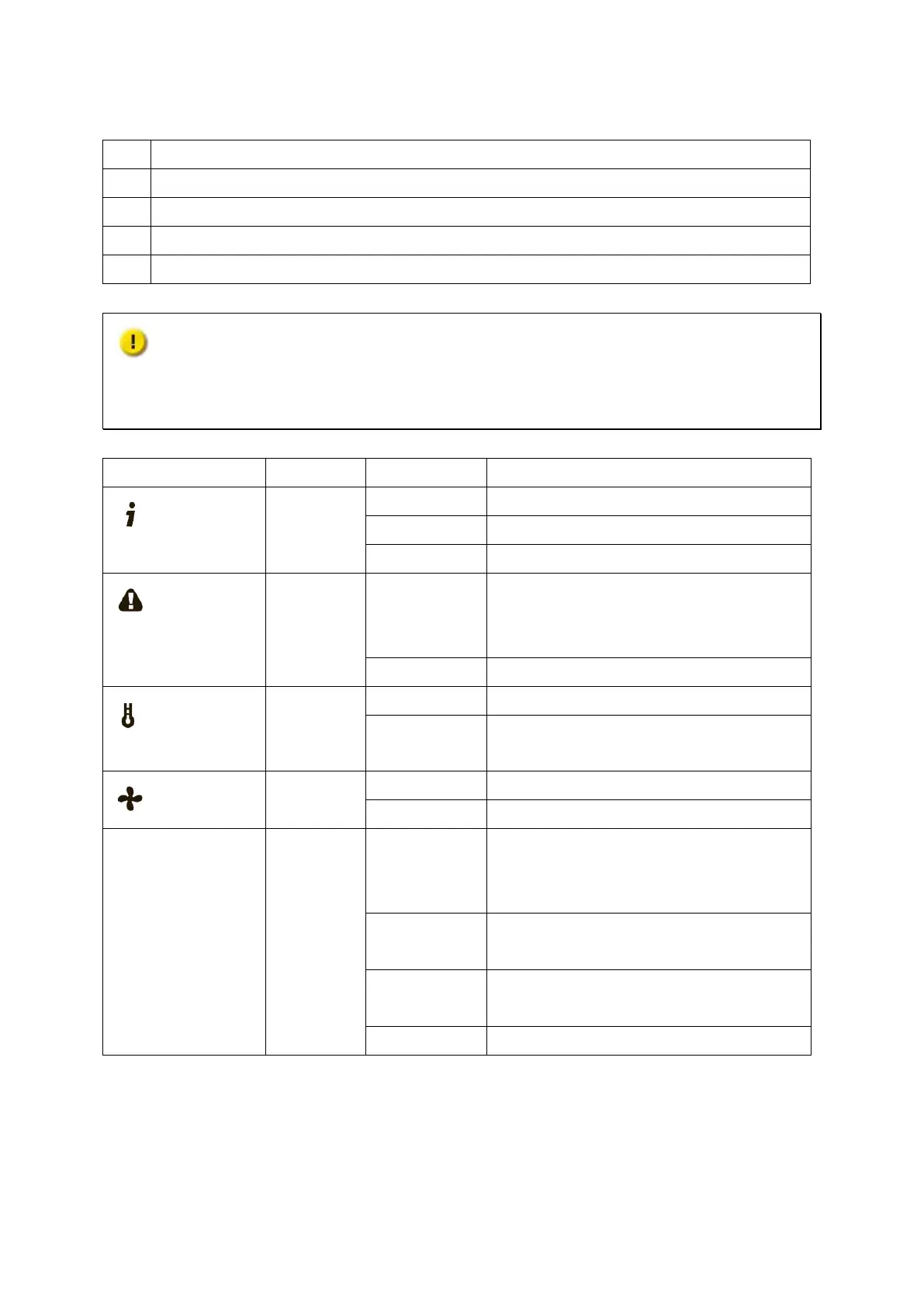1 LED Indicators: System status, system fault, system over heat, fan error
2 Hard Drive LEDs
3 Tray Lock
4 Release Button
5 Hard Drive Tray
Caution:
Always turn on the RAID expansion enclosure before turning on the attached NAS.
Always shut down the NAS before turning off the RAID expansion enclosure.
LED Color State Description
System
Status
Green Green The system is ready
Flash green The system is starting up
Off The system is off
System Fault
Amber Amber System fault detected (overheat, fan
error, power supply unit fails or is
plugged out, etc.)
Off No fault has occurred
System over
Heat
Amber Amber The system overheat
Off No fault has occurred
Fan Error
Amber Amber A fan error occurred
Off No fault has occurred
Hard Drive Red/Green
Flashes red The disk data is being accessed and a
read/write error occurred during the
process
Red A hard disk drive read/write error
occurred
Flashes
green
The disk data is being accessed
Green The hard disk drive is ready
Table 1: Description of RAID Expansion Enclosure LEDs
