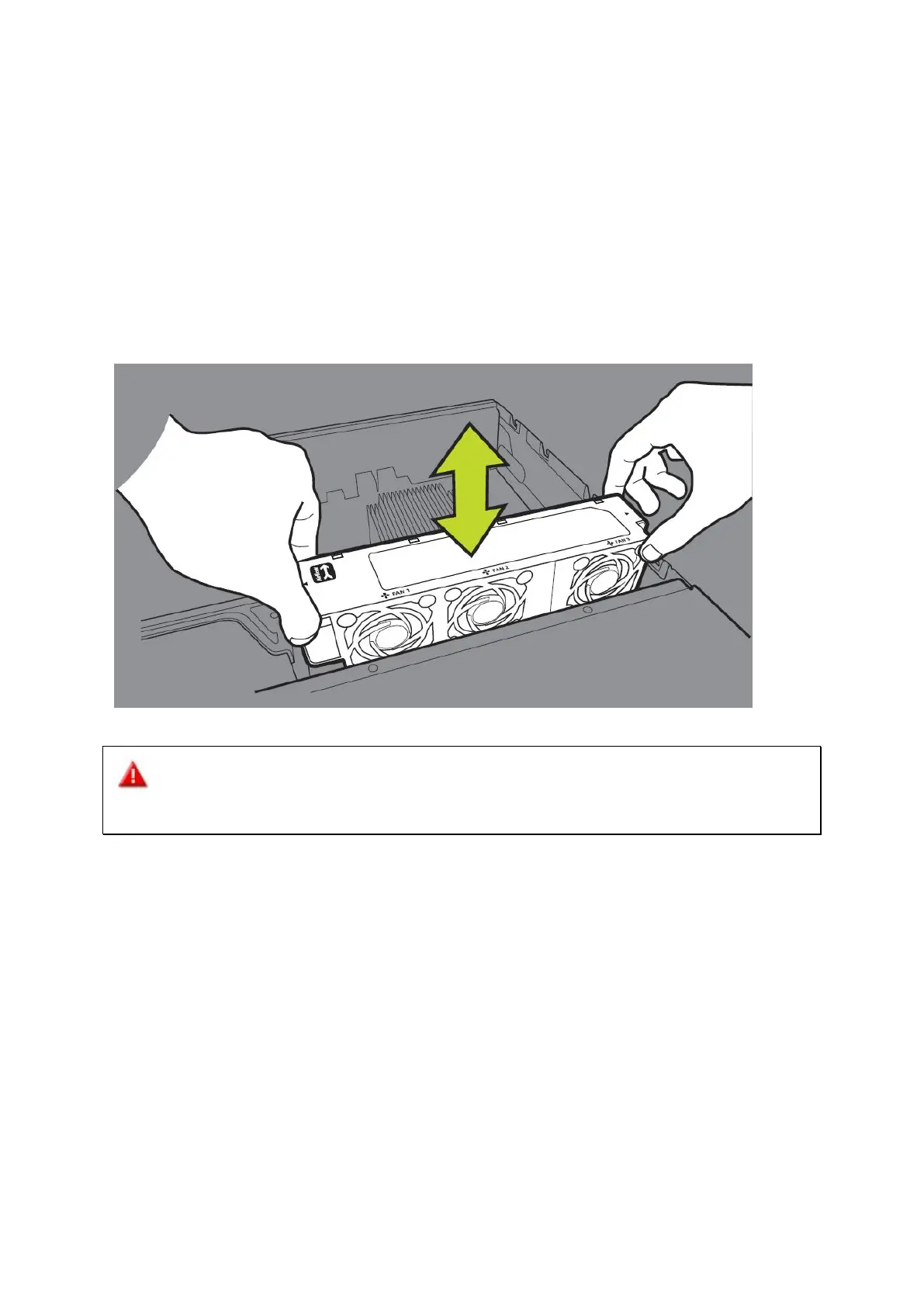Chapter 6. Install/Remove a Fan Module
6.1. Install a Fan Module (Applied to
REXP-1600U-RP,REXP-1200U-RP,REXP-1620U-RP, REXP-1220U-RP)
Insert a fan module into the fan slot until the fan module is fully seated.
Warning: To avoid system overheating, replace the fan module within 3 minutes. Do
not attempt to operate the system without operational fan module(s).
6.2. Remove a Fan Module (Applied to REXP-1620U-RP, REXP-1220U-RP,
REXP-1600U-RP and REXP-1200U-RP)
Remove the fan module by grasping and pulling up the fan module from the fan slot.
