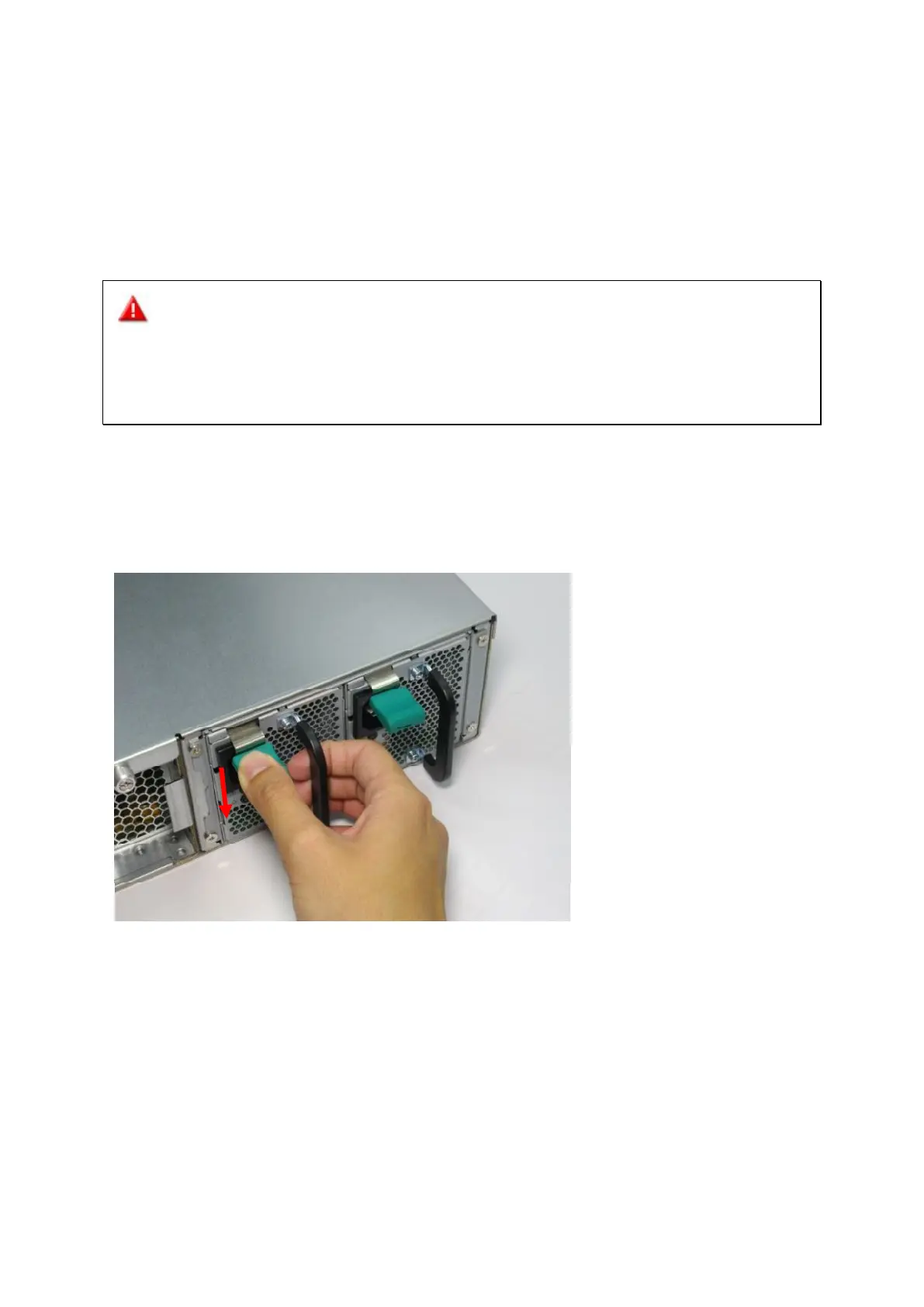Chapter 7. Install Power Supply Unit (Applied to
REXP-1600U-RP, REXP-1200U-RP, REXP-1620U-RP
and REXP-1220U-RP)
Warning: The RAID expansion enclosure supports replacing a redundant power
supply unit without turning off the enclosure when the redundant power supply mode is
enabled. However, users are strongly recommended to turn OFF the RAID expansion
enclosure before replacing the power supply unit to reduce the risk of electric shock.
To replace a failed power supply unit, follow the steps below:
1. Turn off the RAID expansion enclosure.
2. Hold the black handler and press and hold the green button firmly.
3. Unplug the failed power supply.
