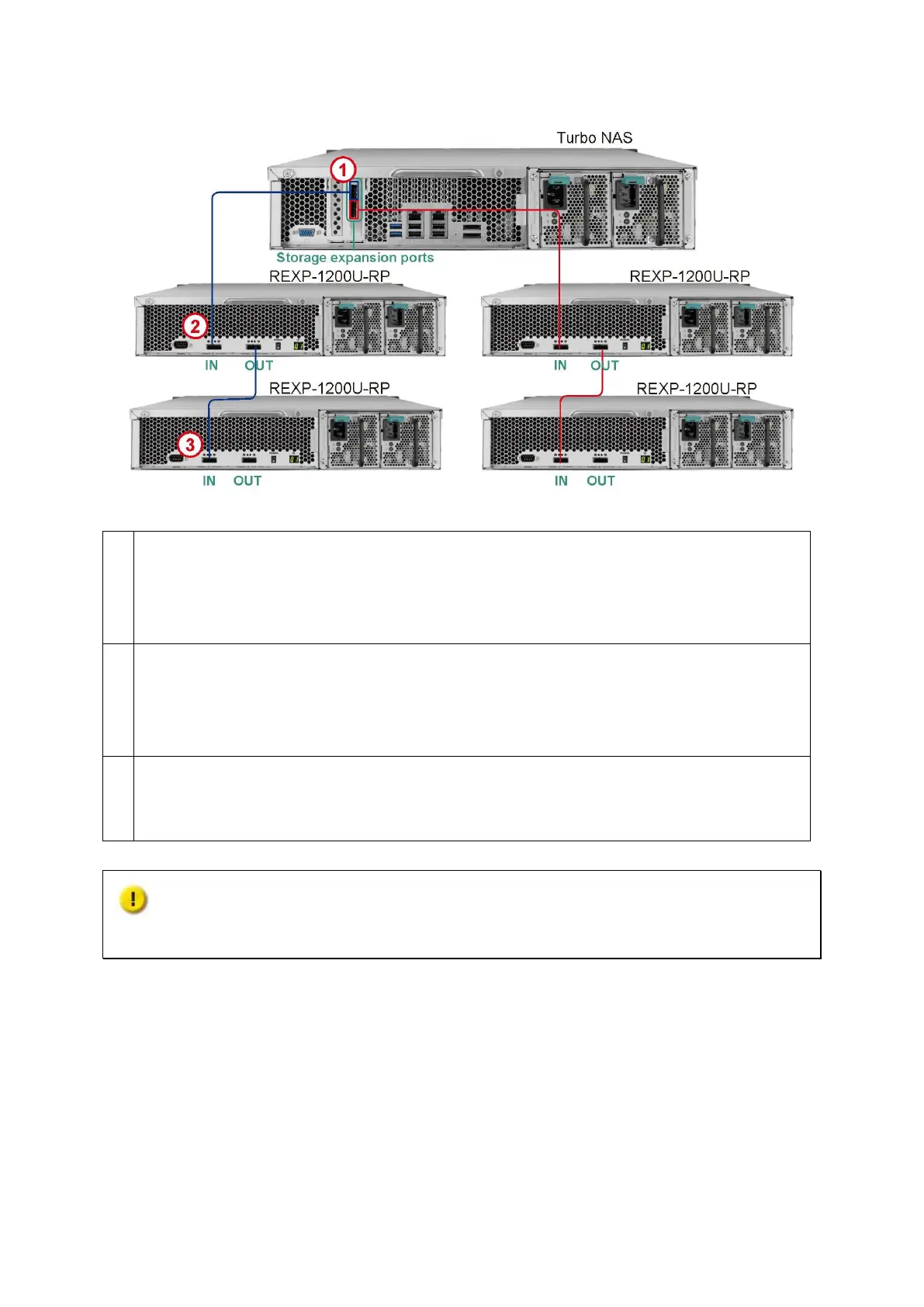1
Connect the QNAP NAS to the REXP-1200U-RP:
If two (or above) REXP-1200U-RP enclosures are configured, connect the two storage
expansion ports on the NAS to two REXP-1200U-RP enclosures for maximized
performance.
2
Connect the QNAP NAS to the REXP-1200U-RP:
Connect the storage expansion port* on the QNAP NAS to the IN (●●) port of a
REXP-1200U-RP using the external Mini SAS cable (SFF-8088).
(*Note: Optional storage expansion card is required on the QNAP NAS.)
3
Connect the REXP-1200U-RP to another REXP-1200U-RP:
Connect a Mini SAS cable (SFF-8088) from the OUT (◆◆) port of the REXP-1200U-RP
to the IN (●●) port of another REXP-1200U-RP.
Caution: Do not connect an OUT port (◆◆) to another OUT port (◆◆) or an IN port
(●●) to another IN port (●●).
