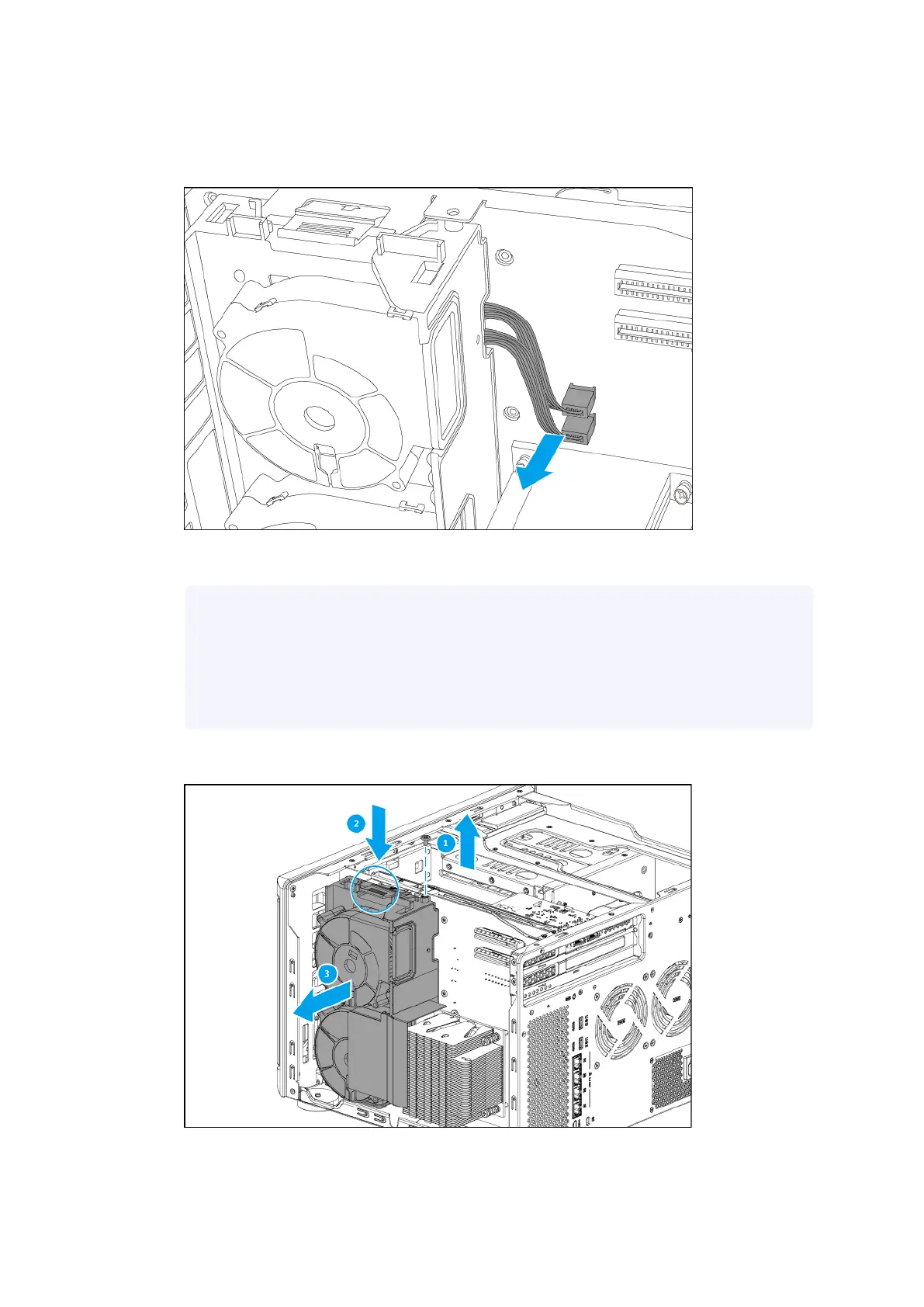8. Remove the CPU fan tray.
a. Detach the fan cables from the system board.
b. Remove the screw that secures the fan tray to the chassis.
Note
• The at head M3x4 screw requires a Phillips #2 screwdriver.
• A torque of 5 kgf.cm (4.34 lbf.in) ± 0.5 kgf.cm (0.43 lbf.in) is recommended for
electric screwdrivers.
c. Press the clip and then pull the fan tray out of the chassis.
| NAS Repair Manual
Category D NAS Models 101
