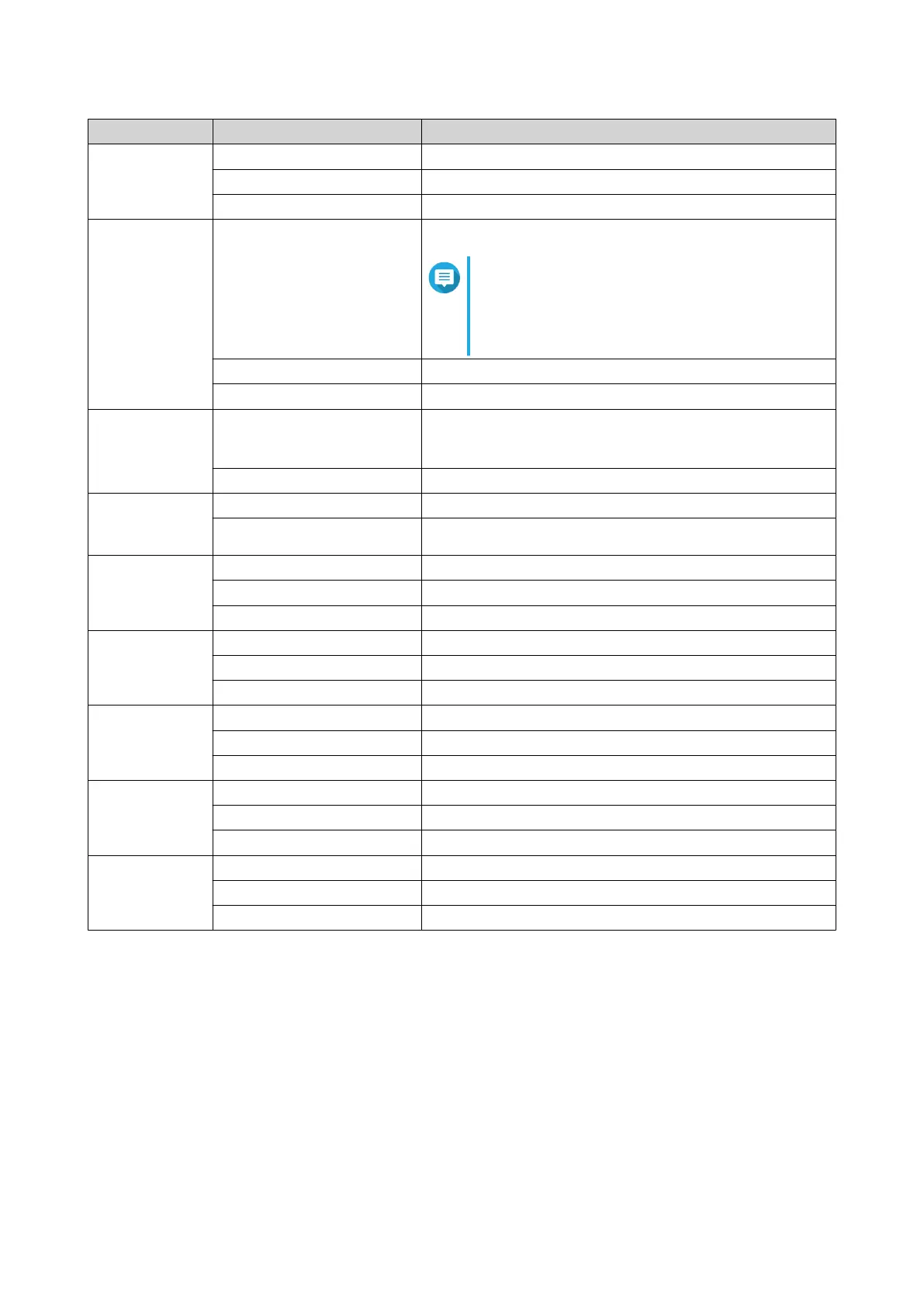LED Status Description
Drive Activity Green The drive is ready.
Flashes green The drive is being accessed.
O No drive was detected.
LAN Orange The network connection is operating at 1 Gbps.
Note
The LAN LED can only detect the device's
in-built Gigabit Ethernet port connections.
It cannot detect network expansion cards'
Gigabit Ethernet port connection status.
Flashes orange The device is being accessed from the network.
O The device is not connected to a network.
Expansion Orange • A SAS JBOD expansion unit has been detected.
• A REXP expansion unit has been detected.
O No JBOD expansion unit has been detected.
10 Gigabit
Ethernet (SFP+)
speed
Green The network connection is operating at 10 Gbps
O There is no network connection.
10 Gigabit
Ethernet (SFP+)
activity
Orange A network connection has been established.
Flashes orange Data is being transmitted.
O There is no network connection.
10 Gigabit
Ethernet (RJ45)
speed
Green A 10 GbE network connection has been established.
Orange The network connection is operating at below 10 Gbps.
O There is no network connection.
10 Gigabit
Ethernet (RJ45)
activity
Orange A network connection is established.
Flashes orange Data is being transmitted.
O There is no network connection.
1 Gigabit
Ethernet speed
Green The network connection is operating at 1 Gbps.
Orange The network connection is operating at 100 Mbps.
O There is no network connection.
1 Gigabit
Ethernet activity
Green A network connection has been established.
Flashes green The device is being accessed from the network.
O There is no network connection.
TS-hx83XU-RP User Guide
Basic Operations 45
