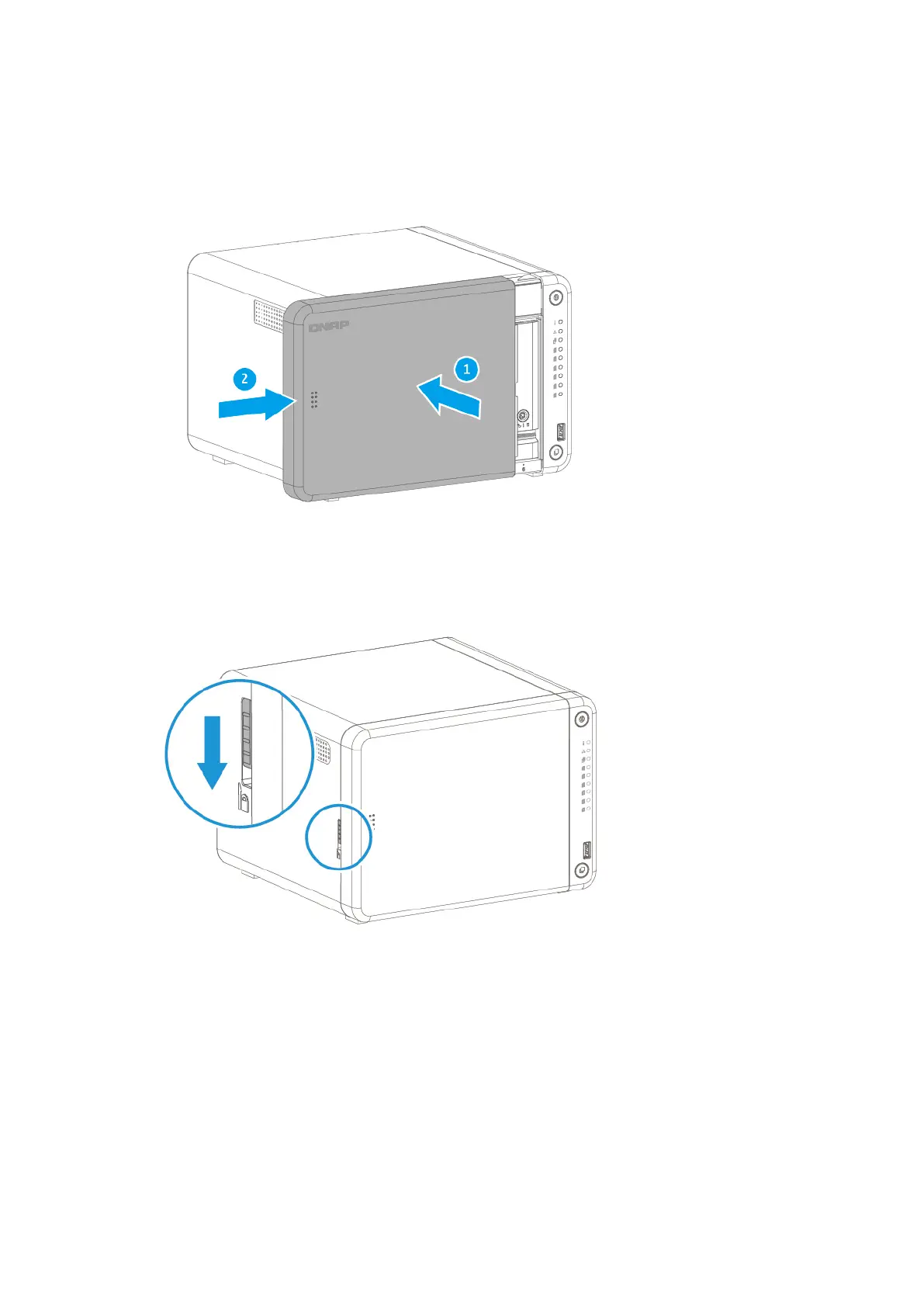9. Attach the front cover.
a. Align the front cover with the grooves on the case and then slide to the right.
b. Slide the lock down to secure the front cover.
10. Connect all cables and external attachments.
11. Connect the power cord to the electrical outlet.
12. Power on the NAS.
13. Verify that the module is recognized by the NAS.
a. Log on to QTS as administrator.
b. Go to Control Panel > System > System Status > Hardware Information .
TS-x62, TS-x64 User Guide
Installation and Conguration 37
