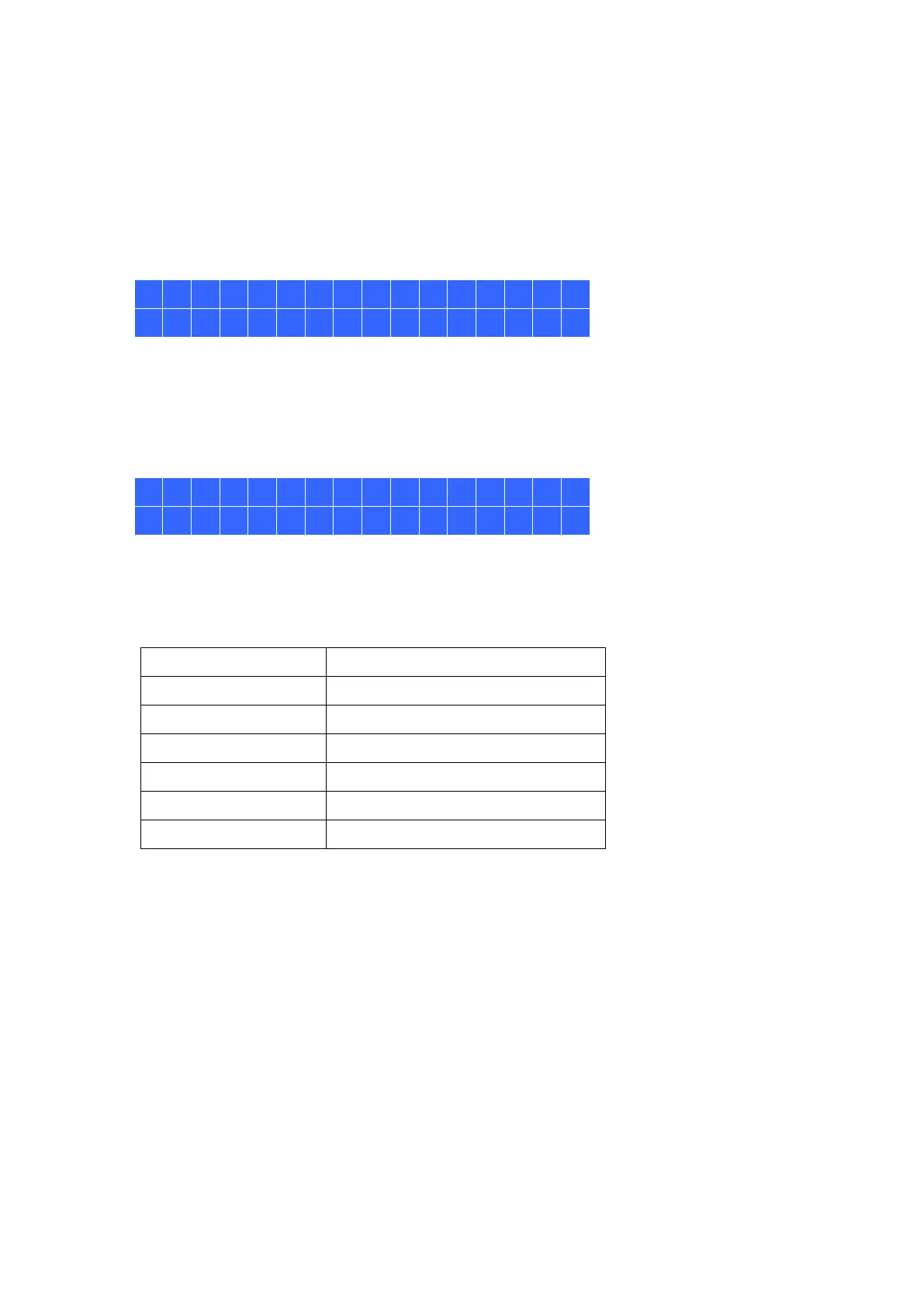56
2. Physical disk
The following options are available:
Disk Info
Back to Main Menu
The disk info shows the temperature and the capacity of the hard drive.
3. Volume
This section shows the disk configuration of the NAS. The first line shows the RAID
configuration and storage capacity; the second line shows the member drive number
of the configuration.
If there is more than one volume, press the “Select” button to view the information.
The following table shows the description of the LCD messages for RAID 5
configuration.
