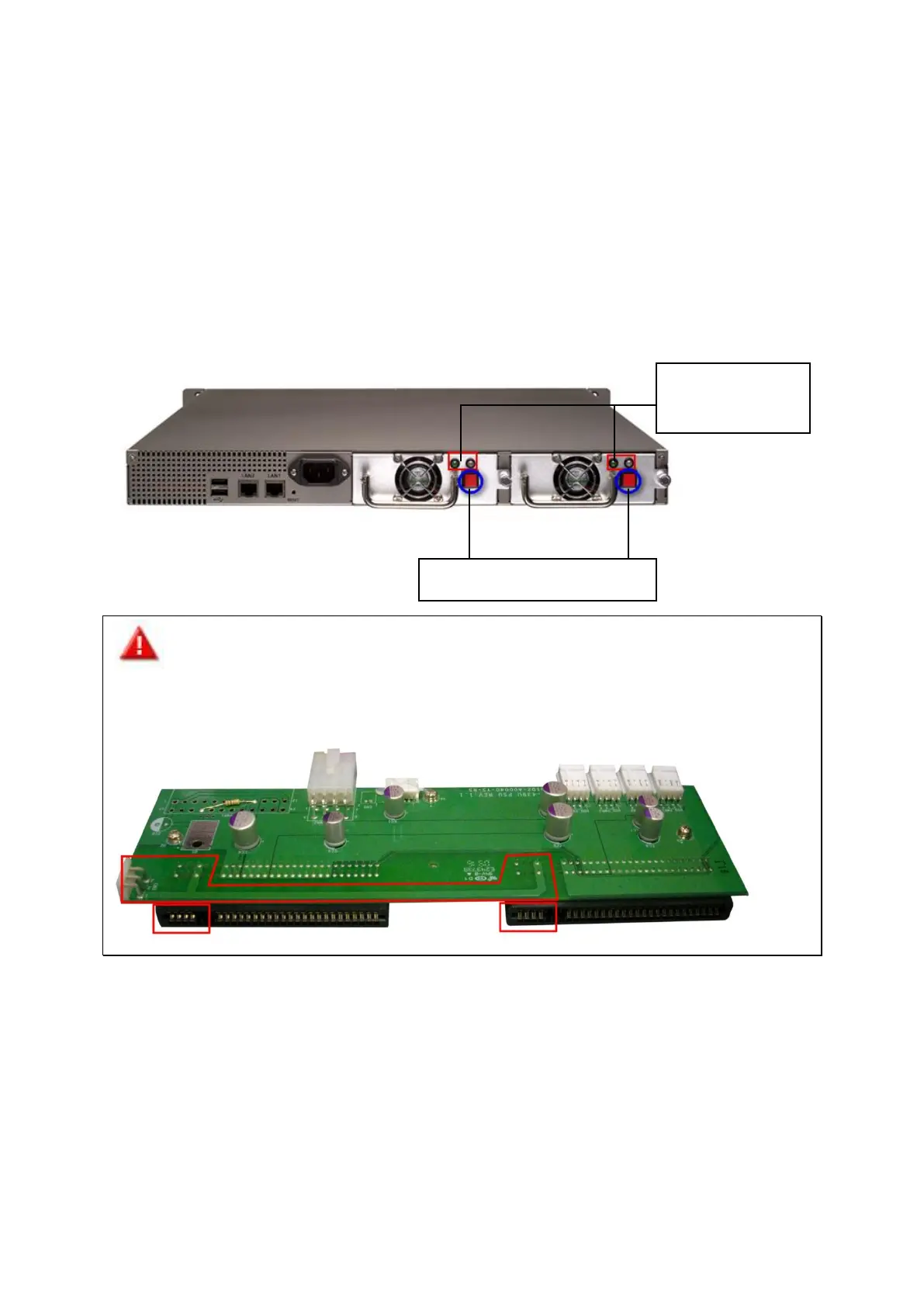67
The following description applies to 1U NAS models only.
(1) Power supply indicators:
Green (left) power indicator: Indicates the power supply unit is in normal status.
Red (right) power indicator: Indicates the power supply unit is in abnormal status.
(2) Mute power alarm button:
When an error is detected on power supply unit, the system beeps to alert the
administrator. Press this button to turn off the alarm.
WARNING: RISK OF ELECTRIC SHOCK
The connectors on the back panel (bracketed parts below) contain high voltage. Do NOT
touch these parts to avoid the risk of electric shock to the maintenance operator.
