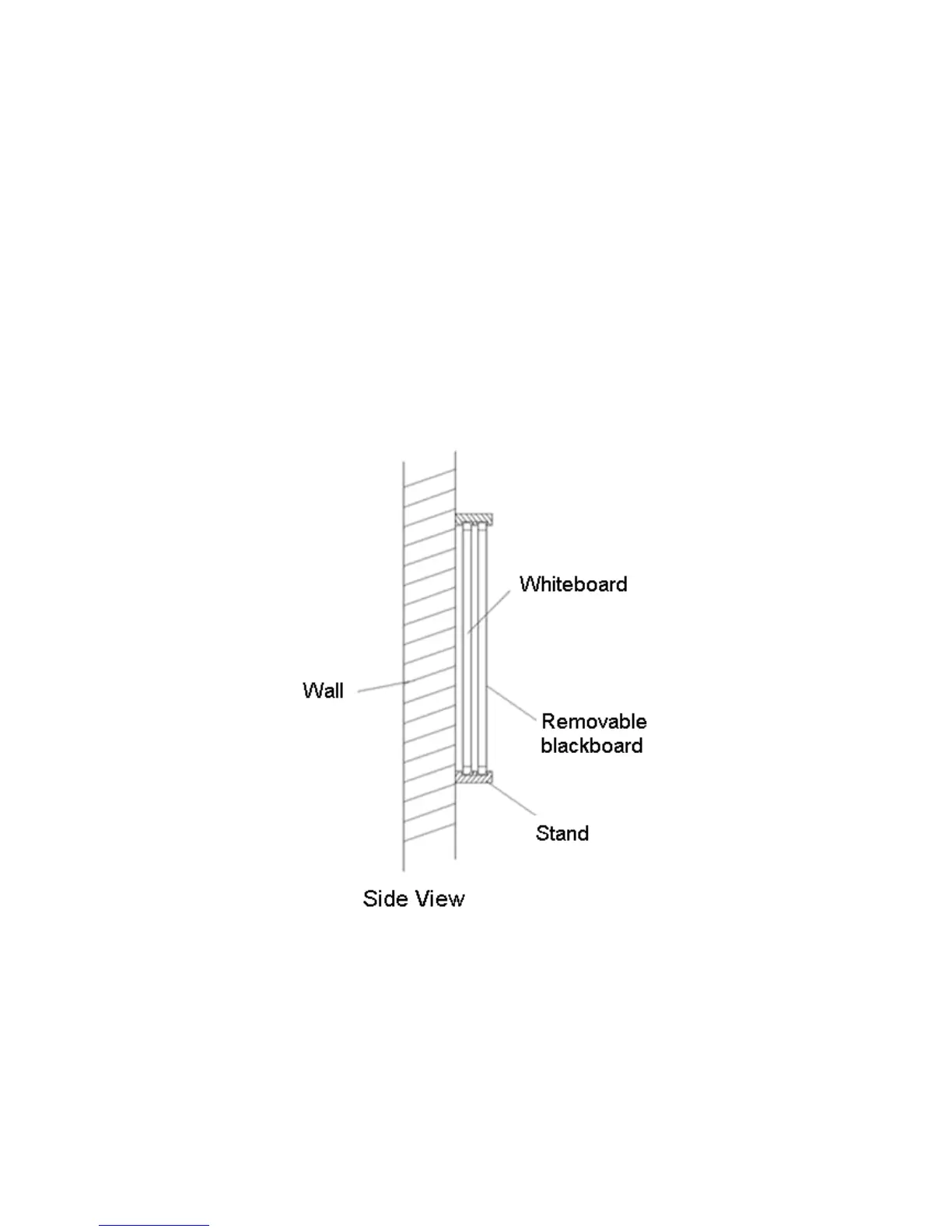—13—
Install whiteboard behind blackboard
You can install whiteboard behind blackboard to work with blackboard. Here is installation
step:
1. Take off a removable blackboard.
2. Make a rectangle hole under the removable blackboard taken off based on whiteboard
connection box’s position, make sure the whiteboard cable can put through.
3. Take off connection box on whiteboard, put whiteboard on the frame, then put
whiteboard cable pass through rectangle hole.
4. Connect cable and connection box, fix connection box on the wall.
5. Install the removable blackboard that you taken off on the wall. Shown as below: